The Ultimate Guide to Image Resizing Techniques and Tools
In a digital world where visuals reign supreme, the power of an image lies not just in its composition but also in its size. Imagine scrolling through your favorite social media feed, only to be met with pixelated thumbnails or agonizingly slow-loading pages—frustrating, right? Whether you’re a seasoned graphic designer, an aspiring influencer, or simply someone looking to share memories online, mastering the art of image resizing is essential. It’s more than just making pictures fit; it’s about optimizing your content for engagement and accessibility.
This ultimate guide will take you on a journey through the myriad techniques and tools available for resizing images without sacrificing quality. Also, it’s covering everything from pixel-perfect scaling to preserving quality across formats—ideal whether you’re optimizing professional portraits or learning what men should wear to headshots for best results. This guide ensures your images are polished and perfectly sized for any use.
From understanding aspect ratios to exploring advanced software options that can save you hours of tedious work, we’ll equip you with everything you need to create stunning visuals tailored perfectly for any platform. Say goodbye to blurry images and cumbersome uploads—let’s dive into the world of image resizing and unlock your content’s full potential!
What is Image Resizing?
Image resizing is the process of altering the dimensions of an image—either increasing or decreasing its width and height—while maintaining visual quality. This technique not only helps in optimizing images for various platforms but also plays a crucial role in enhancing loading times without sacrificing clarity. When performed correctly, image resizing can make a significant difference in user experience, especially on websites where speed is paramount.
One of the lesser-discussed aspects of image resizing is its impact on SEO. Search engines favor fast-loading sites, and large images often contribute to sluggish performance. By appropriately resizing images, you can improve page load speed, thereby boosting your site’s search engine ranking and ensuring that visitors have a smooth browsing experience. Additionally, resized images are more suitable for social media sharing, as each platform has recommended dimensions that enhance visuals and engagement rates.
Understanding different techniques—such as maintaining aspect ratio versus cropping—can provide insights into how best to approach your specific project’s needs. Advanced tools now utilize artificial intelligence to resize images intelligently; they predict how changes affect composition while ensuring essential features remain sharp. Embracing these technologies not only saves time but also elevates the creative possibilities within your projects, allowing you to focus more on content rather than technical constraints.
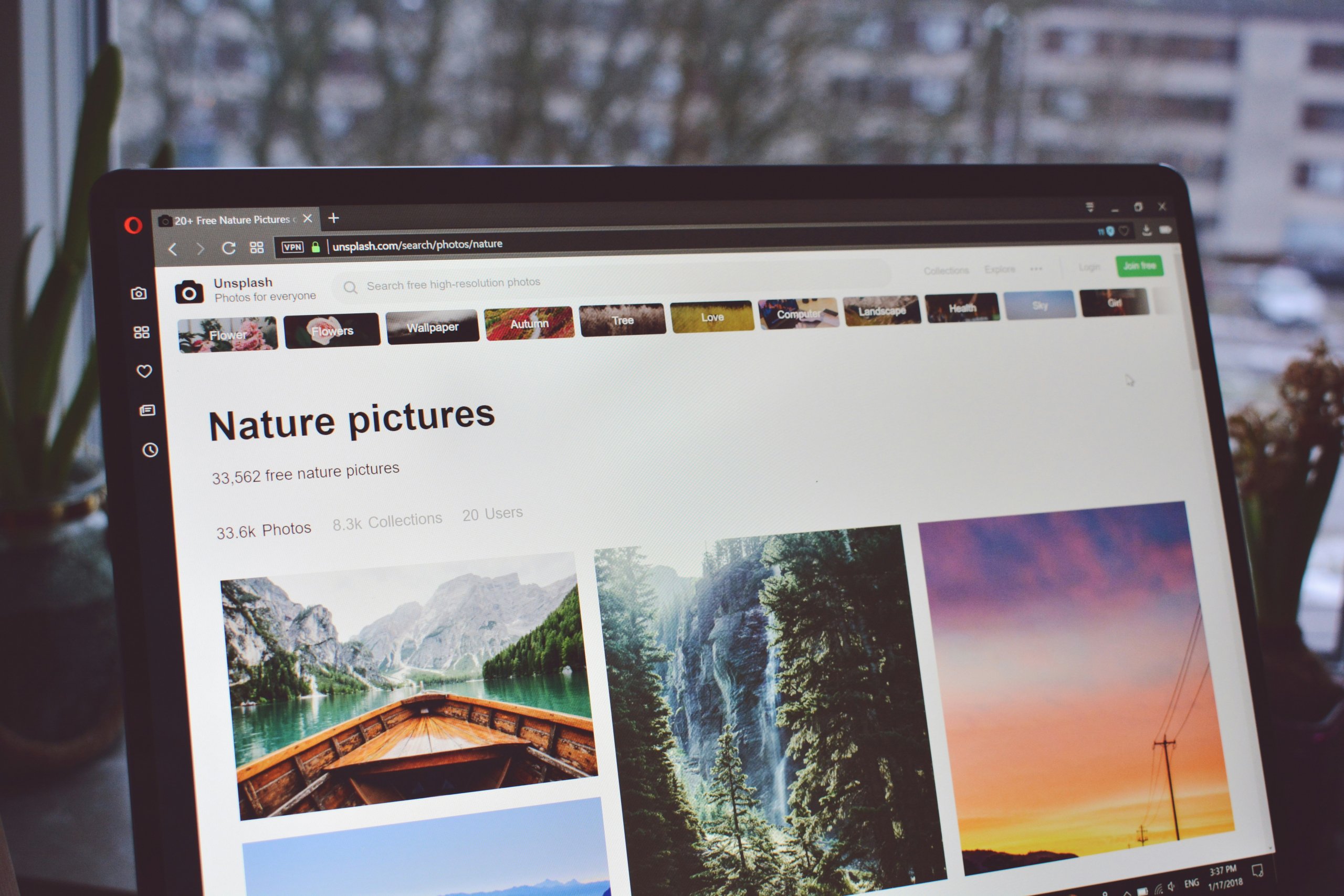
Common Reasons for Resizing Images
One of the most common reasons for resizing images is to enhance website performance. Large image files can significantly slow down load times, negatively impacting user experience and SEO rankings. By resizing images to their optimal dimensions, webmasters not only ensure faster page loads but also improve the visual presentation of their content. This balance between quality and performance is crucial in an increasingly competitive digital landscape.
Another key factor driving the need for image resizing is adaptation across various devices. With more users accessing content on smartphones, tablets, and desktops of different sizes, creating responsive images becomes essential. Resizing helps tailor visuals to fit specific screen resolutions, ensuring a consistent and engaging experience regardless of how or where the audience views your content. Furthermore, this technique can also contribute to better accessibility compliance by optimizing imagery for visually impaired users relying on screen readers—broadening the scope of who can engage with your brand effectively.
Types of Image Formats Explained
When it comes to digital images, understanding the type of format you choose can significantly impact both visual quality and file size. JPEG (or JPG) is a popular choice for photographs due to its ability to compress images without substantial loss in quality, making it ideal for web use. However, this format sacrifices some detail with every save, which can lead to artifacts that may be noticeable upon close inspection. For those seeking higher fidelity, PNG (Portable Network Graphics) shines with its support for transparent backgrounds and lossless compression, preserving intricate details like text and graphics at the expense of larger file sizes.
Yet, as we venture deeper into the world of image formats, we encounter the powerhouse known as TIFF (Tagged Image File Format). Often favored by professional photographers and designers, TIFF maintains high quality thanks to its flexibility with compression options. It allows for layers and additional metadata but can become unwieldy in terms of storage space. On the other end is GIF (Graphics Interchange Format), which remains a cornerstone of the web; while it’s limited to 256 colors—making it unsuitable for rich photographs—it excels in creating simple animations and graphics that demand low bandwidth while adding personality to your digital content. Understanding these nuances not only aids your resizing efforts but enhances your overall workflow in digital media creation.

Essential Tools for Image Resizing
When it comes to image resizing, the right tools can make all the difference in maintaining quality while achieving the desired dimensions. Online platforms like Canva and PicResize are user-friendly options that cater to both novices and seasoned graphic designers alike. These tools allow bulk processing, enabling users to adjust multiple images simultaneously—ideal for those managing e-commerce inventories or social media campaigns.
For a more professional touch, software like Adobe Photoshop offers advanced features such as content-aware scaling and resampling algorithms, which preserve image integrity during resizing. Additionally, open-source alternatives like GIMP provide robust capabilities without breaking the bank, ensuring accessibility for startups and hobbyists aiming for high-quality visuals.
Moreover, it’s crucial to consider how different formats impact your resized images. Utilizing tools that optimize file types—balancing size against quality—will enhance website loading speeds without compromising aesthetics. In an age where visual appeal can dictate engagement rates, understanding these essential tools is not just about size adjustments; it’s about enhancing overall digital strategy.
Techniques for Maintaining Image Quality
When resizing images, one of the most crucial techniques for maintaining image quality is using interpolation methods. Interpolation defines how pixel values are estimated during the scaling process. Popular methods like Bicubic and Lanczos can dramatically influence the outcome, producing smoother gradients and sharper details compared to simpler approaches like Nearest Neighbor. By understanding these techniques, you can choose a method that aligns with your specific needs—whether it’s preserving fine details in photography or achieving clean edges in graphics.
Another essential practice involves knocking out unnecessary metadata and compressing images without sacrificing fidelity. Tools like ImageMagick allow for lossless compression options that optimize file size while retaining original quality, making them perfect for web use. Additionally, regular calibration of your screens ensures accurate color representation during editing—a vital step often overlooked that can impact how resized images look across different devices. Finally, utilizing vector formats when possible not only allows easy resizing without degradation but also enhances versatility across various platforms, ensuring consistent image quality no matter the scale.

Batch Resizing: Tips and Tricks
Batch resizing can significantly streamline your workflow, especially when dealing with large volumes of images. One essential tip is to leverage software tools that support automation features; for instance, using Lightroom or Photoshop scripts can save you hours of tedious resizing work. Additionally, consider the power of batch processing in open-source tools like GIMP or ImageMagick, where you can write custom commands that allow greater control over image quality and file formats.
Another key insight is to maintain a consistent aspect ratio while resizing different projects. This not only ensures visual harmony in presentations but also helps avoid distortion that could compromise image integrity. Explore lossless compression techniques post-resizing; they help retain quality without ballooning file sizes—perfect for web use and faster load times. Lastly, always keep a backup of your original images before batch processing—a small precaution that can save you from potentially irreversible mistakes down the line!
Conclusion: Choosing the Right Resizing Method
In conclusion, selecting the right resizing method is pivotal for maintaining image quality and achieving your desired outcome. Different techniques, such as nearest neighbor, bilinear, and bicubic interpolation each come with their own strengths and weaknesses. Understanding the context in which you plan to use your images can greatly influence your choice; for instance, if you’re optimizing visuals for social media or web pages, a technique that preserves clarity at reduced sizes might be paramount.
Moreover, don’t underestimate the power of experimentation. Many modern editing tools offer previews that allow you to see how various methods affect your images before finalizing changes. This not only saves time but also empowers you to make informed decisions tailored to each specific project. Ultimately, aligning your resizing technique with the intended application ensures not just aesthetic satisfaction but also enhances user experience and engagement across various platforms.
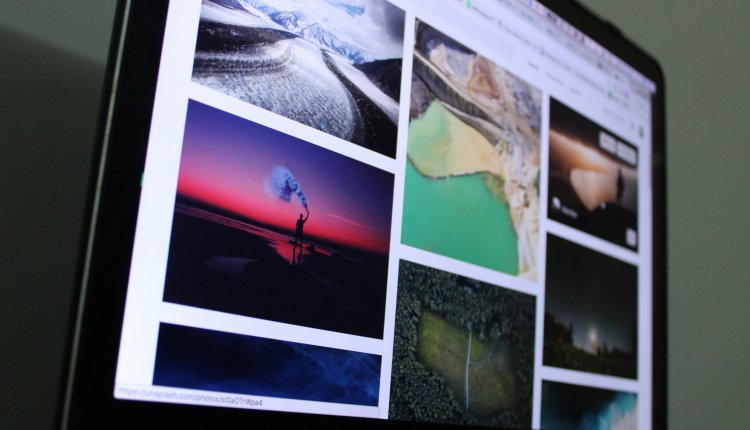
Comments are closed.