How do I make my NordVPN faster?
Using NordVPN is a great way to ensure your online privacy and security, but sometimes VPN usage can slightly reduce your internet speed. If you’ve ever wondered how to make NordVPN faster, you’re not alone. Thankfully, there are proven ways to optimize your VPN experience and enjoy a smooth, secure connection without compromising on speed.
Here are several tips to help you boost NordVPN’s performance for your specific setup:
1. Choose a Server Close to Your Physical Location
Your connection speed can vary significantly depending on the location of the server you’re connected to. Ideally, you should connect to a server in a country that is geographically close to you.
- Open the NordVPN app and go to the map or server list.
- Look for servers in your country or neighboring regions.
- Choose a server with the lowest load percentage shown.
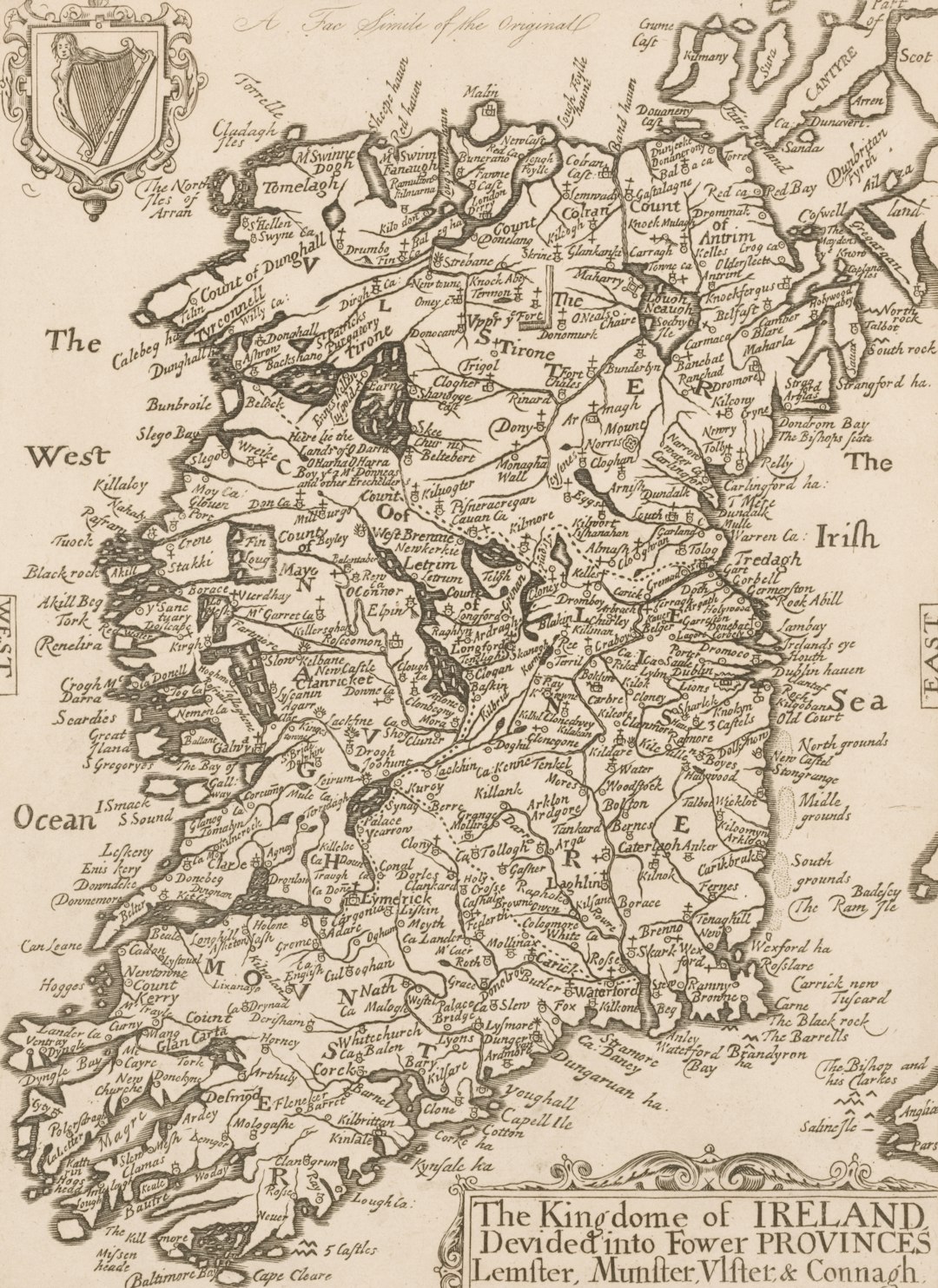
2. Switch Your VPN Protocol
VPN protocols determine how your data travels between your device and the VPN server. NordVPN offers several protocols including NordLynx, OpenVPN, and IKEv2/IPSec. Among these, NordLynx is typically the fastest.
To switch protocols:
- Open NordVPN settings.
- Look for the “Protocol” option under the “Auto-connect” tab or “Settings” menu.
- Select NordLynx for best speeds.
3. Restart or Reinstall the App
Sometimes the simplest fixes are the most effective. Restarting the NordVPN app or reinstalling it can resolve connectivity or speed issues caused by outdated software or cached data.
- Fully close the NordVPN app and reopen it to reset the connection.
- If problems persist, uninstall and reinstall the latest version from NordVPN’s official website.
4. Disable Unnecessary Background Apps
Many apps running in the background — such as cloud backup services, streaming software, or large downloads — can consume your bandwidth and slow down your VPN connection. Freeing up system resources can help NordVPN maintain a strong, fast connection.
- Use your Task Manager (Windows) or Activity Monitor (macOS) to find bandwidth-hogging apps.
- Disable them temporarily while using the VPN, especially if you’re streaming or gaming.

5. Use Wired Connections Where Possible
Wi-Fi is convenient, but it’s also prone to interference and signal loss — factors that can impact your VPN performance. A wired Ethernet connection offers a more stable and faster internet experience.
If you’re working from home or streaming HD content, plug in via Ethernet for the best results with NordVPN.
6. Pick the Right Server Type
NordVPN offers specialized servers such as Double VPN, Onion Over VPN, and P2P servers. While these are great for specific use cases, they can slow down your connection due to added encryption layers. If your priority is speed rather than specialty features, choose standard VPN servers instead.
- Avoid Double VPN unless extra privacy is required.
- Stick with P2P servers when torrenting only — otherwise use general-purpose servers.
7. Check Your Home Network
Sometimes, the bottleneck isn’t the VPN at all. Check your ISP’s base connection speed by disconnecting NordVPN and running a regular speed test using services like Speedtest.net.
If your base speeds are already low, consider upgrading your internet plan or contacting your provider.
8. Avoid Overloaded Servers
All servers have limits. NordVPN displays the load percentage next to each server — a lower number usually translates into better performance.
- Choose a server with less than 50% load when possible.
- If one is overloaded, disconnect and try another.
9. Update NordVPN Regularly
Every new version of the NordVPN app includes performance enhancements and bug fixes. Keeping your app updated ensures you’re using the latest optimizations for speed and security.
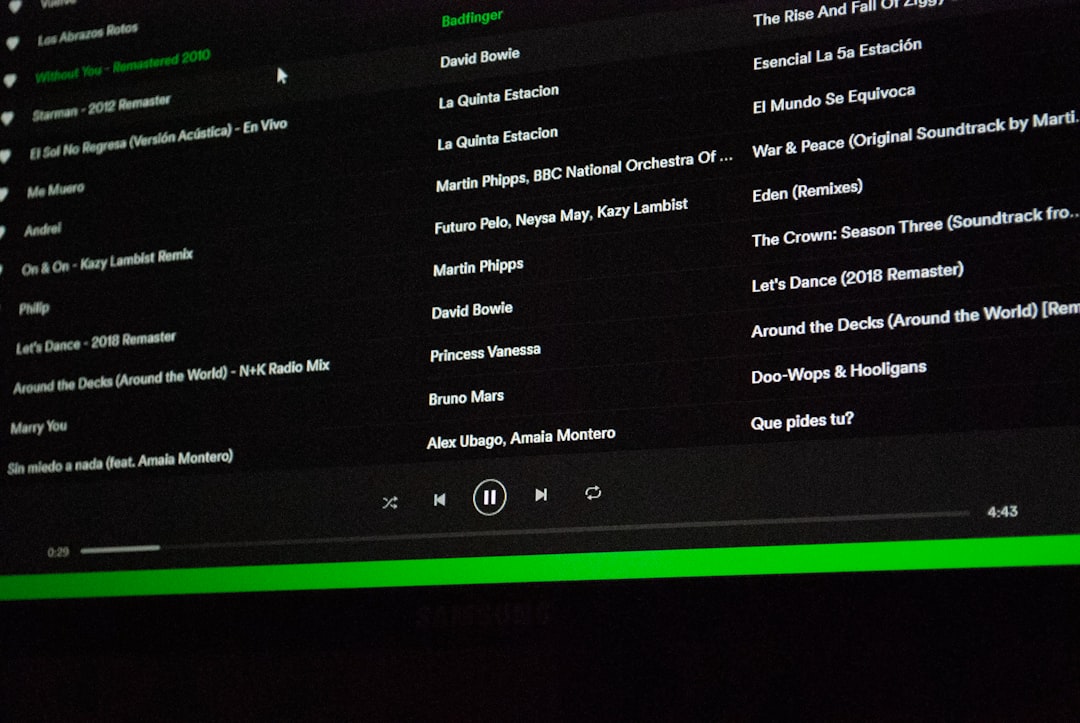
Final Thoughts
Speed and security don’t have to be mutually exclusive. By following these tips and understanding how your VPN works behind the scenes, you can improve your NordVPN speeds significantly. Whether you’re working remotely, streaming your favorite shows, or gaming, a fast and reliable VPN connection makes all the difference.
Test each method to see which has the greatest impact on your connection, and enjoy a faster, safer digital experience with NordVPN.

Comments are closed.