How to Record Signal Calls: Capturing Your Conversations
As communication increasingly relies on secure messaging platforms, privacy-focused apps like Signal have become popular choices for personal and professional use. However, some users may wonder how to record Signal calls for documentation, reference, or security purposes. While Signal does not offer a built-in feature to record voice or video calls, there are a few legitimate workarounds that can help capture these conversations effectively and ethically.
Why Recording Signal Calls Is a Challenge
Signal is engineered to prioritize end-to-end encryption and user privacy. This means that your calls, whether audio or video, are routed securely and are not stored on any external server. Signal’s privacy-forward design intentionally omits any native feature for call recording to protect user conversations from being misused or intercepted.

Given these limitations, users must rely on third-party methods if they wish to record Signal calls. However, doing so brings ethical and legal concerns into play, so it’s essential to ensure all parties involved in the call are informed and consent to the recording.
Methods to Record Signal Calls
Here are several effective techniques to record Signal calls on different devices:
1. Using Screen Recording Features
- For Android Users: Many Android phones come with a built-in screen recorder that can capture both video and audio. Activate this feature before placing or receiving a call.
- For iPhone Users: iOS devices also include a screen recording feature. Go to the Control Center and enable “Screen Recording,” but be aware that iOS often restricts audio capture from certain apps.
In most cases, these recordings may capture the video feed but not always the audio due to privacy restrictions built into the operating system.
2. Using External Devices
If in-app or screen-capture options are limited, using an external device such as a second smartphone, computer, or digital voice recorder can be an effective alternative. Simply place the device near the call speaker and ensure the microphone input is strong and clear.

3. Using Third-Party Apps
Some third-party apps on Android or desktop platforms allow for call and screen recording. Before installing, make sure the app is safe, well-reviewed, and does not compromise your device’s security or your Signal account.
Legal Implications of Recording Signal Calls
Recording calls without proper consent can lead to legal penalties, depending on local laws. Some jurisdictions require only one-party consent, meaning only one person on the call needs to agree to the recording. Others mandate all parties to be informed and to provide consent.
Before recording any Signal call, always:
- Inform every participant in the conversation.
- Secure written or verbal confirmation of their consent.
- Use the recording solely for legitimate personal or professional purposes.
Best Practices for Recording Secure Conversations
To ensure both legality and technical success when capturing Signal calls, follow these best practices:
- Test your setup beforehand: Whether you’re using screen capture or an external mic, confirm audio quality and that the conversation is adequately captured.
- Label and store recordings securely: Use encrypted storage or a secure cloud platform to manage files.
- Limit access: Only authorized users should be able to access or edit the recordings.
Conclusion
While Signal does not natively support call recording due to its commitment to privacy, users still have options for capturing conversations responsibly and effectively. By following ethical guidelines and leveraging external tools, it is possible to create reliable records of important calls without compromising the privacy ethos that makes Signal a preferred messaging app.
FAQ
- Q: Can I record Signal calls directly from the app?
A: No, Signal does not offer any native feature for recording calls to maintain user privacy. - Q: Is it legal to record a Signal call?
A: The legality of recording calls varies based on your local laws. In many places, you need the consent of all participants involved. - Q: Will using screen recorders capture audio as well?
A: It depends on the OS. Android is more flexible, whereas iOS often blocks internal audio from being recorded by third-party apps. - Q: Is it safe to use third-party apps for recording?
A: Use only verified and reputable apps. Poorly made or untrusted apps may compromise your data or violate Signal’s terms of service. - Q: Are there apps specifically made for recording Signal calls?
A: No, due to Signal’s encryption, most recording apps cannot directly access Signal’s audio streams. External recording methods are more reliable.
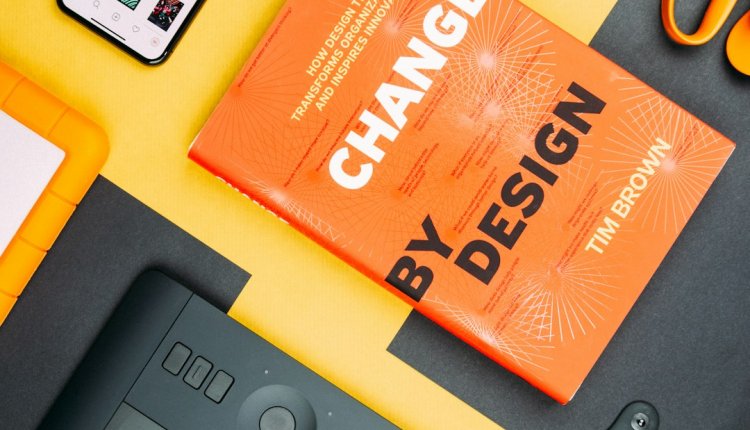
Comments are closed.