When WebGL Minecraft Error Strikes, Even Endermen Look Confused
If you’ve ever jumped into your browser to play Minecraft through a WebGL-supported platform, only to be met with a cryptic error message and a black screen, you’re not alone. Even the most seasoned players can get stumped by the dreaded WebGL Minecraft error — and trust us, when that happens, even Endermen might do a double-take. As convenient as browser-based gaming is, it comes with its own set of quirks, and the WebGL-related hiccup is one of the more frustrating ones.
WebGL, or Web Graphics Library, is a JavaScript API that allows for rendering 2D and 3D graphics within compatible web browsers without the use of plugins. Minecraft’s web versions depend heavily on WebGL to display the complexity of the blocky world, calculate lightmaps, animate mobs, and more. So when WebGL fails to cooperate, it can entirely disable your gaming experience.
What is the WebGL Minecraft Error?
The WebGL Minecraft error typically arises when either your browser or graphics hardware isn’t properly supporting the game’s rendering needs. The result? A game that either won’t load, freezes on a blank screen, or displays visual artifacts that make it unplayable.
This issue is more common than you’d think. Many players report encountering it after a browser update, a GPU driver change, or upon launching the game on an older system. The typical errors include messages such as:
- “WebGL not supported.”
- “Could not create WebGL context.”
- “An error occurred while initializing the WebGL renderer.”
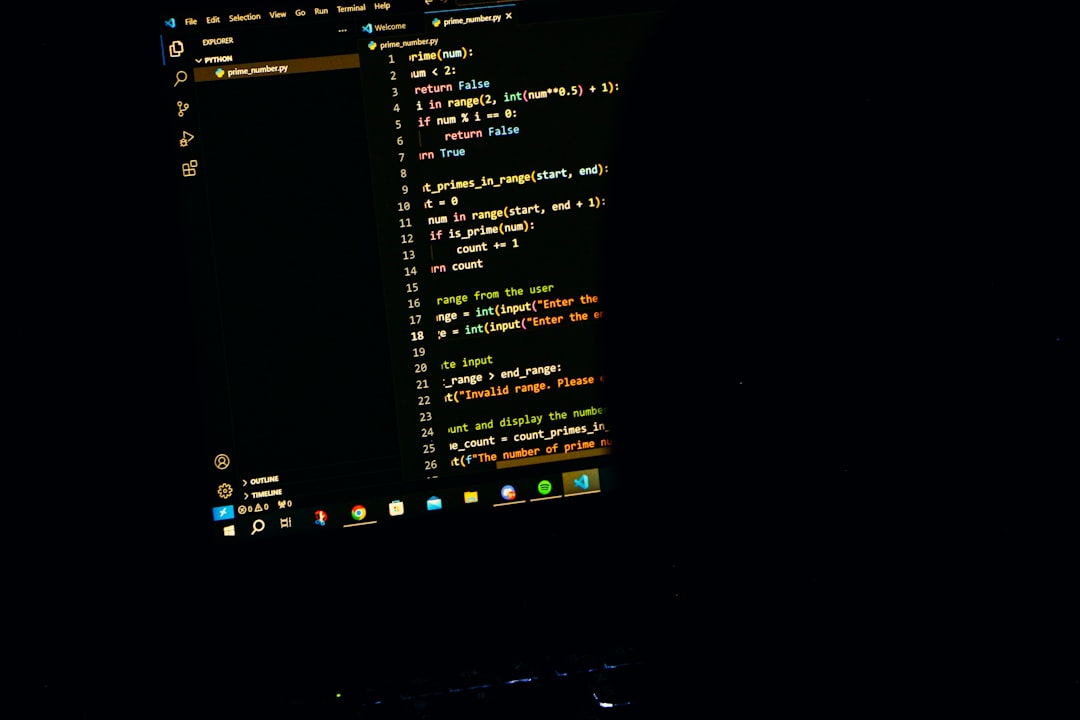
What Causes This Error?
Understanding the root causes of the WebGL Minecraft error is the first step to solving it. Several potential culprits can trigger the issue:
- Incompatible Browser: Not all browsers handle WebGL in the same way. A recent update might disable it by default, or a setting might conflict with GPU acceleration.
- Outdated Graphics Drivers: Graphics drivers are a critical part of rendering 3D environments. Outdated or inconsistent drivers often fail to support WebGL applications.
- Hardware Acceleration Disabled: Some users disable hardware acceleration in their browser for other performance reasons. However, this often disables WebGL as well.
- WebGL Disabled in Browser Settings: This might seem obvious, but WebGL might actually be turned off in a browser’s configuration settings or flags.
- Obsolete Hardware: Machines using very old integrated graphics chips might simply not support WebGL — or not at the performance level Minecraft requires.
How to Fix the WebGL Minecraft Error
The good news? Most of the time, the error isn’t fatal. Whether you’re a casual player or a redstone engineer, these actionable fixes may get you back to building your dream base in no time:
- Update Your Browser:
Ensure you’re using the latest version of a WebGL-compatible browser like Chrome, Firefox, or Edge. Sometimes incompatibility issues occur due to outdated browsers. - Enable Hardware Acceleration:
Go to your browser settings and make sure hardware acceleration is turned on. This allows your GPU to assist with rendering, making WebGL functional. - Check WebGL Status:
Visit get.webgl.org to see if your browser supports WebGL. If not, it will present troubleshooting suggestions relevant to your system. - Update GPU Drivers:
Go to the official website for your GPU manufacturer (NVIDIA, AMD, Intel) and download the latest drivers. A fresh install can resolve rendering issues obscured from the browser. - Use a Different Browser:
Some users have better luck with a different browser entirely. If Chrome is giving you grief, try Firefox or Edge to see if the issue persists. - Disable Browser Extensions:
Extensions like ad blockers or performance enhancers can sometimes interfere with WebGL. Try disabling them temporarily and reload Minecraft.

When All Else Fails
If you’ve tried everything above and Minecraft still isn’t loading through WebGL, you may have to consider alternative solutions:
- Switch to the Native Minecraft Launcher: If the browser version isn’t working, the downloadable client might be more stable and reliable on your setup.
- Consult the Community: Visit forums like Reddit’s /r/Minecraft or Minecraft’s official support where other users post fixes specific to your OS or hardware.
- Roll Back a Recent Update: Occasionally a browser update breaks functionality. Reverting to a previous version can sometimes restore performance.
Why Even Endermen Look Confused
It’s always a bit ironic when a game known for its blocky aesthetic and relatively low system demands can be foiled by modern graphical APIs. One might imagine an Enderman blinking in confusion when the world suddenly ceases to load. And really, in the surreal dimension of Minecraft, who expects the error to come from your browser instead of a creeper ambush?
WebGL errors can be irritating, but they represent the complexity hidden beneath what appears to be a simple game. Minecraft has evolved into an ecosystem powered by Java, OpenGL, and browser tech — and when any layer of that stack stumbles, gameplay can grind to a halt.
Final Thoughts
Minecraft has always been a game about problem-solving, from building intricate redstone contraptions to fending off mobs at night. In many ways, debugging a WebGL error is just another kind of puzzle — one that can’t be solved with a diamond pickaxe, unfortunately. The key takeaway is to stay updated, remain adaptive, and don’t be afraid to switch tools. After all, even Endermen can get lost between dimensions.
Frequently Asked Questions (FAQ)
- Q: What browsers support WebGL for Minecraft?
A: Most modern browsers support WebGL, including Google Chrome, Mozilla Firefox, Microsoft Edge, and Safari. Ensure that you’re using the latest version for best compatibility. - Q: Is the WebGL error a Minecraft-specific issue?
A: No, WebGL errors are not exclusive to Minecraft. They can affect any web application or game that uses WebGL for rendering. - Q: Can I disable WebGL and still play browser-based Minecraft?
A: No, browser-based Minecraft relies heavily on WebGL to function. Without it, the game cannot run properly or at all. - Q: Why does the game work in one browser but not another?
A: Different browsers implement WebGL differently and manage hardware acceleration in unique ways. One browser might align better with your hardware setup compared to another. - Q: Are there security concerns with enabling WebGL?
A: WebGL is generally safe, but it can expose certain system information. It’s advisable to keep your browser and GPU drivers updated for optimal security and performance. - Q: Can mods or custom shaders cause a WebGL crash?
A: Yes. Certain high-performance shaders or unupdated extensions can overwhelm the WebGL renderer, particularly in browser-based versions.
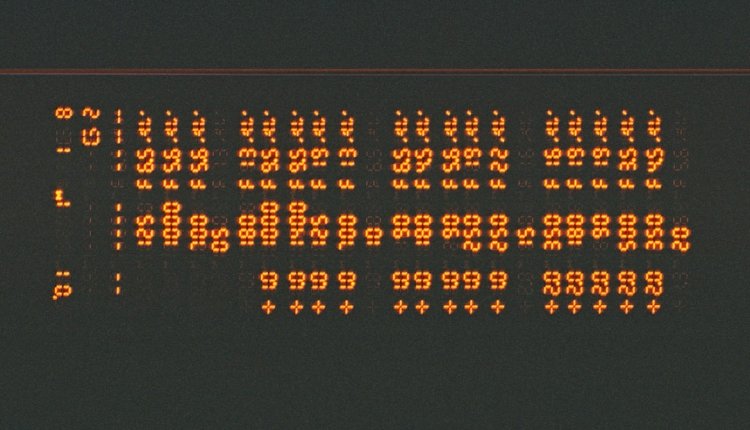
Comments are closed.