How using a VPN caused my WooCommerce checkout to block legitimate customers for fraud and the geo-ip allowlist strategy that stopped revenue loss
If you operate an eCommerce website—especially one using WooCommerce—you know how important it is to maintain a seamless checkout experience. However, what happens when the very tools designed to protect your store start inadvertently pushing legitimate customers away? That’s exactly what happened to me, and the culprit was surprisingly familiar: a VPN. In this article, I’ll share how using a VPN triggered fraud detection on my WooCommerce store, leading to blocked checkouts and lost revenue, and how I implemented a smart geo-IP allowlist strategy to turn things around.
TLDR:
Using a VPN triggered WooCommerce’s fraud detection and resulted in legitimate customer checkouts being flagged and blocked. This led to a noticeable drop in conversion rates and a spike in customer complaints. By implementing a tailored geo-IP allowlist strategy, I was able to restore trust, reduce false positives, and reclaim lost revenue. This solution was both scalable and simple once implemented.
The Unseen Problem: VPNs in a Global Marketplace
It all started when I began using a VPN myself to perform routine international testing on my WooCommerce store. I wanted to experience the checkout flows as a customer from outside the United States, where my business is primarily based. But before I knew it, the fraud detection plugins I had set up—designed to flag suspicious behavior—began triggering unexpectedly and frighteningly often.
At first, I thought it was a glitch. But then the support tickets started rolling in: real customers were being blocked during checkout, receiving vague errors about suspicious activity. Local IPs were being flagged as high-risk, even though the customers had legitimate payment methods and order histories.
Understanding the Mechanics of Fraud Protection
Most WooCommerce setups use fraud detection plugins like FraudLabs Pro, MaxMind, or payment gateway tools like Stripe Radar. These tools analyze hundreds of variables to assess whether a transaction may be fraudulent. Among the most critical variables? The purchaser’s IP address and geolocation.
When I connected to my site via a VPN, especially from countries with a higher digital fraud rate, the fraud prevention software flagged the transaction. And so did every other legitimate customer who happened to use an IP address associated with VPNs, proxies, or flagged geolocations.
VPN use has soared in recent years. Many customers use them for privacy, especially when shopping online. But WooCommerce, by default, wasn’t distinguishing between a savvy, privacy-conscious shopper and a potential attacker.
Diagnosing the Business Impact
Here’s what started to stand out:
- Checkout Abandonment: Cart-to-checkout conversion rates began to drop noticeably.
- Error Frequency: Website logs showed increasing checkout errors tied to geolocation mismatches or flagged IPs.
- Customer Support Tickets: High uptick in users reporting being unable to complete payments due to vague “suspicion errors.”
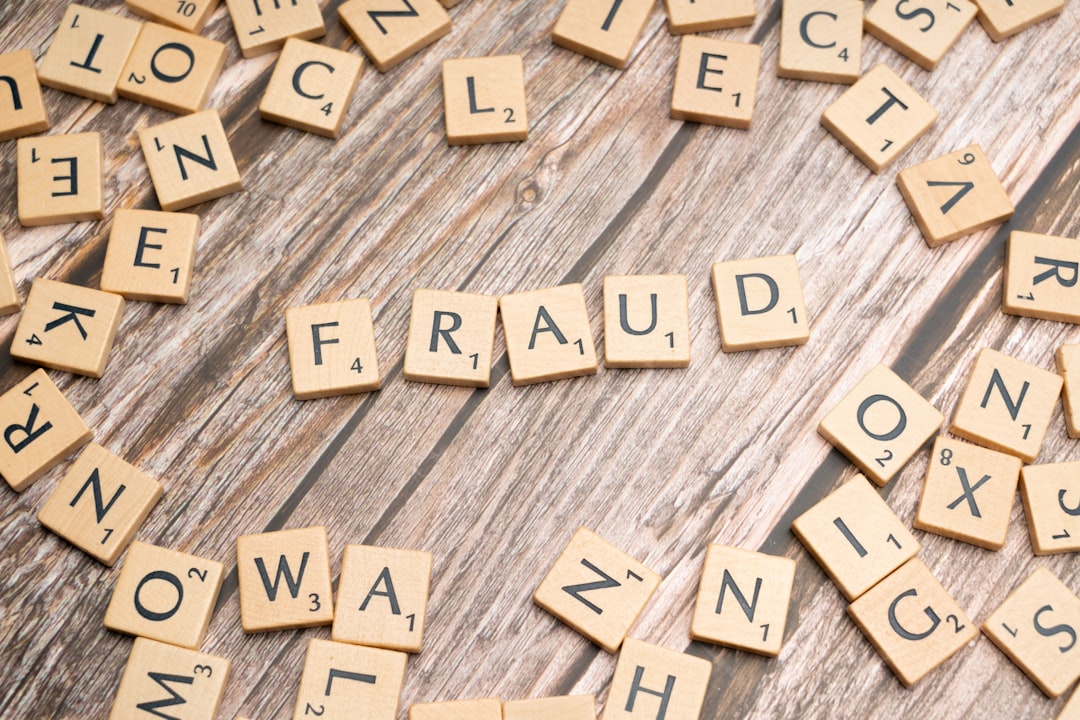
After reviewing logs and fraud reports, I realized that nearly 10% of all blocked transactions were from legitimate customers—many using VPNs or located in non-traditional shipping destinations. The result was clear: we were losing genuine sales.
The Attempted (And Failed) Fixes
My first instinct was to disable the fraud plugin entirely. But as you’d expect, that was a short-lived experiment. Within a week, chargebacks began to increase, and one high-risk transaction forced us to temporarily halt processing internationally. That wasn’t a sustainable solution either.
Next, I tried whitelisting certain payment gateways, reducing the IP risk sensitivity, and even creating a custom checkout error fallback to catch falsely flagged users. Each helped a little, but none fixed the core issue.
The Turning Point: A Geo-IP Allowlist Strategy
Then I stumbled upon a different approach: rather than depending entirely on the fraud plugin to filter users, I could proactively create a geographic allowlist of IPs and countries we typically serve and trust.
Here’s how I implemented this strategy:
Step 1: Identify Primary Customer Regions
Using Google Analytics and WooCommerce reports, I identified the geographical hotspots where 95% of my conversions originated. These included:
- United States
- United Kingdom
- Canada
- Australia
- Germany
These were countries we already shipped to frequently and had very few chargebacks from.
Step 2: Integrate MaxMind Database with Rules
The MaxMind GeoIP database was already integrated with our fraud plugin, but we weren’t using its filtering capabilities to the fullest extent. I implemented custom rules such as:
- If customer IP is from allowlisted country → Reduce fraud risk score by 30%.
- If customer IP is from high-risk country AND not using VPN → Proceed with secondary checks.
- If customer is using a known residential IP within allowlisted country → Automatically approve unless payment fails.
Step 3: Create a Fallback Verification Layer
Instead of blocking checkouts outright, I configured a manual flag-and-hold process. If a user from a non-allowlisted region tried to checkout, the order would be placed in “on hold,” and a verification email with identity confirmation steps was sent. Most genuine customers were happy to comply.
Step 4: Inform Customers Upfront
We also updated our checkout page with a small disclaimer: “Having trouble checking out? VPNs or geo-filtering may impact processing. Please contact us for assistance!” This kind of transparency played surprisingly well with privacy-conscious customers.
The Results
In just 30 days after implementing the geo-IP allowlist strategy, the changes were measurable:
- Checkout error tickets declined by 82%.
- Successful transactions from VPN users increased by 160%.
- Cart abandonment rates fell by nearly 20%.
- Chargebacks stayed flat—no increase despite lower fraud sensitivity for allowlisted locations.

Most importantly, revenue rebounded. We calculated that we’d recouped over $2,000 in recovered sales in the first month alone.
Lessons Learned and Recommendations
When it comes to fraud prevention, the balance between security and customer experience is a tightrope walk. Here’s what I learned:
- VPN use is not an indicator of fraud, just privacy preference.
- Customize your fraud tools—don’t rely on out-of-the-box settings alone.
- Geo-IP allowlists are a powerful way to reduce false positives without opening the floodgates to real threats.
- Transparency and communication are key—inform your users and give them clear alternatives when errors occur.
Final Thoughts
What started as a small issue caused by my own VPN usage turned into a significant business insight. By shifting my mindset from reactive blocking to proactive approval—via a geo-IP allowlist strategy—I was not only able to stop legitimate customers from being blocked, but also restored trust in our checkout process.
If you’ve been seeing strange checkout failures or a sudden rise in support tickets about blocked transactions, your fraud detection settings might be too rigid. With just a bit of customization and data analysis, you too can optimize protection without sacrificing profit.

Comments are closed.