Best live chat plugins for WordPress
In today’s fast-paced digital landscape, providing real-time support to website visitors has become more critical than ever. Whether you’re running an eCommerce store, a service-based business, or a content-driven blog, offering immediate communication through live chat can dramatically enhance user experience while increasing conversions and customer satisfaction. For those using WordPress, integrating live chat capabilities is easier than ever thanks to the plethora of excellent plugins available.
But with so many options to choose from, selecting the best live chat plugin for your WordPress site can be overwhelming. In this guide, we’ll explore some of the top-rated live chat plugins for WordPress—detailing their features, advantages, and potential drawbacks, so you can make an informed choice tailored to your needs.
1. LiveChat
Arguably one of the most popular live chat solutions on the market, LiveChat is renowned for its beautiful design, robust functionality, and user-friendliness. The plugin is quick to install on any WordPress site and comes with a wide range of customization options.
- Key Features:
- Real-time chat with users
- Offline message support
- Integration with over 170 tools like CRM, email marketing, and help desk platforms
- Automated greetings and ticketing system
- Mobile app for chats on the go
Best for: eCommerce websites and businesses looking for premium, enterprise-level chat support.
Pricing: Starts at $20/month per agent after a free trial.

2. Tidio Live Chat
Tidio Live Chat combines live chat, bots, and messaging channels like Facebook Messenger into one clean interface. It’s ideal for businesses that want to automate portions of customer interaction while still maintaining a personal touch.
- Key Features:
- Fully customizable chat widgets
- AI-powered chatbot templates
- Supports multiple languages
- Integration with platforms such as Shopify, Mailchimp, and Zendesk
- Desktop and mobile apps for easy access
Best for: Small to medium-sized businesses looking for chat automation without sacrificing human interaction.
Pricing: Free basic plan available, with premium plans starting at $19/month.
3. Zendesk Chat
Part of the well-known Zendesk customer service suite, Zendesk Chat (formerly Zopim) is a reliable, cloud-based chat tool that integrates seamlessly with your WordPress site. It comes with extensive analytics, making it a good choice for data-driven businesses.
- Key Features:
- Visitor tracking and chat analytics
- Chat routing to different departments
- Real-time monitoring of visitor activity
- Offline forms for capturing leads
- Proactive chat triggers based on behavior
Best for: Businesses already using Zendesk products and looking for a cohesive multichannel support strategy.
Pricing: Lite version is free, with advanced features available in paid plans starting at $14/month.
4. HubSpot Live Chat
HubSpot Live Chat is part of the broader *HubSpot CRM platform*, making it a great value for those seeking to combine customer relationship data with live support. One of the major perks is that it offers robust live chat features completely free.
- Key Features:
- Unlimited chats
- Custom chat popups
- CRM integration for saving conversation history
- Chatbots for lead qualification and routing
- Email transcripts and escalation options
Best for: Startups and small businesses that want a free yet powerful CRM-integrated chat solution.
Pricing: Completely free with optional paid upgrades within the HubSpot ecosystem.
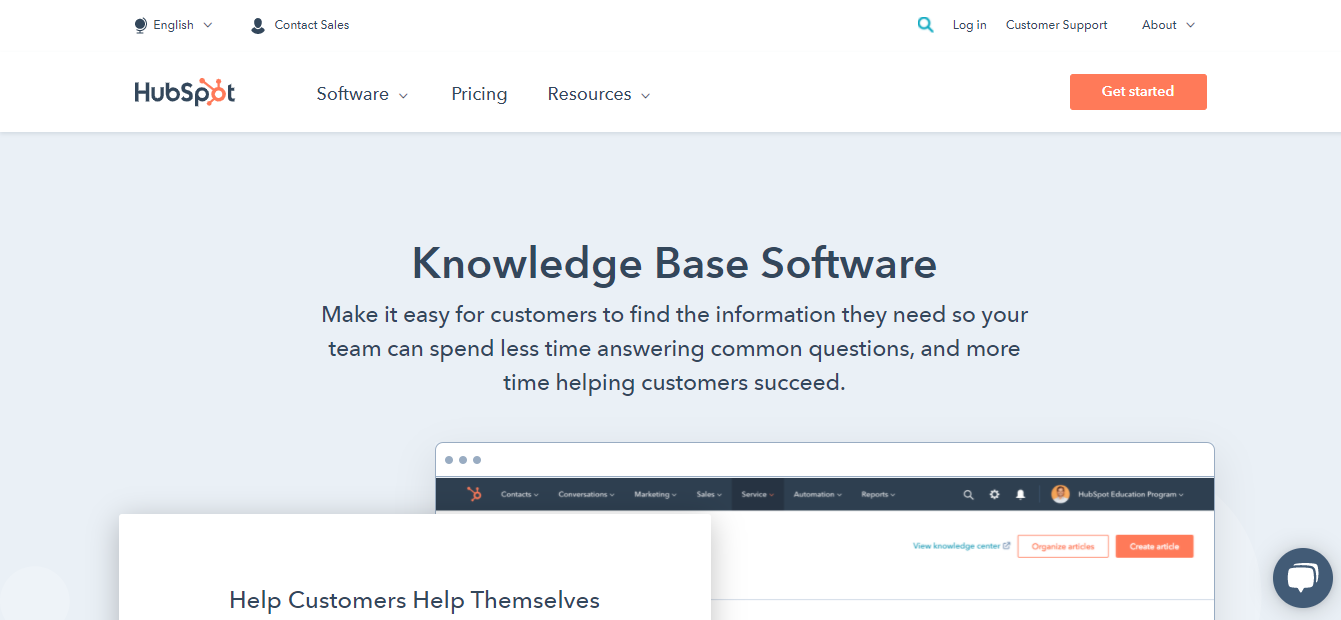
5. Olark
Olark has carved a name for itself by providing live chat tools that are simple, elegant, and effective. Though it may lack some of the advanced AI features of its competitors, it more than makes up for it with UI ease and transparency.
- Key Features:
- Transcript archive
- Real-time visitor monitoring
- Automated messages and targeted chats
- Easy CRM integration
- Customizable chat box
Best for: Teams that value simplicity and want fundamental features without the fluff.
Pricing: Starts at $29/month per agent after a 2-week free trial.
6. WP Live Chat Support (Now called 3CX Live Chat)
Originally a standalone plugin, WP Live Chat Support transitioned to 3CX Live Chat, offering both live chat and phone system integration. Best of all, it’s completely free for WordPress users looking to add real-time support without breaking the bank.
- Key Features:
- Unrestricted number of agents
- Desktop and mobile device compatibility
- Customizable chat themes
- File transfer support
- Integration with 3CX phone system for audio/video calls
Best for: Budget-conscious users or those who want integrated calling features.
Pricing: Free with optional 3CX paid plans for advanced VoIP and communication solutions.
7. Crisp Live Chat
Crisp offers more than basic chat functionality—it provides a full-fledged customer messaging platform with knowledge bases, campaign tools, and user segmentation. It’s an excellent option for sites striving for a strong brand experience.
- Key Features:
- Shared team inbox
- Real-time typing preview
- Chatbot builder with drag-and-drop interface
- Co-browsing and screen sharing
- Mobile SDK for app integration
Best for: Digital businesses looking for comprehensive customer interaction management on one platform.
Pricing: Free basic plan, with premium options starting at $25/month.
Choosing the Right Live Chat Plugin
Choosing the best live chat plugin depends on your company’s size, budget, and interaction needs. Ask yourself the following questions:
- Do I need a simple solution or an advanced support suite?
- Am I more interested in aesthetics, performance analytics, or automation?
- Will my support team need mobile access or multilingual capabilities?
- How well does the plugin integrate with existing tools (CRM, email, help desk)?
Today’s consumers expect instantaneous responses. By providing a convenient, real-time method of communication, you’re not only improving customer satisfaction but also strengthening brand loyalty. Thankfully, with WordPress, implementing such a solution is both cost-effective and incredibly easy.

Whether you settle on powerhouse tools like LiveChat or feature-rich free alternatives like HubSpot Live Chat, the key lies in finding the plugin that aligns best with your website’s goals and your team’s capabilities. Live chat isn’t just a feature anymore—it’s a must-have tool for modern digital engagement.

Comments are closed.