Does ATS reject PDF?
Ever wondered if that shiny PDF resume you made is getting kicked out by job systems? You’re not alone. Many job seekers ask the same thing: Can an ATS read my PDF? Let’s break it down and find out!
What is ATS, Anyway?
ATS stands for Applicant Tracking System. It’s like a robot that helps companies sort through all the resumes they get. When you apply for a job online, your resume goes through the ATS before a human ever looks at it. If it can’t read your resume, then—oops!—your application might never see the light of day.
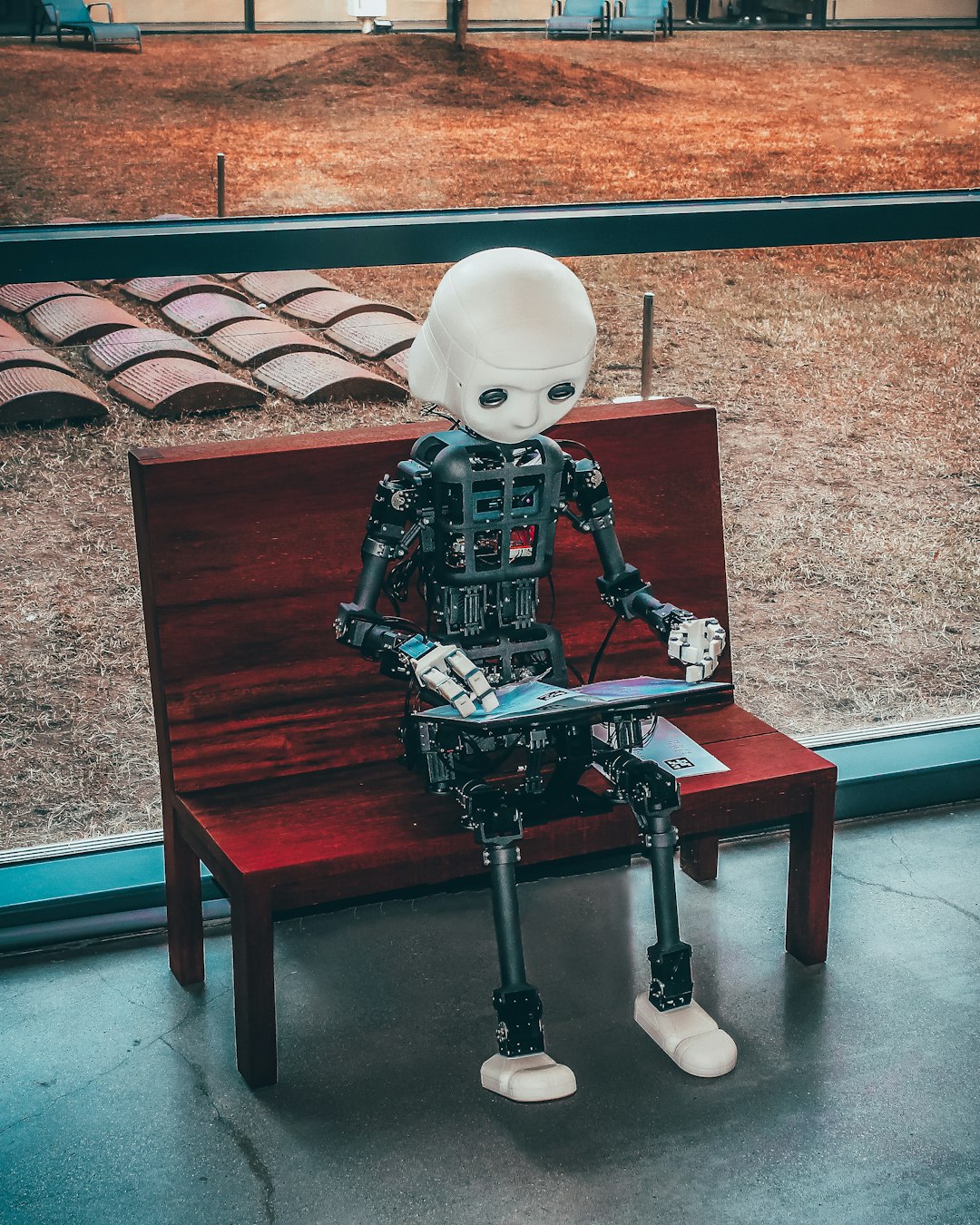
Can ATS Read PDFs?
Here’s the good news: Most ATS systems today can read PDF files! But here’s the catch—not all PDFs are created equal.
Some fancy PDF resumes are more like pictures than text documents. When you create a PDF by scanning a paper resume or using weird fonts and designs, the text becomes unreadable to the ATS. So even though it’s technically a PDF, it’s not one the ATS can understand.
Think of PDFs in Two Types:
- Text-based PDFs: These are created in Microsoft Word, Google Docs, or similar software and saved as a PDF. ATS loves these.
- Image-based PDFs: These are scanned or designed in complex graphics tools. ATS hates these.
Should You Use PDF or Word?
Great question! While ATS can read text-based PDFs, some older systems struggle. So when in doubt, use a .docx (Word) file. It’s the safest choice.
But if the job listing specifically says PDFs are okay—go for it! Just make sure it’s a clear and simple one.
Quick Tip:
Try copying your resume’s text from the PDF and pasting it into a plain text editor (like Notepad). If everything pastes correctly, the ATS can likely read it too!
How to Make Your PDF ATS-Friendly
Want to stick with PDF? No problem! Here are a few tips to keep you safe from the ATS black hole:
- Use standard fonts. Stick with easy-to-read ones like Arial, Times New Roman, or Calibri.
- Avoid complex formatting. Tables, graphics, and text boxes can confuse the system.
- Keep it simple. Clean layouts win every time.
- Don’t use headers and footers for important info. ATS might skip them.

What Happens If ATS Can’t Read Your Resume?
If the system can’t understand your resume, it might:
- Ignore your application completely.
- Put you at the bottom of the list.
- Fail to find any keywords from the job description.
None of those are good.
The Bottom Line
PDFs are okay—if done right. But not all ATS systems are perfect. To play it safe:
- Use Word documents when possible.
- Or make sure your PDF is clean and readable.
- Test it by copying and pasting text into Notepad.
With the right resume format, you can beat the bots and land that interview!
So next time you hit “Apply,” remember to ask yourself: Is my resume friendly to robots?
Because the robots are watching. 🦾

Comments are closed.