Find Instagram Profile By Phone Number: 3 Steps
In today’s interconnected world, social media platforms like Instagram have become essential tools for communication, networking, and marketing. Sometimes people want to reconnect with someone or find out more about a person they’ve interacted with — and one of the methods people consider is locating an Instagram account using a phone number. Interestingly, this is possible, and in many cases, surprisingly effective. Here are three simple steps to find an Instagram profile using a phone number.
Step 1: Save the Phone Number in Your Contacts
The core principle behind this trick is that Instagram, by default, allows people to discover accounts through contact syncing. Your first move is to store the person’s phone number in your smartphone’s contact list. Make sure to save it with a recognizable name so it’s easy to find later.

Once saved, double-check that the number is correctly entered. If it’s the correct number associated with their Instagram account, you’re already halfway there.
Step 2: Enable Contact Syncing on Instagram
Now that the number is saved to your contacts, go to your Instagram app. Log in to your account, and then follow these steps:
- Go to your profile by tapping on your profile picture at the bottom right corner of the screen.
- Tap the menu icon (three horizontal lines) in the top right corner.
- Select Settings and privacy.
- Scroll down and go to Accounts Center.
- Tap on Your information and permissions, then Upload contacts.
- Enable the feature by switching the toggle on.
This setting allows Instagram to sync your contacts and identify accounts linked to saved phone numbers. After you’ve turned the setting on, Instagram will start suggesting profiles that match the numbers in your contact list.
Step 3: Check Your Suggested Contacts
Once you’ve enabled contact syncing, Instagram will use your contact list to suggest friends. To find the user you’re looking for:
- Return to the Settings and privacy menu.
- Select Follow and invite friends and then tap on Follow contacts.
You’ll now see a list of Instagram profiles that match the phone numbers in your contact list. If the person you’re looking for has associated that number with their account and hasn’t disabled contact-based discovery, their profile should appear here.
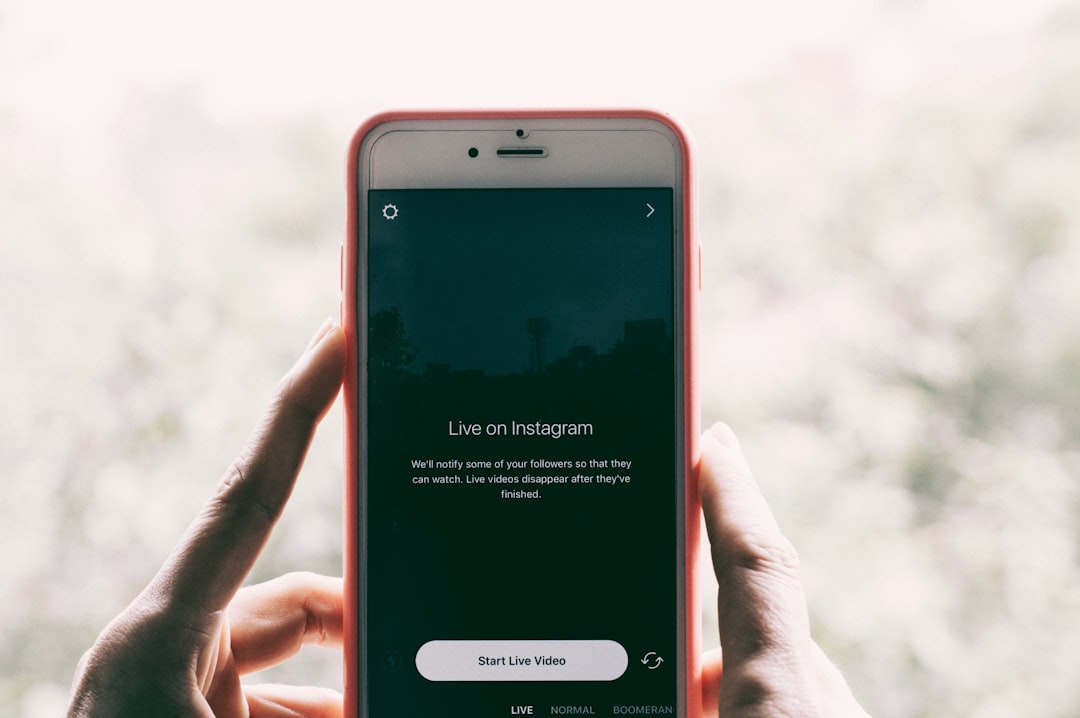
If the person doesn’t show up, it might be because:
- They haven’t linked their phone number with their Instagram account.
- They’ve disabled the discoverability setting that allows people to find them via phone number.
- You’re using the wrong number or they’ve changed it recently.
Bonus Tips
If Instagram’s contact syncing doesn’t reveal the profile you’re searching for, consider these additional tactics:
- Search the phone number directly on platforms like Facebook or WhatsApp and see if it leads you to linked social media accounts.
- Use reverse lookup or people search websites that may connect phone numbers to social profiles.
Always remember to respect privacy guidelines and ethical practices when searching for someone’s online presence.

Frequently Asked Questions (FAQ)
Can I find any Instagram profile using a phone number?
No, not all Instagram users can be found this way. The user must have linked their phone number to their account and allowed others to discover them through this information.
Will they know I found them through their phone number?
No. Instagram does not notify users when someone finds or views their profile through synced contacts.
Is this method available on both Android and iOS?
Yes. The functionality is the same across both operating systems as long as you have the latest version of the Instagram app.
What happens if I delete the number from my contacts after finding the profile?
The contact may eventually disappear from your suggestions unless you follow them or interact with their account.
Can I use third-party apps to find Instagram profiles by number?
There are third-party services that claim to offer this feature, but many are unreliable or may breach Instagram’s terms of service. Always proceed with caution and avoid giving access to your data recklessly.

Comments are closed.