Fix WordPress issues on the EU site
Maintaining a WordPress site comes with its own set of challenges, especially when that website serves users across the European Union. With stricter data compliance requirements, multilingual content needs, and variable regulations by country, WordPress issues on the EU site can quickly become disruptive if left unchecked. For web administrators, marketers, and content managers, knowing how to identify, troubleshoot, and fix these problems is essential to maintaining website stability, performance, and legal compliance.
Common WordPress Issues on EU Sites
Whether you’re running a personal blog, an eCommerce store, or a business website for EU citizens, some WordPress issues tend to crop up more frequently on European-based sites. Here are the most common:
- GDPR Compliance Failures
- Performance slowdowns due to multi-language plugins
- Errors from geo-targeted content
- Incompatibility with region-specific payment gateways
- Plugin conflicts after WordPress core updates
Each of these issues can affect user experience, website performance, or even result in legal complications. Understanding their root causes is the first step toward resolving them properly.
1. GDPR Compliance and Cookie Consent Issues
The General Data Protection Regulation (GDPR) applies to all sites targeting EU citizens. WordPress site owners often fall short by failing to implement proper cookie banners or by collecting user data without clear consent.
To fix this:
- Install a GDPR-compliant plugin like Complianz or CookieYes.
- Ensure that cookies are blocked until explicit consent is given.
- Update your privacy policy and terms of service to reflect EU regulations.
Regular legal updates may require plugin configuration changes. Therefore, make ongoing compliance part of regular website maintenance.
2. Multi-language Plugin Conflicts
Serving visitors in multiple EU countries often necessitates a multi-language website. The challenge lies in using plugins like WPML or Polylang, which may conflict with themes or other plugins, especially after a WordPress core update.
To mitigate these conflicts:
- Always back up your site before updating WordPress or related plugins.
- Use a staging site to test compatibility between plugins and themes.
- Opt for themes and plugins that are natively compatible with WPML or Polylang.
Also, consider using a translation service that integrates seamlessly with your multi-language plugin to minimize human errors in translation uploads.

3. Geo-Targeting Errors
Many EU sites use geo-targeting to deliver country-specific content like pricing, promotions, or legal disclaimers. However, poor implementation can cause issues like:
- Incorrect content display
- Slow loading times
- Caching conflicts
Fixing these issues involves:
- Using a reliable geo-targeting plugin such as GeoTargetingWP.
- Ensuring the server supports GeoIP databases and services.
- Clearing and refreshing caches each time geo-targeted content is changed.
Be sure any custom code relying on IP detection does not violate privacy regulations, and always inform users if their data is being geolocated.
4. Payment Gateway & WooCommerce Integration Problems
EU customers expect regionally accepted payment options like SEPA, iDEAL, Bancontact, among others. Many WordPress sites using WooCommerce run into trouble when those gateways are not properly integrated.
To fix payment issues:
- Install official extensions for region-based payment providers.
- Ensure WooCommerce and all its extensions are updated to the latest versions.
- Customize checkout flows depending on the user location for better accuracy.
It may also be necessary to work with payment providers directly to ensure API credentials and endpoints are correctly configured.
5. Plugin Conflicts After WP Core Updates
It’s not uncommon for plugins to break or cause conflicts after major WordPress updates. For EU-based websites using complex plugin stacks, the risk increases, especially when dealing with legal compliance or regional needs.
Solution steps include:
- Maintain a staging environment to test updates before deployment.
- Monitor logs to identify malfunctioning plugins.
- Use the Health Check & Troubleshooting plugin to deactivate plugins temporarily and isolate issues.
Always keep third-party plugins and themes updated, but more importantly, monitor developer support forums, especially for plugins with dependencies across regions.

6. Performance Optimization for EU Hosting
Choosing a data center located in or near the European Union helps comply with data sovereignty laws and improves performance. However, many WordPress site owners overlook proper CDN configuration or caching mechanisms suited for EU traffic patterns.
To fix performance problems:
- Use a content delivery network (CDN) with EU-based nodes, such as Cloudflare or Bunny CDN.
- Optimize images and use lazy-loading plugins.
- Enable GZIP compression and browser caching.
In addition, audit your site using tools like GTmetrix or PageSpeed Insights to identify and address specific bottlenecks.
Preventative Measures
While fixing WordPress issues is reactive, site owners should also focus on proactive strategies. Some preventative steps include:
- Regularly backing up your website, especially before making changes
- Using security plugins like Wordfence configured for EU threat intelligence
- Monitoring your uptime and performance from multiple EU locations
- Subscribing to plugin and CMS newsletters to stay informed about updates
Keeping the website secure, fast, and legally compliant allows businesses to succeed in the competitive EU digital landscape.
Conclusion
WordPress offers incredible flexibility for building and managing websites. However, EU-specific requirements make issue resolution slightly more complex. From GDPR compliance and multilingual content to regional payment systems and plugin conflicts, the issues are numerous—but not insurmountable. With the right tools, practices, and knowledge, web admins can create efficient and compliant web environments that serve European users effectively.
Frequently Asked Questions (FAQ)
-
Q: What’s the best plugin for GDPR compliance on WordPress?
A: Tools like Complianz and CookieYes provide comprehensive GDPR compliance, including cookie consent management and policy generation. -
Q: How can I test if my multilingual plugin is causing issues?
A: Use the Health Check & Troubleshooting plugin to isolate and disable plugins. Also, test your site in a staging environment after disabling the multilingual plugin to see if the issues resolve. -
Q: Which CDN works best for EU traffic?
A: Both Cloudflare and Bunny CDN have impressive node coverage across the EU. Choose one that integrates well with your hosting provider and WordPress setup. -
Q: Is WordPress itself GDPR compliant?
A: The WordPress core provides some features to assist with GDPR, such as data export and erasure tools, but full compliance requires additional plugins and configurations. -
Q: Can plugin conflicts affect EU-specific features like geo-targeting or SEPA payments?
A: Yes, especially when plugins modify user sessions, checkout processes, or regional APIs. Always test after updates and maintain compatibility lists to avoid conflict.
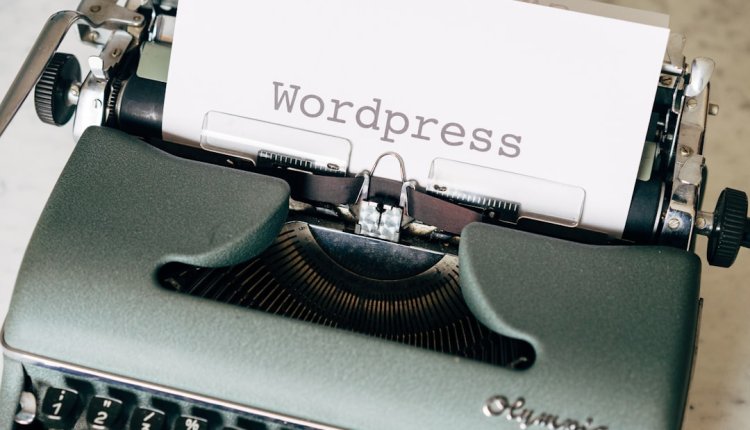
Comments are closed.