How to Change the Default Reminder Settings in Notion
Notion is an incredibly versatile productivity tool used for taking notes, managing projects, and organizing tasks. One of its useful features is reminders, which help users stay on top of their schedules and deadlines. However, the default reminder settings may not always align with individual preferences. Fortunately, users can make adjustments to tailor these settings according to their needs.
Understanding Notion’s Reminder System
Notion’s reminder system allows users to set notifications for tasks, notes, and deadlines. By default, Notion sets reminders at a specific time, but these settings can be modified. Users can customize the way they receive notifications, ensuring that reminders are useful rather than intrusive.
Although Notion does not have a global setting for default reminders, users can adjust reminders for individual entries or create templates that include predefined reminder settings.

Steps to Change Reminder Settings in Notion
Since Notion does not offer a direct option to change default reminder settings for all tasks, users should consider using templates or manually adjusting reminders for each task.
1. Adding or Adjusting a Reminder
- Open Notion and navigate to a page containing a date property.
- Click on the date to open the date picker.
- Select Remind and choose from available options such as On the day of the event, A day before, or At a specific time.
- Confirm the setting by clicking outside the date picker.
By adjusting reminders manually, users can ensure that tasks and appointments are highlighted at appropriate times.
2. Creating a Task Template with Custom Reminder Settings
For users who frequently set reminders with the same timing, templates can save a lot of effort.
- Navigate to a Notion database (such as a task manager).
- Create a new entry with a date property and set the desired reminder time.
- Click on the three dots at the top right of the page and choose Save as a Template.
- Name the template and save it.
Now, whenever a new task is created using this template, the reminder settings will be applied automatically.
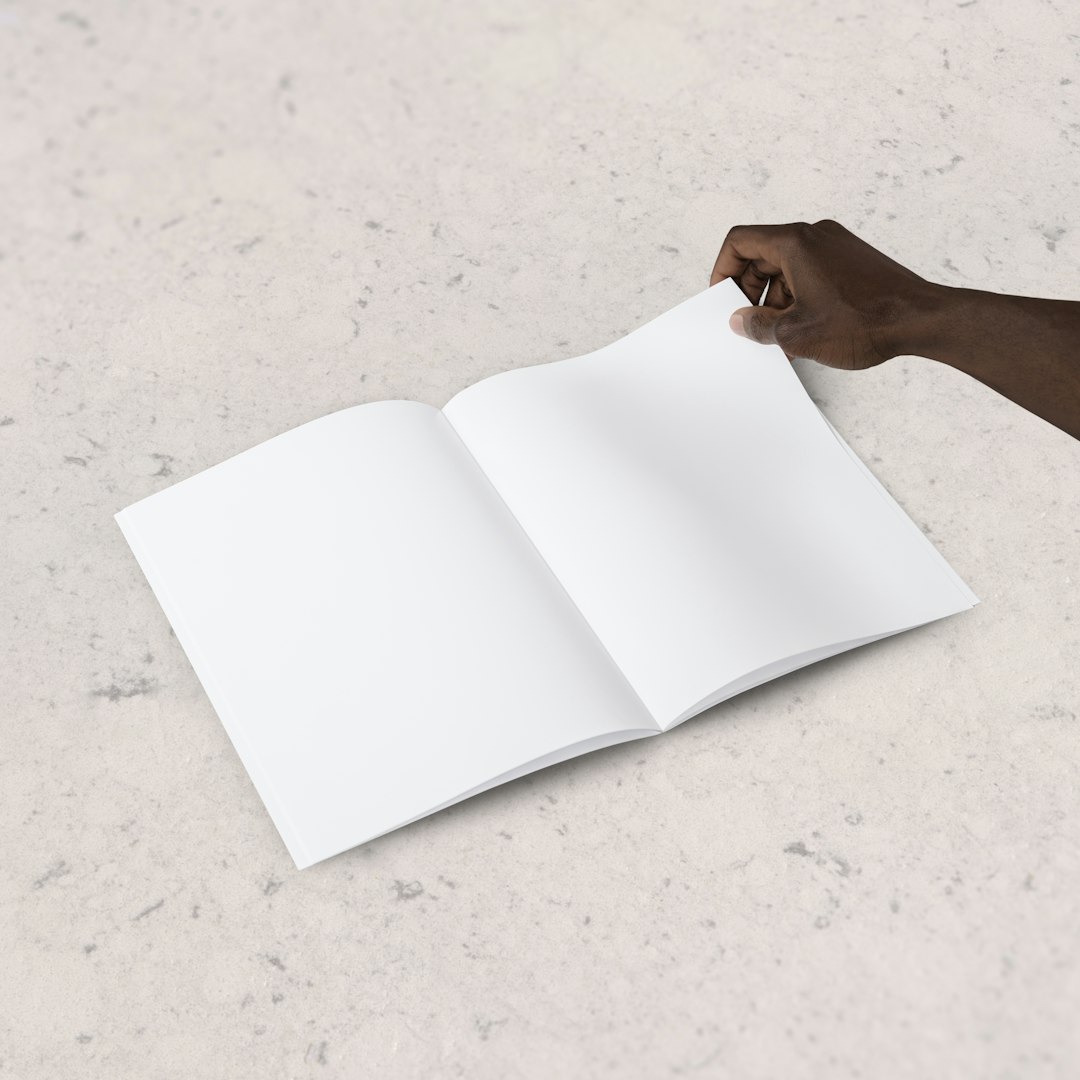
3. Modifying Notification Preferences
While Notion does not allow universal default reminders, users can modify how and when they receive notifications.
- Go to Settings & Members in Notion.
- Select My Notifications & Settings.
- Adjust notification delivery preferences, including desktop, mobile, or email notifications.
This ensures reminders appear in the preferred format, whether as push notifications, email alerts, or both.
Tips for Better Reminder Management
- Use recurring tasks: If a task needs daily, weekly, or monthly reminders, manually setting recurring reminders in a structured database can help.
- Integrate with third-party tools: Connecting Notion with apps like Google Calendar or Slack can enhance notification visibility.
- Utilize inline reminders: Typing
@todayor@next Mondayin a Notion page will automatically create reminders.
Frequently Asked Questions (FAQ)
Can I set a default reminder time for all tasks in Notion?
No, Notion does not have a global setting for default reminders. However, users can create templates with predefined reminder times for efficiency.
How do I stop receiving reminder notifications?
Users can disable reminder notifications by going to Settings & Members > My Notifications & Settings and adjusting notification preferences.
Is it possible to create recurring reminders in Notion?
Currently, Notion does not have built-in recurring reminders. However, users can manually duplicate tasks with reminders or use integrations like Google Calendar.
Why am I not receiving reminder notifications?
If reminders are not appearing, check notification settings in Notion and ensure desktop or mobile notifications are enabled.
Can I change the reminder sound in Notion?
No, Notion does not allow custom notification sounds. However, users can ensure notifications are enabled for the device they are using.
By customizing reminder settings through templates and manual adjustments, Notion users can improve productivity while ensuring that important tasks are never missed.

Comments are closed.