How to Delete Your WeChat Account Permanently
WeChat, developed by Tencent, is one of the most widely used messaging apps globally, especially popular in China. With over a billion monthly users, it offers features well beyond just messaging — from mobile payments to social networking. However, there may come a time when a user decides to cut ties with WeChat entirely. Whether due to privacy concerns, reduced usage, or simply wanting a digital detox, permanently deleting a WeChat account is a significant step. This article will guide users through the process of permanently removing their WeChat account, important considerations beforehand, and post-deletion expectations.
Things to Know Before Deleting Your WeChat Account
Before deciding to permanently delete a WeChat account, it’s important to understand what the deletion means and prepare accordingly. Permanent deletion is irreversible — that means once deleted, all messages, files, and personal data associated with the account will be lost forever.
Here are several key points to consider before initiating the deletion process:
- Back Up Important Data: Any chat history, contacts, and files shared via WeChat will be permanently removed. Ensure that you’ve saved what’s important.
- Cancel Subscriptions and Linked Services: If the account is linked to financial services like WeChat Pay or any mini programs and subscriptions, those should be unlinked or canceled first.
- Unbind Linked Accounts: WeChat may be connected to services like QQ, Facebook, or even government services in some countries. Make sure to unbind those accounts beforehand.
- Settle Any Financial Balances: Ensure your WeChat Pay balance is zero and any ongoing financial transactions are cleared.
Proceeding without considering these steps could lead to unintended loss of data or even accessibility issues to other services tied to your WeChat account.

Step-by-Step Guide to Permanently Delete a WeChat Account
Once ready, follow this step-by-step guide to delete your WeChat account permanently:
- Open WeChat on Your Mobile Device
Launch the WeChat app and log into the account you wish to delete. - Navigate to the Settings
Tap on the “Me” icon found at the bottom right of the screen, then go to Settings. - Select “Account Security”
Under settings, you’ll find Account Security. Tap on that to proceed to account management options. - Tap on “WeChat Security Center”
Within Account Security, scroll down and select WeChat Security Center. - Choose “Account Cancellation”
In the Security Center, you’ll find the option labeled Account Cancellation. Tap on this to initiate the deletion process. - Review Requirements & Conditions
WeChat will present a list of conditions you must meet before proceeding, such as: no financial disputes, no active payments pending, and a verified password. - Confirm Request to Delete
If all conditions are satisfied, the app will allow you to tap “Request Account Cancellation”. You’ll need to confirm this by re-entering your password or verifying your identity. - Wait Period for Final Deletion
Upon confirming, your account enters a pending deletion phase. You must not log in for 60 days — doing so cancels the deletion.
After completing these steps and not accessing your account during the 60-day cooling-off period, WeChat will permanently delete your account.
Post-Deletion Considerations
Many users wonder what happens after the account is completely removed. Here are some ramifications of completing the deletion process:
- Data Loss: All chat records, media files, payments history, and account settings are erased.
- Unrecoverable Contact List: Friends and groups associated with the account will no longer see it in their contact lists.
- No Reactivation Option: Unlike deactivating an account temporarily, deletion means there’s no going back. The username or ID cannot be reclaimed.
- Linked Services Affected: Apps or services that used WeChat for login credentials will no longer be accessible through it.
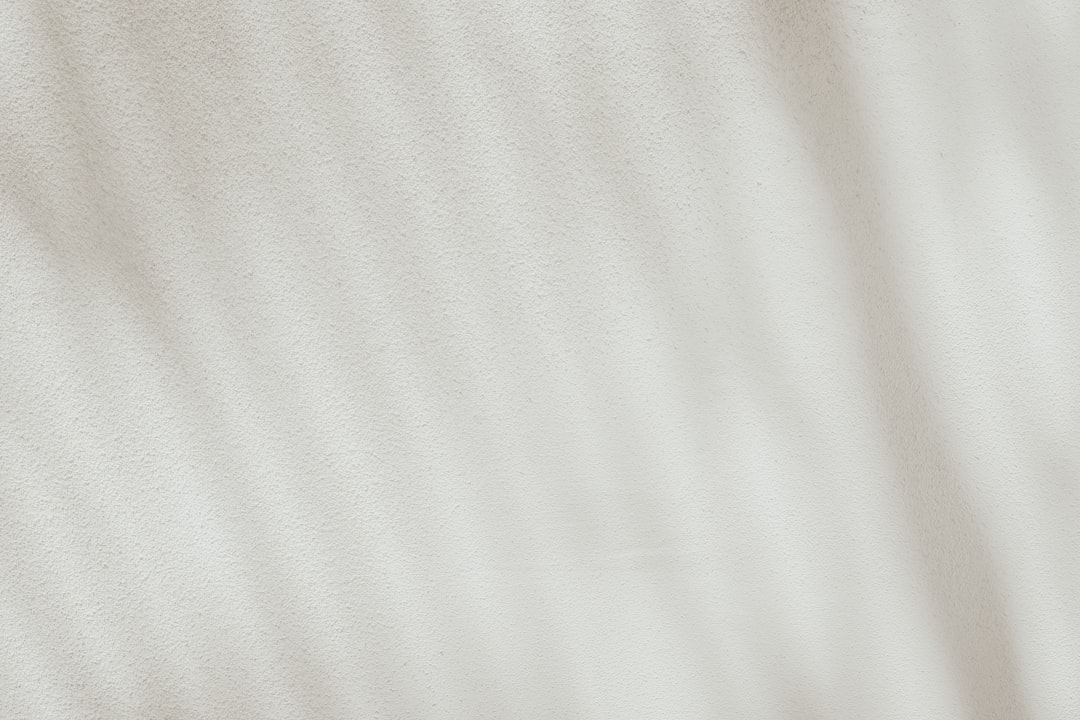
Common Issues and Troubleshooting
In some cases, users might encounter obstacles during the deletion process. Here are a few common issues and their solutions:
- “You don’t meet the conditions for account cancellation”: This typically means that you still have pending transactions, subscriptions, or your identity is not fully verified.
- Password Forgotten: If you’ve forgotten your WeChat password, use the “Forgot Password” option on the login screen to reset it before trying to delete the account.
- Linked to Phone Number or Email: Make sure to unbind any linked mobile number or email address before proceeding with account cancellation.
It is always recommended to visit the official WeChat Help Center or reach out to customer service if persistent problems occur.
Alternatives to Deleting Your WeChat Account
If you’re not entirely sure about cutting off WeChat, there are ways to limit your exposure without deleting your account forever. Here are a few:
- Log Out from Devices: Secure and log out of WeChat from all devices and platforms.
- Revoke Permissions: Remove access to third-party services and unlink financial tools.
- Mute Notifications: Turn off alerts and messages if the goal is simply minimizing distraction.
While these steps won’t erase your data, they can provide more distance between you and the app with the option to return in the future.
FAQ – WeChat Account Deletion
- Q: Can I recover my WeChat account after deletion?
A: No. Once the 60-day waiting period ends and the account is removed, it is permanently deleted and cannot be recovered. - Q: What happens if I log in during the 60-day period?
A: Logging in within this period immediately cancels the deletion request. Your account remains active. - Q: Will my friends be notified when I delete my WeChat account?
A: No, WeChat does not notify users’ contacts when an account is deleted. However, your profile will eventually disappear from friend lists. - Q: Is deleting WeChat from my phone the same as deleting my account?
A: Absolutely not. Uninstalling the app only removes it from your device; your account remains active until you follow the cancellation process through the app. - Q: What if I don’t see the “Account Cancellation” option?
A: This could be due to using an outdated app version or not meeting the prerequisites. Make sure WeChat is updated and check your account status in the Security Center.
Deleting a WeChat account isn’t just a matter of pressing a button — it requires consideration, verification, and a follow-through period. For those committed to disconnecting, following the proper steps ensures that your digital identity on the platform is removed cleanly and permanently.

Comments are closed.