How to Keep Your Mac Computer Secure in 2025
As our reliance on digital devices continues to expand, securing your Mac computer in 2025 is more vital than ever. While Apple is known for its robust security infrastructure, no system is immune to evolving threats. Whether you’re a casual user or managing sensitive professional data, it’s critical to understand how to protect your macOS environment from malware, phishing attacks, and other cybersecurity risks.
With constantly changing technologies and increasingly sophisticated cyber criminals, a layered approach to security is essential. Below are expert-backed strategies to help you maintain tight security on your Mac this year.
1. Regularly Update macOS and Apps
Apple releases regular updates not just to enhance features but also to patch security vulnerabilities. It’s imperative to:
- Enable automatic updates in System Settings > General > Software Update
- Ensure third-party applications and browsers are up to date
- Audit your apps monthly and remove unnecessary or outdated software
Hackers frequently exploit outdated software. By keeping your system current, you eliminate known entry points.
2. Activate Built-in Security Features
macOS comes equipped with several powerful tools that should always be enabled:
- Gatekeeper: Prevents the installation of unverified applications
- XProtect: Built-in malware detection and removal
- System Integrity Protection (SIP): Restricts system-level modifications
- FileVault 2: Full-disk encryption to protect your data
To turn on FileVault, navigate to System Settings > Privacy & Security > FileVault.
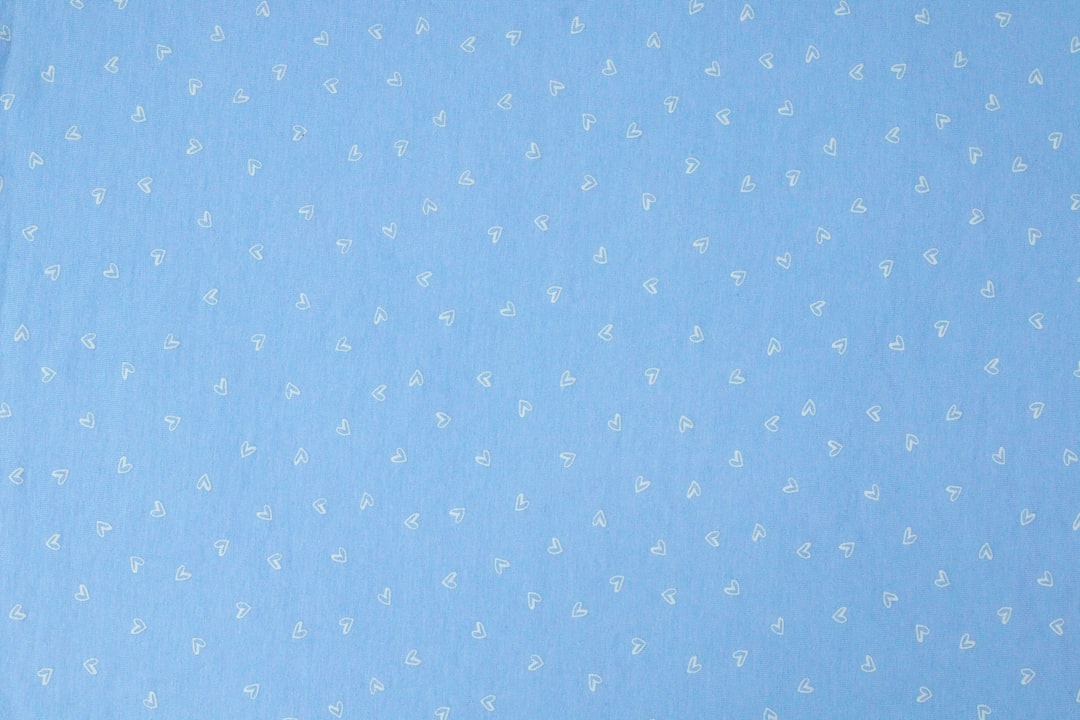
3. Use Strong Passwords and Password Managers
Password reuse remains one of the weakest links in cybersecurity. To combat this, use a reputable password manager such as 1Password or Bitwarden. Best practices include:
- Creating complex and unique passwords for each account
- Enabling two-factor authentication (2FA) wherever possible
- Regularly evaluating and updating old passwords
Apple’s iCloud Keychain is also a convenient and secure option built directly into macOS, especially with biometric authentication via Touch ID or Face ID on supported Macs.
4. Be Wary of Phishing and Social Engineering
Phishing attacks have grown increasingly persuasive and harder to detect. In 2025, attackers are leveraging AI-generated emails and voice messages to compromise victims. Important steps to protect yourself include:
- Never clicking unfamiliar links in emails or messages
- Double-checking sender email addresses
- Reporting suspicious messages to your IT department or Apple
You should also avoid downloading files from untrusted sources and refrain from granting access to unknown apps.
5. Install Trusted Antivirus and Anti-Malware Software
While macOS offers impressive built-in security, third-party software can add an extra layer of defense. Look for security programs that support real-time scanning, ransomware detection, and browsing protection. Recognizable names include:
- Malwarebytes for Mac
- Norton 360
- Intego Mac Premium Bundle
Ensure the program you choose is optimized for macOS Ventura and newer releases to avoid performance issues.

6. Secure Wi-Fi and Use a VPN
Your connection plays a crucial role in device security. To protect your Mac on public or unsecured networks:
- Always use a Virtual Private Network (VPN)
- Change your home router’s default admin credentials
- Enable WPA3 encryption on your Wi-Fi router
VPN services such as ProtonVPN, NordVPN, or Surfshark encrypt your internet traffic, making it significantly harder for intruders to intercept sensitive data.
7. Regular Backups Are a Must
Even with exceptional security, no system is 100% breach-proof. Regular backups ensure that your data remains safe and recoverable. Use Apple’s Time Machine or a trustworthy cloud-based backup provider. Set automatic backups at least once a day and store critical files in multiple locations if possible.
Conclusion
Securing your Mac in 2025 requires a proactive and comprehensive approach. By staying informed, regularly updating your system, and using layers of protection—from built-in features to reliable third-party tools—you significantly reduce the risk of becoming a cyberattack victim. Cybersecurity is not just about tools but about habits. Make these protections part of your daily digital routine, and your Mac will remain a safe and productive tool for years to come.

Comments are closed, but trackbacks and pingbacks are open.