How to Send an Anonymous Email (Step-by-Step Guide)
Ever wanted to send a message without revealing who you are? Maybe you’re a whistleblower, a prankster, or just super private. Whatever your reason, sending an anonymous email is easier than you think. And fun too! Let’s break it down step-by-step, so you can become a pro at digital disguise.
Why Send an Anonymous Email?
Before we dive in, let’s quickly look at why someone might want to send an anonymous email:
- To report something secretly (like corruption or crime)
- To communicate without fear of backlash
- To just have fun online safely
- To protect your identity
Whatever your reason is, no judgment here! Let’s just make sure you do it the right way.
Step 1: Use a VPN (Virtual Private Network)
The first step to being anonymous is hiding your IP address. Your IP is like your internet ID card. Without a VPN, anyone can track where you are.
Here’s how to get started:
- Choose a trustworthy VPN. Some good ones are ProtonVPN, ExpressVPN, or NordVPN.
- Install it on your device.
- Turn it on and connect to a server far from your real location—country-hopping style!
Tip: Free VPNs can be sketchy. Go for a paid one if you really want to stay hidden.
Step 2: Create a Brand New Email Address
Time to make a fake identity!
Never use your real name, old passwords, or anything that could link back to you.
Here’s how:
- Go to a site like ProtonMail, Tutanota, or Mailfence.
- Create a new anonymous username. Something random like “cloudfox142” or “purplebanana9”.
- Use a fake name and no personal info (no birthdays, no pet names!).
- Set a strong password. Mix letters, numbers, and symbols.

Some email services even let you sign up without a phone number. Score!
Step 3: Never Mix Your Personal Details
This is where people mess up. Don’t use the same name, writing style, or phrases you use in your daily life.
Keep it fresh, keep it funky, and keep it fake.
Here are a few don’ts:
- Don’t link your anonymous email to your real accounts.
- Don’t sign your name at the bottom (duh!).
- Don’t mention your location, school, or work.
Think of your anonymous self as a superhero with a secret identity. Look! It’s PrivateMail-Man!
Step 4: Use an Anonymous Emailing Service
If you don’t want the hassle of creating a whole new email, there’s a shortcut. Try an anonymous email service!
Here are a few cool ones:
- Guerrilla Mail – Disposable and quick
- AnonAddy – Free and open-source
- SimpleLogin – Ideal for sending and receiving anonymous messages
- 5ymail – Lets you send without revealing who you are
No signup needed. Just type, send, and vanish like a ninja.

Step 5: Double-Check Before You Hit Send
Once you’re set up, it’s time to write your message. But wait!
Double-check these things:
- No real names in your email body
- No sign-offs that are recognizable
- No attachments with metadata (images and docs can reveal your device info!)
If you want to send files, scrub them first using sites like Metapho or ExifTool.
Bonus Step: Go Totally Untraceable with TOR
If you want to go full 007, try using TOR Browser.
TOR stands for “The Onion Router.” It bounces your data through multiple layers of secrecy (like an onion, get it?).
Steps to glory:
- Download TOR Browser
- Turn on your VPN (yep, still important)
- Open TOR and access your anonymous email or service
Boom! You’re now nearly untraceable—even by top-level detectives 🕵️♂️.
Common Mistakes to Avoid
Let’s keep you safe out there!
Here are a few no-nos that can ruin your anonymous plans:
- Using the same writing voice or humor you post on social media (people can recognize you!)
- Including your real email or phone by accident
- Logging in from your regular unmatched browser
- Forgetting to turn on your VPN (we’ve said it like 3 times now, do it!)
Tips for Staying Anonymous Long-Term
So you’ve mastered one anonymous email, and now you’re addicted, huh? We get it. Here’s how to maintain secrecy like a boss over time:
- Create different identities for different purposes
- Always use secure passwords—change them often
- Never check your anonymous emails on your work or school WiFi
- Use browsers like Brave or DuckDuckGo for extra privacy
Is It Legal?
Yes! Sending anonymous emails is totally legal as long as you don’t use it for bad stuff.
Don’t send anything illegal, hateful, or abusive. That’ll get you into serious trouble—even if your identity is hidden. Play nice and stay safe.
Final Thoughts
See? Sending anonymous emails doesn’t need to be scary or complicated. It’s like dressing up for Halloween—only you’re hiding in the digital world.
Just follow the steps:
- Get a VPN
- Create a new email or use an anonymous service
- Hide your identity and keep your stories consistent
- Double-check before sending
- Use TOR if you want to go super stealth
Now go ahead, secret sender. The internet is your playground. Just remember to keep it ethical, silly, and smart. 🕶️
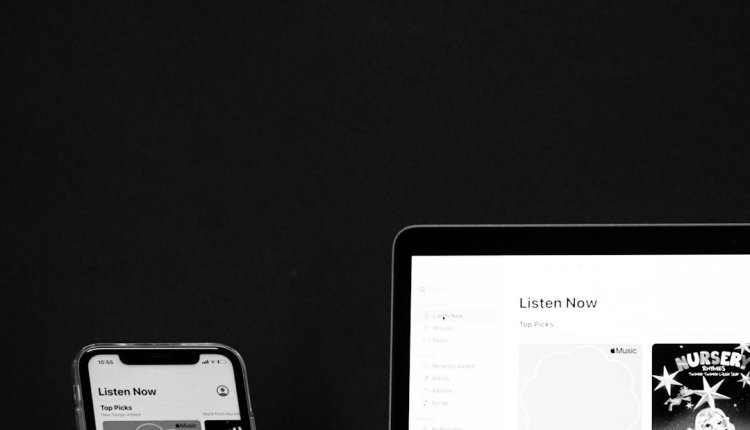
Comments are closed.