How to Stop Telegram from Telling Me Who Joined (Phone & Desktop)
In a world where privacy is increasingly elusive, the seemingly innocuous notifications from Telegram can feel like an unwanted intrusion into your social circle. Picture this: you’re engrossed in a chat about the latest binge-worthy series when suddenly, your device buzzes with a notification announcing who just joined your group. While this feature aims to foster connection and community, it can often lead to a flurry of distractions and even unwelcome scrutiny over who’s hopping in and out of conversations. If you’ve ever found yourself wishing for a quieter digital experience—one that allows you to engage without constant reminders of new arrivals—you’re not alone.
Fortunately, there’s good news! Whether you’re using Telegram on your phone or desktop, you have the power to take control of these notifications. In this article, we’ll explore simple steps that will help you silence those incessant alerts and reclaim your focus. By adjusting settings tailored to your preferences, you’ll learn how to enjoy seamless conversations without interruptions while maintaining the cozy atmosphere of your favorite groups. Let’s dive in and make those pesky join notifications a thing of the past!
Why Telegram Notifies You of New Members
Telegram’s notification of new members serves a dual purpose, enhancing user experience while fostering community engagement. By alerting existing members about newcomers, the platform creates an inviting atmosphere where interactions thrive. It encourages users to welcome fresh faces, which can lead to a heightened sense of belonging and connectivity within groups or channels.
Moreover, these notifications serve as a gentle reminder of the group’s evolving dynamics. New members signify growth and diversity in conversations, injecting fresh perspectives that can ignite discussions and new ideas. This feature also empowers group admins by providing them insights into engagement levels; if they notice significant new memberships in real-time, it may prompt actions to facilitate introductions or set guidelines for integration seamlessly.
However, not every user appreciates this level of visibility for various reasons—be it privacy concerns or simply the desire for quieter online experiences. As Telegram continues to evolve its features based on user feedback, understanding the underlying rationale behind these notifications can help users navigate their preferences more mindfully and tailor their app experience accordingly.

Adjusting Privacy Settings on Mobile
Adjusting privacy settings on your mobile device is a crucial step in maintaining control over your online interactions, especially on platforms like Telegram that constantly evolve. Start by delving into the app’s privacy section—this can often be overlooked but holds powerful tools to protect your information. For instance, consider restricting who can see your phone number or profile picture. By changing these settings, you not only enhance your own security but also influence what information others perceive about you when they join group chats.
Moreover, turning off notifications for new members to public groups can help streamline your experience and keep unwanted distractions at bay. This simple adjustment allows you to engage with content at your pace rather than being bombarded by alerts every time someone joins a conversation. Remember, curating how you interact within Telegram’s ecosystem ultimately shapes how much of yourself you share in this digital age where privacy often feels compromised. Taking a few moments to explore these settings could redefine how secure and comfortable you feel while using the app.
Modifying Notifications on Desktop App
When it comes to managing your notifications on the Telegram desktop app, there’s an entire world of customization at your fingertips that can help you regain control over the information overload. Instead of being bombarded with alerts every time someone joins a group chat or channel, you can tailor your notification settings to focus only on what matters most—like direct messages from friends or major announcements in groups. By diving into the Settings menu and navigating to Notifications and Sounds, users can not only mute certain conversations but also adjust visual indicators like badge notifications that pop up when new messages arrive.
A surprisingly underused feature is the ability to create exceptions for specific chats. For instance, while you might want to silence general group activity, keeping notifications active for a close friend’s updates ensures you never miss out on personal interactions. Pair this with custom notification sounds for important contacts or channels—the perfect harmony between staying informed without getting overwhelmed awaits! With these options, turning down the noise doesn’t mean missing out; rather, it enhances your experience by streamlining communication according to personal preference.

Turning Off Group Notifications Entirely
One of the most liberating yet overlooked features of Telegram is the ability to turn off group notifications entirely. By silencing these persistent alerts, users can reclaim their mental space and reduce distractions from constant pings about new members joining, messages flying in, and other activity that often detracts from meaningful engagement. This is especially crucial for those juggling multiple groups or channels; finding focus in a sea of digital chatter can feel nearly impossible.
Imagine a world where you only receive notifications for what truly matters—your closest friends’ chats or essential work updates—while letting go of the noise created by larger communities. Turning off group notifications not only enhances productivity but also empowers users to curate their digital experiences actively. It encourages mindful interaction with technology, transforming how we connect without sacrificing our peace—or overwhelm our devices with incessant alerts. In an age where attention spans are fleeting, taking control over these settings can provide clarity and restore balance to your daily routine.
Moreover, completely dialing down notifications doesn’t mean you miss out on essential conversations; it simply allows you to engage on your own terms. With personalized notification controls at your fingertips, you can choose when and how to respond rather than reacting impulsively at every alert. Embracing this feature helps cultivate better habits around device use—forging deeper connections while maintaining needed boundaries amidst the ever-buzzing landscape of group chats.
Muting Specific Chats for Less Distraction
In today’s hyper-connected world, managing notifications is crucial for maintaining focus and reducing distractions. Telegram allows users to mute specific chats, a feature that can significantly enhance your productivity. Imagine having control over which conversations demand your attention and which ones can wait until later. By selectively muting groups or individual chats that aren’t time-sensitive, you create a more tranquil environment conducive to deep work or leisure without interruptions.
Moreover, muting doesn’t mean severing ties; it’s about prioritizing meaningful interactions. When you take the step to silence ongoing chats that distract rather than engage you, you open up mental space for what truly matters—whether that’s an important project at work or simply enjoying some downtime without digital noise. Additionally, customizing notification settings by duration (e.g., 1 hour versus forever) lets you adapt your engagement with each group according to your schedule and needs.
Utilizing the mute function effectively transforms how you engage with communication tools like Telegram. Instead of becoming enslaved by constant pings and dings from every chat thread, you’re empowered to dictate when—and if—you join the conversation. This not only fosters healthier digital habits but also enhances your overall well-being in an often overwhelming online landscape. Embrace this strategy to carve out moments of peace amidst the chaos!
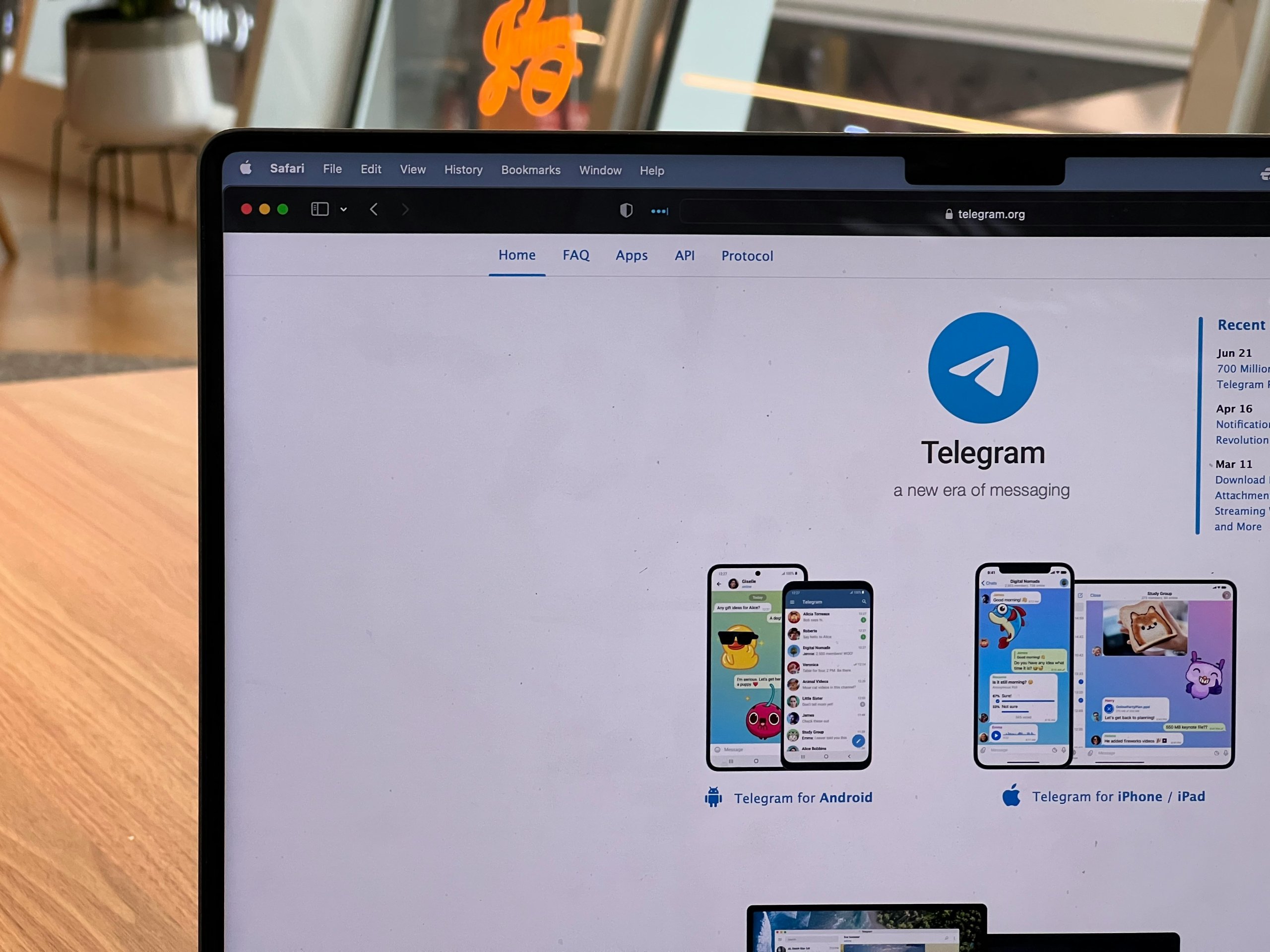
Conclusion: Enjoy a Quieter Telegram Experience
By silencing unnecessary notifications, you can truly transform your Telegram experience into a more serene and focused environment. This simple adjustment not only reduces distractions but also allows you to engage with conversations that matter most to you without the constant barrage of updates about new members joining groups. Imagine a cleaner interface where your attention isn’t diverted every time a new contact enters a chat, empowering you to prioritize meaningful discussions instead.
Moreover, embracing this quieter atmosphere encourages deeper connections within chats by fostering an environment centered around quality interactions rather than quantity notifications. This deliberate approach promotes mindful communication, allowing users to immerse themselves in shared ideas and experiences without interruptions. As you navigate through your Telegram channels and groups with newfound tranquility, take a moment to enjoy the clarity it brings—not just in how many messages flood your screen but in how these spaces can enrich your daily life when noise is minimized.

Comments are closed.