How to Stop Telegram from Telling Me Who Joined (Phone & Desktop)
In a world increasingly dominated by instant messaging apps, privacy has become a paramount concern for many users. Telegram, with its robust features and user-friendly interface, has won the hearts of millions. However, one aspect that can often feel intrusive is the app’s habit of notifying you whenever someone joins your chat group or channel. Imagine scrolling through your notifications only to be bombarded with alerts about new members—it’s like having an uninvited guest at a party who insists on announcing their arrival every few minutes!
If you’re tired of these constant interruptions and want to reclaim control over your Telegram experience, you’ve come to the right place. In this article, we’ll guide you step-by-step on how to silence those notifications both on your phone and desktop. Say goodbye to unnecessary distractions while enjoying conversations with friends and family; let’s dive into the simple tweaks that will keep Telegram from reminding you who just joined!
Overview of Telegram Join Notifications
Telegram’s Join Notifications feature is designed to keep group members in the loop about new arrivals, enriching the sense of community within channels and groups. However, while this can foster engagement, it may also overwhelm users who prefer a quieter chat experience. Notifications pop up each time someone joins, which can be distracting and clutter the conversation flow, especially in larger groups where new members frequent the space.
Interestingly, understanding user behavior around Join Notifications reveals diverse preferences in communication styles. For some users, these alerts serve as essential updates that promote interaction and help establish connections among members. Conversely, others might view them as noise—detracting from meaningful discussions or important messages. This dichotomy underscores a growing demand for customization within messaging platforms like Telegram; adjusting notification settings allows individuals to curate their digital environment according to personal comfort levels and social media habits.
The potential for tailoring these notifications not only enhances user satisfaction but also exemplifies Telegram’s commitment to flexibility. Users can choose whether they want a constant stream of “user joined” alerts or opt for an uninterrupted chat experience instead. In an age where digital clarity is paramount, embedding such customizable options becomes crucial—empowering users to take control and navigate their social interactions on their terms without feeling overwhelmed by persistent notifications.
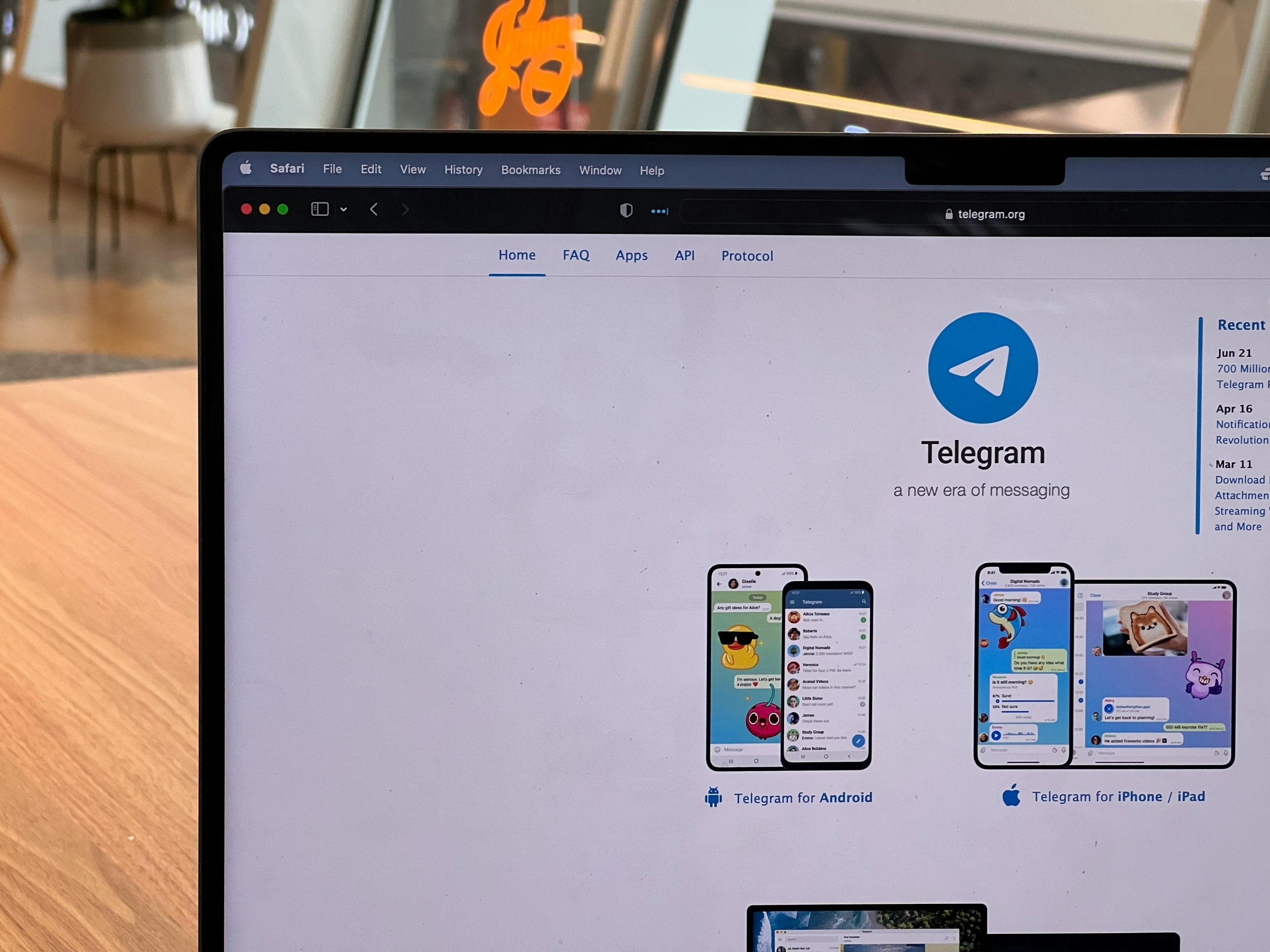
Importance of Privacy on Telegram
In an age where digital footprints are increasingly scrutinized, the importance of privacy on platforms like Telegram cannot be overstated. Unlike traditional social media, where connections often hinge on public visibility, Telegram offers users a sanctuary to engage in conversations without the constant surveillance of who’s joining or leaving groups. This level of privacy fosters a more organic dialogue, allowing members to express themselves freely without fear of judgment from acquaintances lurking in the background.
Moreover, Telegram’s distinct approach to user data enhances its appeal for those prioritizing confidentiality. With features such as secret chats and end-to-end encryption, users can communicate securely and with greater peace of mind. By disabling notifications about new members joining groups, you not only streamline your experience but also reinforce an environment where conversations remain intimate and insulated from outside scrutiny. Ultimately, understanding how to protect your privacy is key to maximizing the platform’s potential and enjoying seamless interactions.
Adjusting Notification Settings on Mobile
Navigating the labyrinth of notification settings on your mobile device can feel overwhelming, especially with an app like Telegram that constantly updates its features. To enhance your experience and minimize distractions, dive into the Settings menu of your Telegram app. Here, you can tailor notifications not just for new members joining groups but also for individual chats and channels. By managing these options diligently, you’re taking charge of your digital environment—transforming it from a cacophony of alerts to a harmonious flow of essential information.
Consider employing silent modes or custom tones that reflect the nature of each chat’s importance. For instance, prioritizing work-related channels while muting family group chats allows you to maintain focus without completely isolating yourself from loved ones. Additionally, explore using “Do Not Disturb” settings during crucial hours; this feature acts as a powerful tool to safeguard your time against unnecessary interruptions while also allowing periodic checks when you’re ready to reconnect. Ultimately, adjusting these settings isn’t just about filtering noise; it’s about crafting a personalized space that fosters productivity and well-being in our hyper-connected lives.
![]()
Disabling Join Notifications on Desktop
To streamline your Telegram experience on desktop, disabling join notifications can significantly reduce distractions while you’re working or socializing. Begin by navigating to the settings menu—this is where you’ll find the control panel for all notification preferences. Look for the “Privacy and Security” section, where you can tweak who can see your activity and updates. While it might seem trivial, turning off these notifications not only clears your feed but also enhances focus during tasks that require deep concentration.
Moreover, considering how many communities thrive on Telegram, the continual ping of user joins can feel overwhelming in larger groups. By opting out of these alerts, you shift your attention away from transient events toward more meaningful interactions within conversations. This empowers you to engage deliberately rather than reactively in ongoing discussions, allowing connections with group members to flourish without unnecessary interruptions. Embrace this proactive step towards digital minimalism—it fosters a more enjoyable and productive online environment tailored just for you.
Managing Group and Channel Settings
Managing group and channel settings on Telegram is pivotal for controlling user experiences and data privacy. When you navigate to the Group Info or the Channel Settings, you’re greeted with a plethora of options that can transform how your community interacts. Tailoring these settings allows admins to set precise permissions, including who can send messages, add new members, or even view past messages. This fine-tuning process not only enhances security but also fosters a more focused atmosphere where conversations can thrive without distractions.
Moreover, utilizing features like custom notifications can ensure members remain engaged yet not overwhelmed by constant updates. For example, enabling structured message displays makes it easier for participants to follow conversations in busy groups without losing track. Additionally, incorporating moderation bots could automatically manage new member notifications and activity logs while keeping group dynamics flowing smoothly—freeing up moderators to focus on creating valuable interactions rather than managing cluttered alerts. By exploring these elements deeply, you not only enhance privacy but actively cultivate a sense of community loyalty within your Telegram groups and channels.

Using Mute Options for Groups/Channels
Navigating the vibrant world of Telegram groups can be exhilarating, but constant notifications about who joined the channel might become overwhelming. Embracing mute options presents a savvy solution to this challenge. By selectively silencing these alerts, you regain control over your notification landscape, allowing you to focus on meaningful conversations rather than distractions. This function is particularly valuable in large groups where onboarding messages can cascade incessantly, often drowning out essential updates.
Moreover, using the mute feature cultivates a more personalized interaction with your digital community. You can handpick which channels deserve your attention while sidelining others during busy periods without completely leaving them. This fine-tuning helps create an environment conducive to productive exchanges and prevents feeling inundated by noise. In an era where mental clutter is rampant, utilizing mute options not only streamlines communication but also enhances your overall Telegram experience by fostering intentional engagement with content that truly matters to you.
Conclusion: Enjoy a Quieter Telegram Experience
After implementing these settings, you’ll find that your Telegram experience becomes more streamlined and peaceful, allowing for deeper engagement with your conversations. By curating notifications and minimizing distractions, you can create a space where meaningful dialogue takes precedence over constant alerts. This not only enhances your focus but also helps you dedicate time to what truly matters—connecting with friends, family, or communities.
Embracing a quieter Telegram means embracing intentionality in communication. You regain control over the noise of digital life; no longer will random join notifications intrude on your moments of contemplation or conversation. As we navigate this busy world filled with constant updates, remember that sometimes less really is more—and striking a balance can significantly enhance our online interactions. So take the plunge into this customized tranquility; it might just transform the way you connect in the digital realm.

Comments are closed.