NVMe Slots Explained: A Beginner’s Guide to Faster Storage Technology
If you’re building or upgrading a computer, you’ve probably seen the term NVMe pop up repeatedly, often in reference to faster storage options. But what exactly is an NVMe slot, and why should you care? In this beginner’s guide, we will demystify NVMe technology, explain what NVMe slots are, and help you understand how they can dramatically improve the performance of your system.
What is NVMe?
NVMe stands for Non-Volatile Memory Express, a protocol developed specifically to fully utilize the speed potential of modern solid-state drives (SSDs). Unlike traditional storage protocols such as AHCI, which were originally designed for spinning hard drives, NVMe is streamlined for flash memory and communicates directly with your computer’s CPU via the PCIe (Peripheral Component Interconnect Express) interface.
NVMe enables significantly lower latency, higher input/output operations per second (IOPS), and faster data transfer compared to older technologies. This makes NVMe drives ideal for tasks that require rapid data access such as gaming, content creation, and operating system boot times.
Understanding NVMe Slots
An NVMe slot refers to the physical connection on a motherboard that an NVMe-compatible SSD plugs into. These are typically in the form of M.2 slots, though U.2 and PCIe add-in cards can also be used in some systems. The M.2 slot is by far the most common and supports both NVMe and SATA SSDs—though not all M.2 slots support NVMe, and this is where confusion often arises.

M.2 Slots and NVMe Compatibility
The M.2 slot is a small, rectangular connector located directly on your motherboard. Not every M.2 slot supports NVMe, even though NVMe drives use the M.2 physical design. Some slots only support SATA M.2 drives or are wired in such a way that they don’t have PCIe lanes on them. To ensure compatibility, you should refer to your motherboard’s documentation to verify:
- What type of M.2 slot it has (PCIe or SATA)
- The number of PCIe lanes assigned (x2 or x4)
- Whether NVMe drives are supported
A properly configured NVMe M.2 slot will connect directly to PCIe lanes, giving you access to speeds that traditional SATA SSDs simply can’t match. NVMe drives often use the PCIe Gen3 x4 or Gen4 x4 interface, offering data transfer rates between 3,500 MB/s and 7,000 MB/s, depending on the generation.
NVMe vs SATA: What’s the Difference?
To truly appreciate the advantage of NVMe slots, it’s important to understand how they differ from their predecessor, SATA (Serial ATA).
| Feature | NVMe (PCIe) | SATA |
|---|---|---|
| Maximum Speed | Up to 7,000+ MB/s (PCIe Gen4) | Up to 600 MB/s |
| Protocol | NVMe | AHCI |
| Latency | Much lower | Much higher |
| Physical Form | M.2, PCIe add-in | 2.5” drives, M.2 |
As shown above, NVMe provides substantial advantages in speed and efficiency, especially when paired with a compatible M.2 slot operating at x4 lanes.
Installing an NVMe SSD
Installing an NVMe SSD is a relatively simple process—but you must make sure your motherboard supports it through its M.2 slot configuration. Here’s how:
- Locate the M.2 slot on your motherboard. It is typically between the RAM slots and the PCIe slots, sometimes covered by a heat sink.
- Insert the NVMe drive at an angle, then press it down and secure it with a tiny screw provided with the motherboard or the SSD.
- Enter your BIOS/UEFI and confirm the drive is recognized. You may need to update firmware or enable PCIe/NVMe mode if it’s not automatically detected.
- Format the drive and install your operating system or use it as secondary storage.
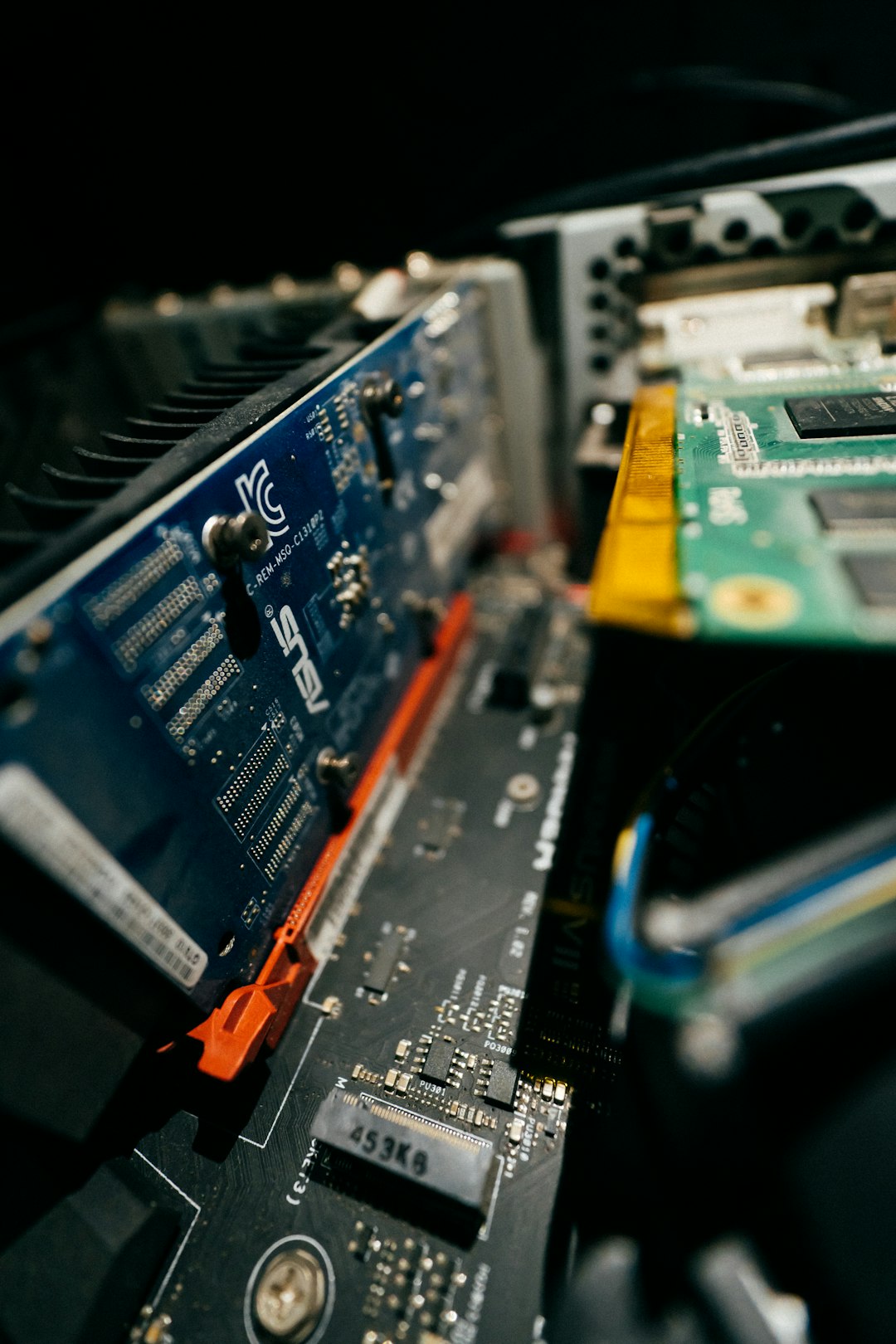
Important: Some M.2 slots share bandwidth with SATA ports or PCIe lanes allocated to GPUs or other devices. Installing an NVMe drive may disable other ports or reduce available GPU lanes depending on your motherboard’s layout.
Benefits of NVMe Storage
Aside from speed, NVMe storage comes with additional benefits that can enhance your overall computing experience:
- Lower Latency: NVMe protocols offer direct communication with the CPU, significantly speeding up data access.
- Energy Efficiency: NVMe drives consume less power compared to rotating hard drives and some SATA SSDs, especially when idle.
- Compact Size: M.2 NVMe drives are incredibly small and require no cables, reducing clutter and improving airflow in your PC case.
- Boot Time: You’ll see your operating system loading in mere seconds compared to minutes with older technologies.
NVMe Generations and PCIe Lanes
NVMe drives operate over PCIe lanes, and the number of available lanes directly affects performance. Here’s a quick rundown on the different generations:
- PCIe Gen3: Most common, with speeds up to 3,500 MB/s using x4 lanes.
- PCIe Gen4: Faster and supported by newer motherboards and CPUs, offering up to 7,000 MB/s or more.
- PCIe Gen5: Just entering the market, potentially doubling speeds again.
Always ensure that your CPU and motherboard support the specific PCIe generation and lane allocation that your desired NVMe drive can utilize. Compatibility will greatly influence real-world performance.
Common Misconceptions About NVMe Slots
New users often run into confusion when first learning about NVMe and M.2 slots. Here are some myths clarified:
- “All M.2 drives are NVMe.” — This is false. Some M.2 drives are SATA-based and don’t offer the performance gains associated with NVMe.
- “NVMe drives work in any M.2 slot.” — Not always. The slot must support PCIe lanes and be wired accordingly.
- “You don’t need NVMe unless you’re a gamer.” — Also false. NVMe speeds benefit everyone, from casual users to professionals handling large files or data-intensive tasks.
Should You Upgrade to NVMe?
If your system supports it, upgrading to an NVMe drive is one of the most noticeable improvements you can make. Whether it’s booting up, launching applications, or transferring files, the performance leap compared to traditional HDDs and SATA SSDs is dramatic. Even budget NVMe models today are affordable and outperform their SATA counterparts.

Final Thoughts
NVMe technology is the future of storage, delivering unmatched speeds, especially when paired with the right M.2 slot on your motherboard. As applications grow more demanding and files grow in size, the need for high-performance storage will only increase.
By understanding what an NVMe slot is and how to ensure compatibility, you’re arming yourself with knowledge that leads to smarter upgrade decisions and better overall system performance. Whether you’re a beginner or a seasoned PC builder, embracing NVMe is a step toward faster, more efficient computing.

Comments are closed.