Prime Video Freezing When Switching Profiles and the Local Profile Sync That Resolved Load Errors
Prime Video has quickly become one of the most popular streaming platforms globally, offering a broad catalog of entertainment content for viewers. However, users occasionally experience unexpected issues that interrupt their streaming experience. A recent trouble point among users is the app freezing when switching between profiles. This commonly reported glitch can be frustrating, especially when attempting to manage multiple user profiles within a household. Fortunately, many users have found relief through a process known as local profile sync, which appears to resolve load errors efficiently.
TL;DR
Some Prime Video users have experienced freezing and load errors when switching between profiles, particularly on smart TVs and streaming devices. The issue typically stems from a desynchronization between local app data and remote server information. A local profile sync has proven to be an effective solution, resolving the glitch for many users. This article breaks down what’s causing the error and how syncing profiles locally can help restore normal functionality.
Understanding the Profile Freezing Issue
Prime Video profiles allow different users within a household to maintain personalized watch histories, recommendations, and parental controls. While it’s a convenient feature, many users have noticed that the app tends to freeze or become unresponsive when switching from one profile to another.
This glitch is most frequently reported on:
- Smart TVs (Samsung, LG, Sony)
- Streaming sticks and boxes (Fire TV, Roku, Apple TV)
- Gaming consoles (PlayStation, Xbox)
The symptoms of this problem include:
- Long loading time after selecting a different profile
- A frozen screen with a spinning circle or completely blank interface
- Failure to load content recommendations or libraries tied to the selected profile
The issue seems to be intermittent but persistent, affecting a wide range of devices and account types. What’s most puzzling for users is that reinstalling the app or rebooting the device sometimes has no effect in resolving the glitch.

Root Cause: Desynchronization with Server Data
Upon investigation through user feedback and tech forums, a common explanation has emerged: the freezing occurs due to a desynchronization between locally stored profile data and what exists on the Prime Video servers.
Whenever a user switches from one profile to another, the app must fetch and align personalized data, like watchlists and recommendations, against the cloud-based profile. If this communication fails or is out-of-date, the app gets stuck trying to reconcile the conflicting data sources.
This misalignment is especially apparent in households or accounts with:
- Multiple users regularly switching profiles
- Recently updated profiles (name, avatar, parental settings)
- Accounts that have been shared across devices or geographies
To put it simply: the app gets confused because the pieces of the profile puzzle it has on-hand don’t match the latest version in the cloud. That’s where the local profile sync comes in.
How Local Profile Sync Resolved the Issue
Many users found that manually initiating a local profile sync resolved the freezing and load error issues almost immediately. While the Prime Video app does not always offer a dedicated “sync profiles” button, several techniques force the application to resynchronize data between local and remote storage.
Here are the most effective steps users have reported:
- Log Out and Log Back In: Logging out of all profiles and then signing in again triggers a fresh retrieval of account data from the server.
- Clear Cache/Data: Accessing the app settings on smart devices to clear the cache or app data can remove conflicted stored data.
- Force Close and Reopen: On most devices, force quitting the app and restarting it resets its attempt to reinitialize profiles.
- Reinstall the App: In some situations, deleting and reinstalling Prime Video ensures that the latest version is installed along with a clean data slate.
- Internet Reset: Restarting the modem or switching networks can improve data transfer reliability, aiding in a successful sync.
After completing one or more of these steps, users found that profile switching returned to normal, often loading instantly with no delays or frozen screens.
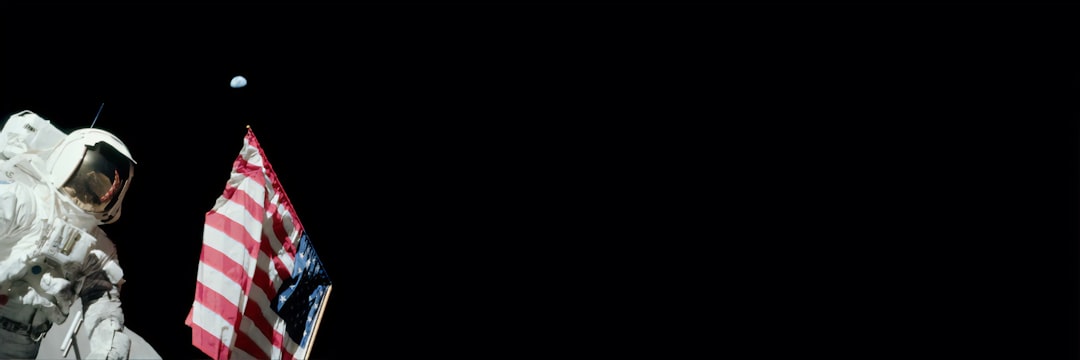
Amazon’s Response and Potential Updates
As of now, Amazon has not officially acknowledged the profile switching bug as a widespread issue. However, responses from customer service representatives suggest they are aware of it occurring on certain firmware versions or app builds. Some users have reported that the latest updates to the app fixed the issue entirely without requiring a workaround.
The most recent patches to Prime Video reportedly include improvements to:
- Profile management synchronization speed
- Improved memory management on smart devices
- Better handling of offline states and reconnection logic
For users still experiencing the problem, it may be worth checking for app updates or even firmware updates for their streaming device or smart TV. Staying current ensures compatibility with server-side changes that Amazon continuously rolls out.
Preventing Future Problems
While it’s difficult to prevent random bugs entirely, users can take steps to reduce the likelihood of encountering such freezing issues in the future:
- Regularly update the app: Always maintain the most current version of the Prime Video app on all devices.
- Avoid frequent, back-to-back profile switches: Rapid switching between profiles can stress the synchronization logic.
- Maintain consistent internet connectivity: A strong, stable connection helps reduce interruptions in profile data syncing.
- Use fewer profiles simultaneously: On shared devices, limit active profiles to only those in current use, reducing possible confusion.
Some users have also found success in dedicating separate devices to distinct profiles—especially in large households. Though not always practical, this approach can help isolate user sessions and avoid sync conflicts.
FAQs
-
Q: Why does Prime Video freeze when switching profiles?
A: The app often freezes due to a mismatch between locally saved data and the profile information on Amazon’s servers. This causes the app to get stuck while trying to update the interface. -
Q: What is a local profile sync and how does it help?
A: A local profile sync involves resetting or refreshing the local profile data to match what’s stored on the server. This often eliminates load errors and freezing during profile switching. -
Q: Does reinstalling the Prime Video app help fix profile issues?
A: Yes, reinstalling the app clears potentially corrupted or outdated user data and forces a new sync with the server-side profile. -
Q: How can I check for updates to the Prime Video app?
A: Visit the app store or firmware update section on your device and search for Prime Video. Ensure auto-updates are enabled if available. -
Q: Is Amazon going to fix this permanently?
A: Though not officially confirmed, continuous updates and reports from users suggest Amazon is aware and actively improving the app’s profile management behavior.
Until a more permanent fix is officially rolled out, local profile sync strategies remain the most effective solution for dealing with Prime Video freezing during profile switching.

Comments are closed.