SEO for Divi: practical checklist
So you’ve built a brilliant website using Divi? That’s awesome! But wait — what about SEO? Just because your site looks great doesn’t mean it’s going to be found on Google. Let’s fix that!
In this fun and practical guide, we’re going to give you a simple SEO checklist made especially for Divi users. Whether you’re a beginner or a pro, this list will help boost your visibility online. Ready? Let’s go!
⭐ Why SEO Matters for Your Divi Site
Search Engine Optimization (SEO) helps your website rank higher in search engines like Google. More visibility = more visitors = more success!
Divi is powerful and flexible, but it doesn’t guarantee SEO magic. You need to tweak it a bit to get the most out of it.
🔧 Step-by-Step Divi SEO Checklist
1. Install an SEO Plugin
Start by installing an SEO plugin. The two most popular are:
- Yoast SEO
- Rank Math
These tools help guide you as you optimize your content, meta data, and more. A must-have!
2. Use a Clean and Optimized Theme
Good news: Divi is already optimized pretty well. Just make sure you:
- Don’t load unused features
- Use child themes if making major customizations

3. Turn On Divi’s Built-In SEO Features
Divi lets you add meta titles and descriptions. Here’s how:
- Go to Divi > Theme Options
- Click on the SEO tab
- Enable settings like “Custom Title” and “Custom Meta Description”
This gives you control even without a plugin — though we still recommend using one.
4. Tweak Your Page Titles and Meta Descriptions
Make titles that are clear, catchy, and include your keyword.
- Keep titles under 60 characters
- Meta descriptions should be around 155 characters
Every page and post should have its own unique meta data.
5. Set Up Correct Header Structure
Search engines love well-structured content! Use:
<h1>for the main page title (only one per page)<h2>for main sections<h3>and lower for sub-sections
Divi makes this easy with its text module. Just choose the correct heading level from the dropdown.
6. Use ALT Tags for Images
Every image should have an ALT tag. It helps with:
- SEO
- Accessibility
If you forget this, you’re missing out on potential traffic from image searches!
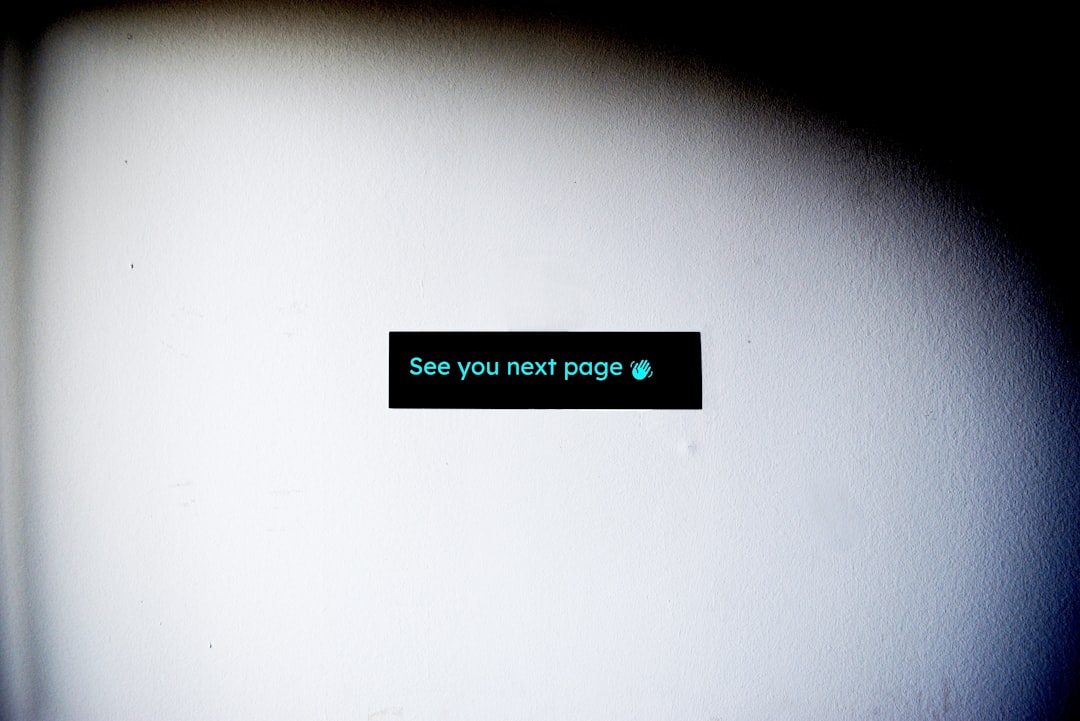
7. Optimize for Speed
Slow sites make visitors yawn — and leave. Speed is a Google ranking factor too!
Here’s what you can do:
- Use fast hosting
- Enable caching (use plugins like WP Rocket or W3 Total Cache)
- Compress images before uploading (use tools like TinyPNG)
- Minify CSS and JavaScript in Divi’s settings
Speed up, rank up!
8. Make Your Site Mobile Responsive
More than half of web users are on phones. Divi helps here — but always double-check.
Use Divi’s built-in responsive editor to preview and tweak layouts for:
- Desktop
- Tablet
- Mobile
Google loves mobile-friendly pages!
9. Use Internal Links
Guide visitors to more of your content. Add links inside your articles to other relevant pages.
This helps with:
- Keeping visitors on your site
- Spreading SEO value across pages
10. Optimize Your URLs
Short, sweet URLs work best. Avoid this:
https://yoursite.com/page-id123?ref=homepage
Do this instead:
https://yoursite.com/about
11. Create a Sitemap
Most SEO plugins do this automatically. It helps search engines understand your site structure.
Submit your sitemap to Google Search Console for faster indexing!
12. Add Schema Markup
This is advanced, but very helpful. Schema tells Google more about what your content is.
Use Rank Math — it makes it super easy to add schema to posts, events, videos, and more.
13. Enable Breadcrumbs
Breadcrumbs help users and search engines understand where they are on your site.
They look like this:
Home > Blog > SEO for Divi
You can add these easily with most SEO plugins.
14. Fix Broken Links
Broken links = bad user experience.
Use a tool like Broken Link Checker to scan and fix dead links regularly.
15. Create Quality Content
All the SEO tricks in the world can’t help you if your content isn’t useful.
So ask yourself:
- Is this article helpful?
- Is it easy to read?
- Does it answer a specific question?
Write for humans first, then optimize for Google.
🧪 Test and Monitor Your SEO
SEO isn’t a one-time thing. You need to keep checking and improving.
Here are a few tools you can use:
- Google Analytics
- Google Search Console
- SEMrush or Ahrefs for deeper insights

✅ Final Thoughts: SEO for Divi Can Be Simple
You don’t need to be a wizard to optimize your Divi website. Follow this checklist, make smart decisions, and take action!
Here’s a quick recap:
- Install a strong SEO plugin
- Add proper titles, meta descriptions, and headers
- Speed up and make your site mobile-friendly
- Link internally, fix broken links, and create amazing content
The secret is consistency. Keep optimizing, keep tracking, and soon your Divi site will shine on page one!
Now go out there and conquer Google — the Divi way!

Comments are closed.