Top 9 tools for paid search specialists to reduce wasted ad spend and find negatives faster (Semrush, Google Ads, Optmyzr, and audit checklist)
As paid search specialists, we’re always scrutinizing our campaigns to make sure every cent counts. One of the biggest challenges we face daily is reducing wasted ad spend and quickly identifying negative keywords to optimize budget efficiency. Fortunately, there’s a growing arsenal of tools designed to help you take control of your PPC performance. Whether you’re managing one account or a hundred, these tools can help spot inefficiencies, automate repetitive tasks, and uncover critical insights faster than ever.
TL;DR
Paid search experts know how critical it is to minimize wasted spend and act quickly on negative signals. This article highlights 9 of the top tools—like Semrush, Optmyzr, and Google Ads—that empower PPC specialists to discover negatives, optimize account structure, and automate auditing tasks. We also include a handy audit checklist to guide your optimization efforts and reduce inefficiencies. Whether you’re a freelancer or agency expert, these tools could be your new best friends in paid search management.
1. Google Ads Search Terms Report: The Classic Starting Point
Before diving into third-party tools, don’t sleep on the first-party data source that started it all: the Google Ads Search Terms Report. This feature shows you exactly what users were searching when they clicked your ads. It’s the fastest way to identify underperforming or irrelevant queries that are costing you money without delivering results.
Pro tip: Use filters to display search terms with a low conversion rate or high cost-per-conversion. Add irrelevant ones directly as negative keywords to cut wasted spend instantly.
2. Semrush PPC Keyword Tool: For Ideas and Hygiene
Semrush’s PPC Keyword Tool allows you to group, filter, and analyze your keyword list before deploying it. But it also serves as a powerful negative keyword planning assistant.
- Organize: Group keywords by intent or topic for easier management.
- Clean: Spot duplicates and remove irrelevant terms.
- Exclude: Generate negative keyword lists based on semantic or intent gaps.
You can also track competitor keywords and avoid using ones that historically don’t convert well in your niche.
3. Optmyzr: Next-Level Automation
Optmyzr is one of the most robust tools available for PPC automation and optimization. Its standout features include:
- Negative Keyword Finder to automatically identify irrelevant or underperforming phrases.
- Rule-based Automations that pause ads or keyword groups based on performance thresholds.
- One-click Optimizations to streamline changes across multiple campaigns or clients.
This tool is especially valuable for agencies managing multiple accounts and needing real-time efficiency improvements.

4. Google Ads Editor: Offline Bulk Updates
When you’re managing massive lists of keywords, ads, or negatives, nothing beats the speed of Google Ads Editor. This free downloadable tool allows you to edit campaigns offline and push changes in bulk, which is a lifesaver when pruning large lists of irrelevant terms or applying shared negative lists across campaigns.
Use it for:
- Bulk negative keyword implementation
- Quick syncing of multiple campaign structures
- Error-checking before publishing changes live
5. Supermetrics: Digestible Analytics for Smarter Decisions
Knowledge is power, but only if you can turn it into actionable insights. Supermetrics lets you funnel Google Ads, Bing, Facebook, and more into platforms like Google Sheets, Excel, or Looker Studio (formerly Data Studio). This enables custom reporting on metrics like CPC, conversion rate, and CTR—making poor-performing keywords easier to isolate.
Pair this tool with conditional formatting to automatically flag high-cost, low-conversion queries—ideal for spotting budget leaks quickly.
6. Microsoft Clarity: Behavioral Insights Without Guesswork
Not everything is about keywords. Sometimes, wasted spend happens because users land on your site and bounce due to poor UX. That’s where Microsoft Clarity shines. It offers session recordings and heatmaps for free so you can visualize how visitors interact with your landing pages.
Use it to:
- Identify why certain PPC campaigns have high bounce rates
- Spot disorienting elements causing users to leave too soon
- Confirm whether page design or messaging matches the ad’s intent
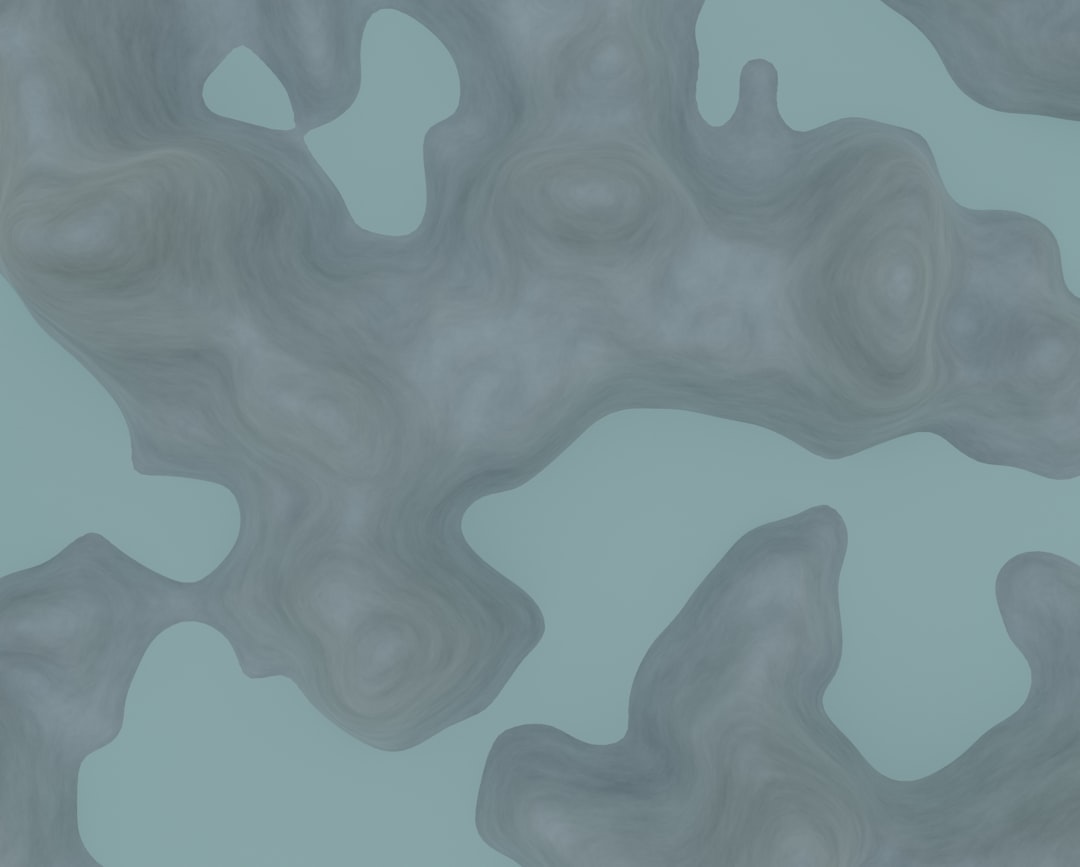
7. Keyword Tool Dominator: Negative Keyword Discovery from Consumer Intent
This tool scrapes autocomplete keyword suggestions from Google, Amazon, YouTube, and more. What makes it unique is its ability to reveal long-tail, intent-rich keywords—including irrelevant ones you’ll want to negate early.
Use the negative keyword results for:
- E-commerce campaigns targeting only specific categories or brands
- Local service terms unrelated to your coverage area
- High-funnel, research-based keywords that burn budget but don’t convert
8. Negative Keyword Lists in Google Ads Shared Library
This one’s not a separate tool, but it’s a feature within Google Ads that often gets underused. Shared negative keyword lists help you reduce redundancy and scale faster. Instead of re-adding the same negatives to every campaign, you can manage global exclusions from one central list.
Best practices include:
- Creating separate lists for branded, competitor, and generic negatives
- Syncing lists across Search, YouTube, and Discovery campaigns
- Reviewing and updating lists weekly for optimal hygiene
9. PPC Audit Checklist: Your Custom Optimization Routine
All tools in the world don’t replace a solid audit routine. A step-by-step checklist ensures no penny goes untracked. Here’s a basic audit checklist to keep in your toolbelt:
- Check Search Terms: Look for irrelevant or broad-match queries eating spend.
- Review Audience Segments: Target high-intent audiences; exclude weak performers.
- Validate Conversion Tracking: No optimization is valid without reliable data.
- Compare Device Performance: Bid-adjust where ROAS is weakest.
- Analyze Landing Pages: Improve message match and align with search intent.
- Inspect Quality Scores: Low scores = higher CPA. Adjust ad relevance and landing page experience.
- Audit Structures: Combine or split ad groups to ensure precise targeting.
Use this list monthly or quarterly to proactively spot hidden waste and inefficiencies.
Final Thoughts
Managing paid search is like maintaining a high-performance engine—you need regular tuning, the right tools, and ongoing oversight. By integrating these nine tools into your PPC workflow, you’ll not only reduce wasted spend but also scale faster, discover keyword insights quicker, and build campaigns with better ROI potential.
Whether you’re managing your own campaigns or juggling multiple clients, these tools can help transform how you approach paid search optimization. So next time you wonder where your ad dollars are going, let these platforms shine a light on the path to better performance.

Comments are closed.