Top Six Tools for Project Managers: With These Picks, You Can Have Your Team in Order
Are you on the lookout for the most effective project management tools? Many different small and large businesses use the project management tool. They are an essential component of completing a project successfully.
Professional project managers use them to make sure they have all of the segments of the project under control. It’s simple to plan the distribution of resources and stay on top of everything you and your team need to complete when using project managing tools.
Thus, you’ve come to the correct place if you’re seeking the best project management tools. Here is the list of six tools every project manager needs to utilize.
1. Monday.com
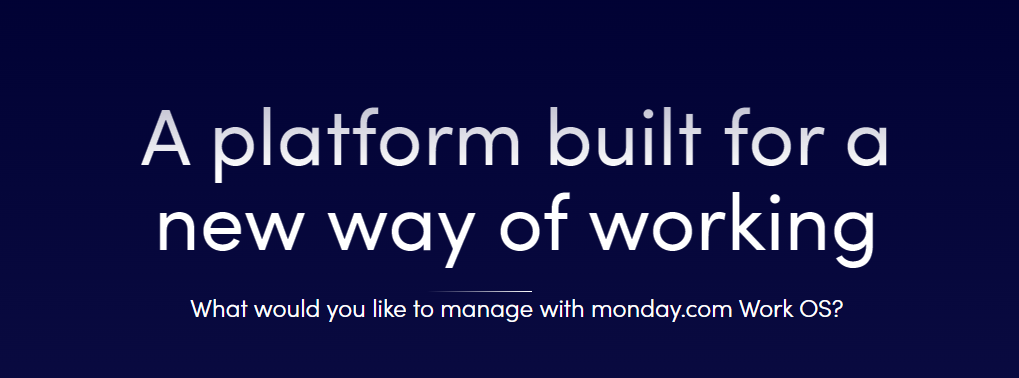
Monday.com is a platform for visual collaboration used by many businesses. It’s made to make project management easier for your team. You can also stick to deadlines and foster a clear working environment. Plus, you can use your eyes to track the progress of any project.
It also stores all of your team’s conversations and data in one location, ensuring everyone is on the same page. A web browser can access this multi-platform software from any device. A large number of functionalities are supported by this program, including agile project management and cost tracking to completion.
2. Toggl
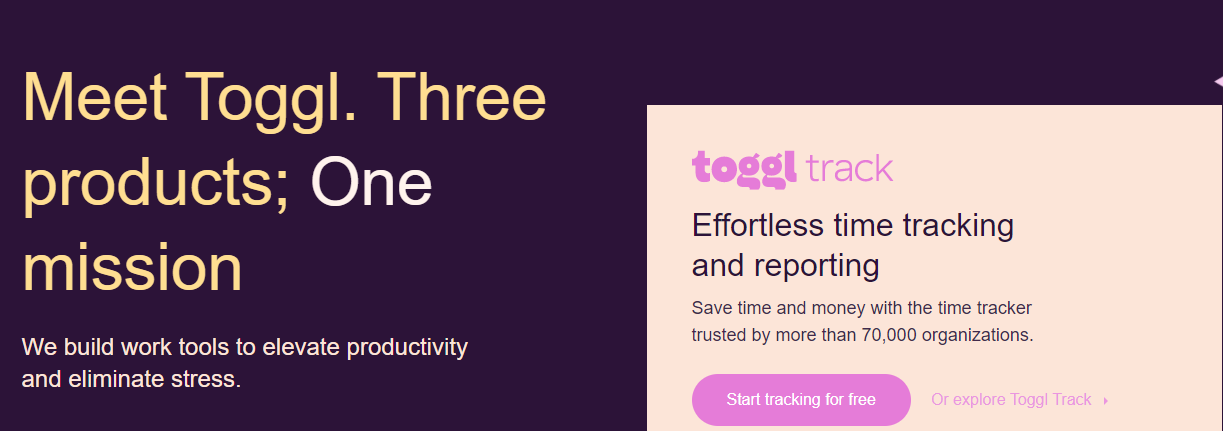
Toggl is an excellent tool for any project manager who wants to track how much time has been spent on a project. This is a fantastic alternative to timesheets that make the whole process complicated.
Toggl is essential if you need to track how much time you spend on various projects with your team. Effective time management begins with a clear understanding of how much time you spend on projects and tasks. So, this platform can assist you in analyzing to determine how you can better manage it.
3. Dropbox
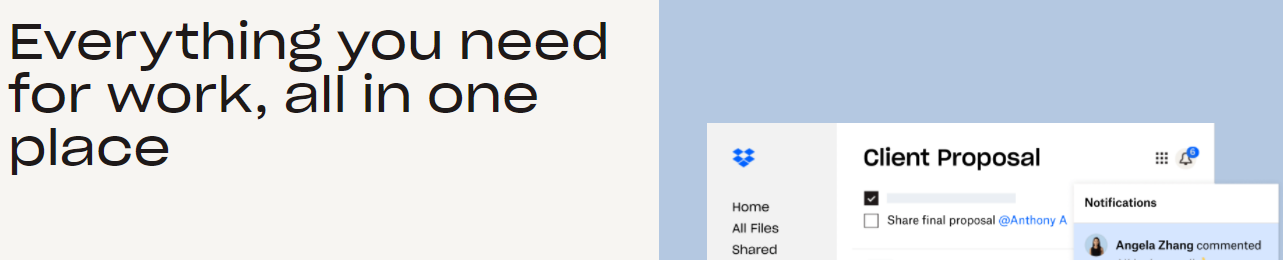
Dropbox is a file and folder synchronization service that works across all your devices and on most OS systems with a Dropbox server. However, it may also be used to store and exchange files with other people, whether or not they use Dropbox.
If you use two different computers at home or work, you can have consistent and accessible data at all times by installing Dropbox on both devices.
Another great thing about this tool is that if you save documents from an active program to the “Dropbox” folder, they will be automatically updated on your computer and the internet. Dropbox is also available on a variety of smartphone devices.
4. ProjectManager
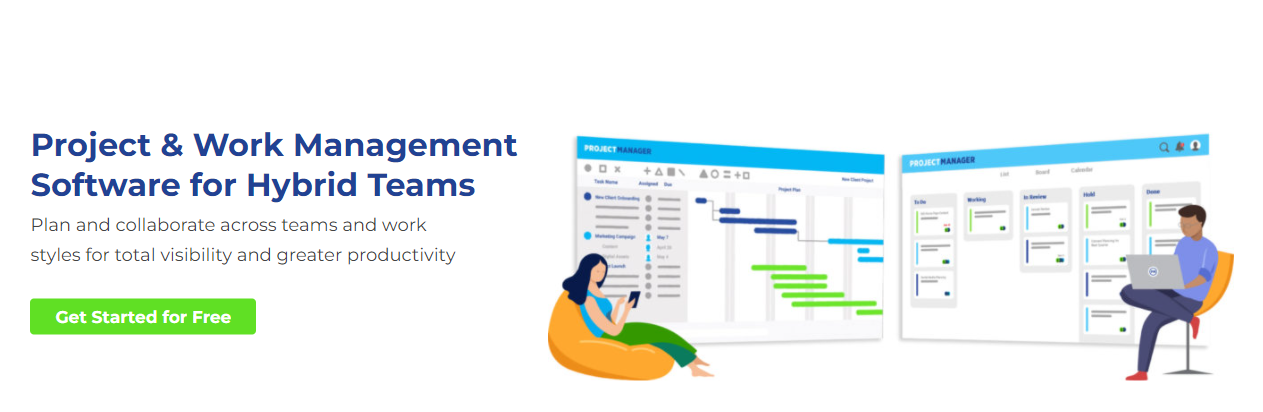
Another excellent resource management tool is ProjectManager. The program supports an aesthetically pleasing dashboard. It provides various project-related information that you can share with anyone else working on the project.
Advanced functionalities are supported through the Business Management tool. You will be able to collaborate through the internet and resource management, inventory management, cost, and budget planning are also included.
Moreover, many advanced work planning and management functions are available in the business version. It may be the appropriate answer for you and your team if you need robust project management software to manage a huge crew.
5. Evernote
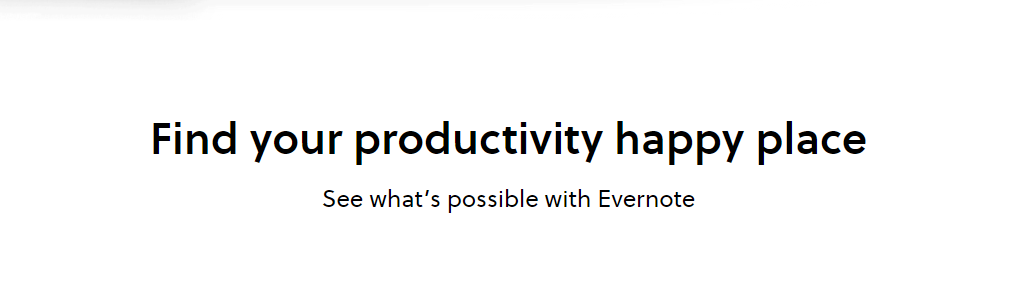
Evernote is a note-taking software program. It’s all about notes, which you can have as many of as you want. This software has several extra features that set it different from the competition. When you first start Evernote, you’ll notice that creating a note, adding text and multimedia, and saving it in a notebook is incredibly simple.
Evernote also allows you to create a note within a note. You can also use tags to help you discover the notes you need faster. In addition, you may also use your notes to create checklists, presentations, reminders, photos, audio messages, and other useful things. The application can be used as a desktop application, a mobile application, or a web browser.
6. SyncBack
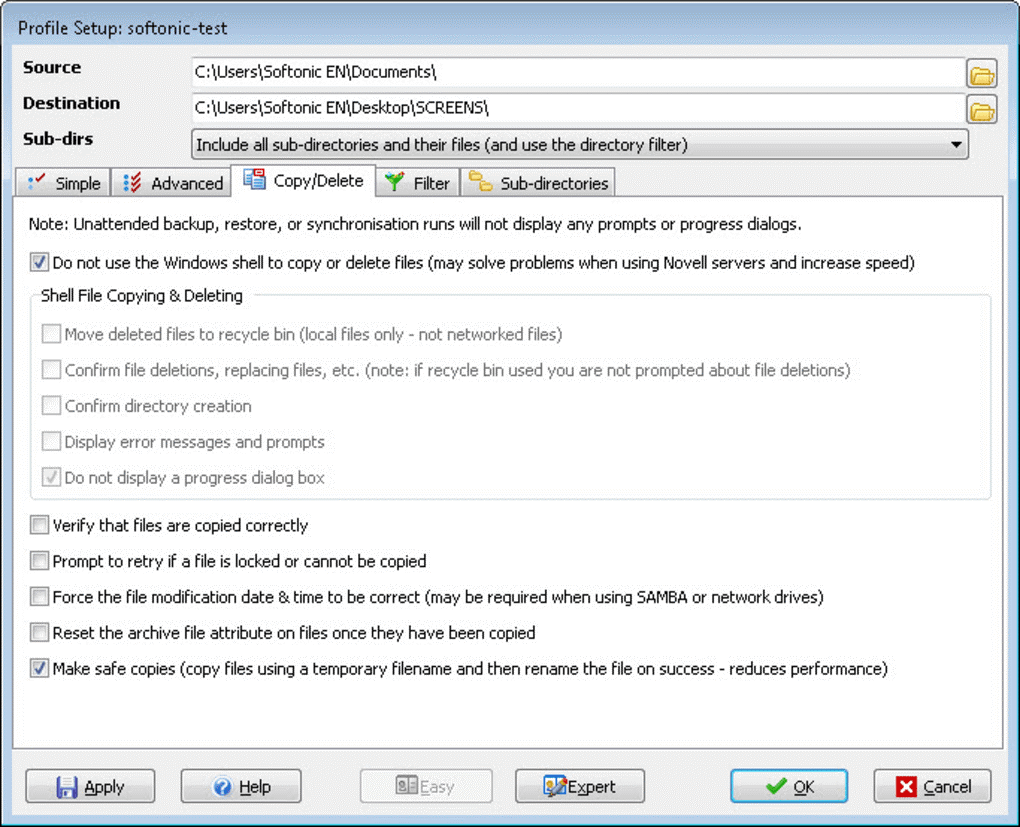
One of the tools that every project manager should use is SyncBack. You can effortlessly back up your data with this free app. Your files can also be restored and synced. It not only saves you time today, but it also saves you time in the future.
No matter how much you rely on technology, it will eventually fail. Any project manager’s worst nightmare is losing all of the critical project files they’ve been working on for months. If you have not yet backed up your files, you should look at this basic tool.
Conclusion
Project management tools help project managers save a lot of time and money while working on different projects. If you’re working on a big project, make sure to check out some of these tools.
Depending on your work and budget, you should pick one or more of the tools listed here. They can significantly assist you in better managing the project.

Comments are closed.