What are some alternatives to PowerPoint for creating presentations?
For decades, Microsoft PowerPoint has reigned as the standard choice for creating presentations in business, academics, and education. However, with the rise of digital innovation and cloud-based tools, many alternatives now offer unique and often more dynamic features. Whether it’s better collaboration, visual storytelling, or ease of use, these tools provide compelling reasons to look beyond PowerPoint.
Here are some of the most notable alternatives to PowerPoint for creating effective and professional presentations:
1. Google Slides
Google Slides is a free, web-based presentation tool that’s part of the Google Workspace suite. It allows users to create, edit, and share presentations online in real time. One of its standout features is the ability to collaborate live with multiple users, making it ideal for teams and remote work environments.
- Pros: Seamless collaboration, auto-saving, free with a Google account
- Cons: Limited design options compared to more advanced tools

2. Prezi
Instead of the traditional slide-by-slide format, Prezi offers a zooming user interface that creates more engaging, non-linear presentations. Its dynamic transitions and cinematic movement can make concepts more compelling, especially for storytelling or educational purposes.
- Pros: Visually dynamic, great for storytelling, unique format
- Cons: May require time to learn, not ideal for all presentation types
3. Canva
Canva is well known for its design capabilities, and its presentation feature follows suit. Users can choose from thousands of customizable templates and easily integrate visuals, charts, and videos. Canva also offers collaboration tools for seamless teamwork.
- Pros: Beautiful templates, user-friendly, graphic design integration
- Cons: Advanced features require a subscription
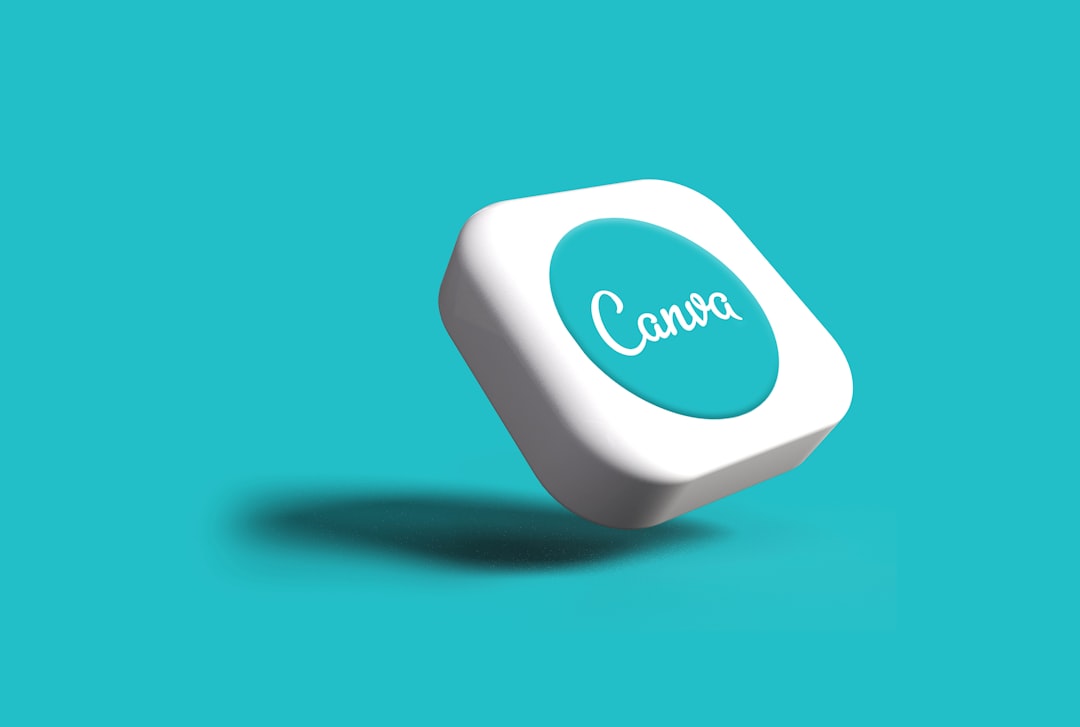
4. Keynote
Apple’s Keynote is a powerful and polished presentation tool offered as part of the iWork suite. It features sleek design templates and smooth transitions. Ideal for Mac and iOS users, Keynote is known for its tight integration with Apple devices.
- Pros: Beautiful transitions, intuitive for Apple users, free with Apple devices
- Cons: Limited compatibility with Windows and Android
5. Visme
Visme focuses on creating not only presentations but also other visual content like infographics and reports. It’s especially useful for marketers and professionals who need to share data visually. The drag-and-drop interface and data visualization tools make it a strong contender.
- Pros: Professional templates, robust analytics, data visualization options
- Cons: Some features are locked behind a paywall
6. Zoho Show
Zoho Show is a cloud-based presentation tool that fits seamlessly into the Zoho Office Suite. It allows teams to work together in real time and offers features like broadcasting, slide transitions, and mobile support. It’s a strong choice for business environments already using Zoho apps.
- Pros: Integrated with Zoho Suite, real-time collaboration
- Cons: Less known, fewer third-party integrations
7. Haiku Deck
Haiku Deck simplifies the presentation creation process by focusing on minimalist design. It offers access to a large library of free images and stylish themes, helping users build attractive presentations quickly.
- Pros: Simplicity, fast design process, great visual content
- Cons: Limited customization, not suited for data-heavy presentations
Conclusion
While PowerPoint still holds a prominent place in presentation software, numerous alternatives offer functionalities tailored to different needs. From dynamic storytelling in Prezi to graphic-rich slide creation in Canva, there’s a tool for every style and purpose. Exploring these options can enhance the impact and flexibility of your presentations.
FAQ
-
Q: Are these PowerPoint alternatives free?
A: Many alternatives like Google Slides and Keynote are free, while others such as Canva and Visme offer both free and premium plans. -
Q: Can I use these tools offline?
A: Some tools like Keynote and Google Slides offer offline access with proper setup, but most cloud-based platforms primarily function online. -
Q: Which platform is best for team collaboration?
A: Google Slides and Zoho Show are excellent for real-time collaboration with multiple team members. -
Q: Is Prezi suitable for business presentations?
A: Yes, but it excels in creative or storytelling contexts. For more formal corporate settings, Canva or Visme might be better suited. -
Q: How do these tools handle PowerPoint files?
A: Many alternatives, including Google Slides and Keynote, allow users to import and export PowerPoint files, though formatting may occasionally shift.

Comments are closed.