What Is Looker Studio? Beginner’s Guide 2025
Imagine being able to turn boring data into cool-looking charts and dashboards in minutes. That’s what Looker Studio does! Formerly known as Google Data Studio, Looker Studio is a free tool that helps you explore, visualize, and share your data. It’s especially great for beginners who want to make sense of numbers without learning code.
What Exactly Is Looker Studio?
It’s a web-based tool by Google that turns raw data into colorful, interactive reports. You can connect it to data sources like:
- Google Sheets
- Google Analytics
- Google Ads
- BigQuery
- And even external databases
Once you connect the data, Looker Studio lets you produce charts, tables, and graphs in just a few clicks.

Why Should You Use Looker Studio?
Because data is everywhere! Whether you’re running a small business, working in marketing, or just curious about your website’s traffic, using data helps you make better decisions.
Here are a few reasons you’ll love Looker Studio:
- It’s free! Totally free. Zero cost. Nada.
- No coding required. Drag, drop, done.
- It’s interactive. Add drop-down filters and clickable charts.
- Automatically updates. Set it once, and it keeps refreshing with the latest data.
- Share like Google Docs. Same easy sharing UI.
So if you’ve ever looked at a spreadsheet and felt your eyes glaze over, Looker Studio is your new best friend.
How to Get Started (Super Simple!)
Follow these steps to your first dashboard:
- Go to: lookerstudio.google.com
- Click “Blank Report.”
- Connect a data source. For beginners, Google Sheets or Google Analytics is perfect.
- Drag and drop data fields. Choose charts, metrics, and filters.
- Customize. Change colors, labels, and layouts to match your style.
- Share! Just like a Google Doc, you can send the report to teammates or clients.

Cool Things You Can Do
Let’s spice it up! Looker Studio isn’t just for plain reports. You can do fun stuff like:
- Live Reports: See how your website traffic changes in real time.
- Comparison Charts: Compare this month to last month — instantly.
- Geographic Maps: See where your users are visiting from.
- Custom Filters: Let viewers choose what data they want to see.
It’s like playing with Lego blocks but for data.
Tips for Beginners
New to data visualization? No worries. Follow these tips to make your reports look smart and professional:
- Keep it simple. Don’t overwhelm your viewers with too much info.
- Use filters. Let your viewers explore what they care about.
- Tell a story with your data. Guide your audience through your insights.
- Label everything! Make it clear what each number and chart means.
One of the best parts? You can start small and learn as you go.
What’s New in 2025?
Looker Studio gets updates often. As of 2025, here are a few new features:
- AI Suggestions: The tool now offers smart chart recommendations based on your data!
- Advanced Filters: New ways to let users interact with dashboards.
- Pin to Google Workspace: Easily add reports to your Drive, Calendar, or Gmail files.
These updates make Looker Studio even more beginner-friendly and powerful.

Final Thoughts
Looker Studio makes working with data fun, fast, and super visual. You don’t need to be a tech genius to create something amazing. Just a little curiosity and some clicks!
If you’ve ever wanted to understand your website visitors, sales performance, or marketing results, Looker Studio is a must-try tool.
Give it a shot — your data is cooler than you think!
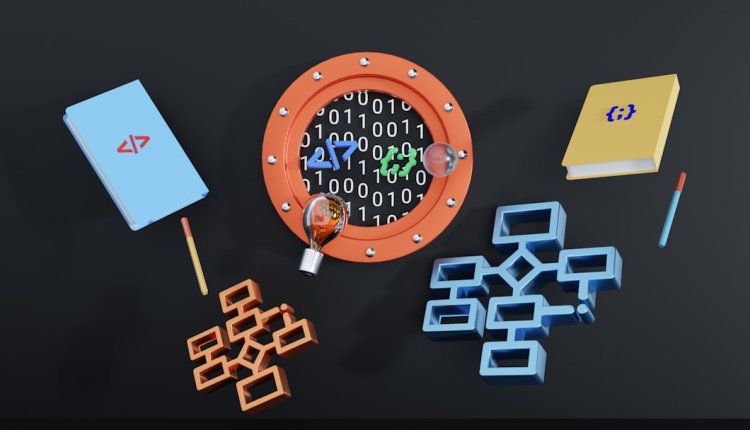
Comments are closed, but trackbacks and pingbacks are open.