What Is Writebox? Minimalist Writing App Explained
In an increasingly cluttered digital world filled with feature-packed software and bloated interfaces, Writebox offers a refreshing return to simplicity. As a minimalist writing app, Writebox is designed to help writers focus solely on the craft of writing without unnecessary distractions. It accomplishes this by offering a stripped-down interface, straightforward functionality, and cross-platform accessibility, making it a go-to tool for writers who value clarity and productivity over excessive features.
What Is Writebox?
Writebox is a minimalist text editor aimed at writers who want to reduce visual clutter and focus entirely on writing. Available as a web app and a Chrome app, it supports syncing with popular cloud storage services like Google Drive and Dropbox. Writebox is especially popular among journalists, bloggers, and students who need a distraction-free environment to get their thoughts down effectively.
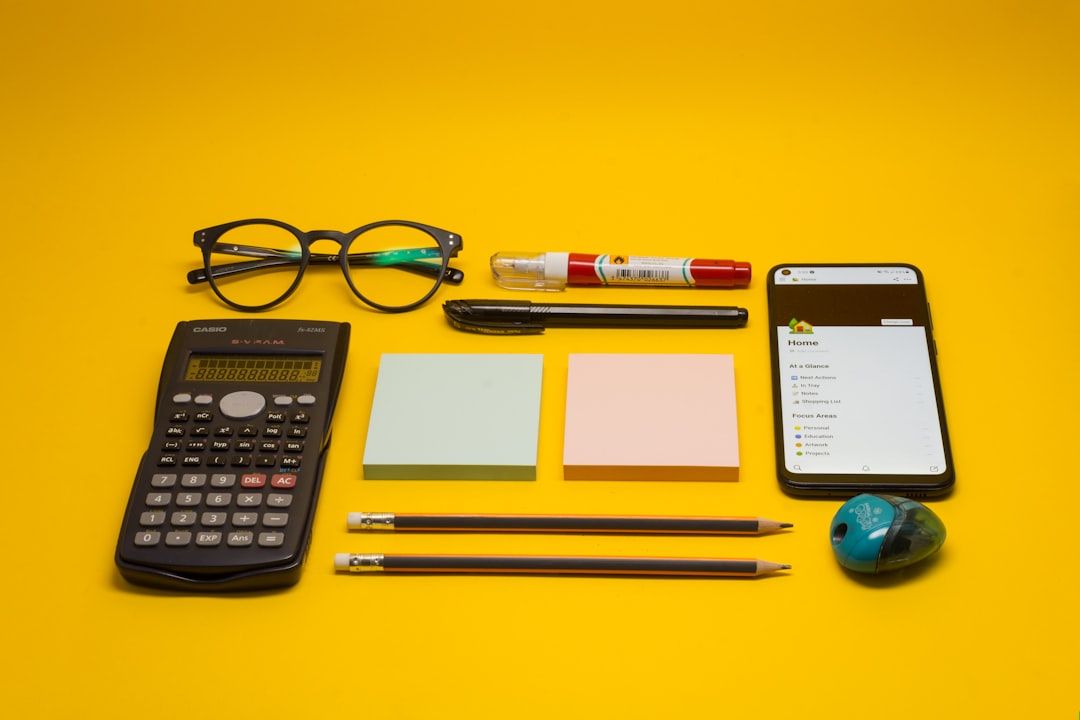
Unlike many modern writing tools, Writebox doesn’t overwhelm users with formatting options, plugins, or collaboration features. Instead, it embraces the philosophy of minimalism, encouraging users to write first and worry about formatting later. This makes it particularly helpful for people working on drafts, outlines, or simply capturing fleeting ideas.
Key Features of Writebox
Although minimalist in design, Writebox comes equipped with several essential features that make it functional and user-friendly. Here’s a closer look:
- Distraction-Free Interface: The interface is clean, with a dark or light theme, and contains no toolbars or menus to distract the eye. It ensures the only thing on your screen is your text.
- Offline Support: Writebox can be used offline, which is a big plus for writers who travel or find themselves working in places with unreliable internet connections.
- Cross-Platform Synchronization: The app supports syncing with both Dropbox and Google Drive, allowing files to be saved and accessed across devices.
- Plain Text and Markdown Support: Writebox supports plain text files and Markdown, making it ideal for those who enjoy formatting content without using a mouse or menu bar.
- Keyboard Shortcuts: With an emphasis on keeping hands on the keys, Writebox includes a set of simple shortcuts for increased writing efficiency.
Who Can Benefit From Using Writebox?
Writebox isn’t just for professional writers; it can benefit a broad group of users who need a clean canvas for their thoughts. Here are some communities that can find this tool especially useful:
- Authors: First drafts or brainstorming sessions can be done effortlessly in a distraction-free manner.
- Bloggers: Bloggers who often write markdown-based posts will appreciate Writebox’s minimal setup and export capabilities.
- Students: For jotting down essay drafts, research notes, or reflections, it’s a practical alternative to full-scale word processors.
- Journalists: With the ability to work offline, it’s perfect for those on assignment in remote areas.
- Developers and Coders: Developers needing a minimal text editor for notes or documentation might find Writebox’s simplicity appealing.
Writebox vs. Other Writing Apps
While apps like Microsoft Word, Scrivener, and Google Docs are loaded with features for different stages of the writing and editing process, Writebox keeps a laser focus on the actual act of writing. Here’s how it compares:
| Feature | Writebox | Traditional Word Processors |
|---|---|---|
| Distraction-Free Writing | Yes | No |
| Cloud Sync with Google Drive/Dropbox | Yes | Yes (but sometimes limited) |
| Markdown Support | Yes | No (usually relies on plugins) |
| Full Editing and Formatting Tools | No | Yes |
| Offline Functionality | Yes | Varies |
As shown in the table, Writebox has a specific niche appeal. It’s not meant to replace full-featured word processors for final editing or formatting, but it excels at being the “first step” in the writing process—getting your ideas out of your head and onto the page with no fuss.

Benefits of Using Writebox
So why would someone choose Writebox over other writing software? Let’s break down the core benefits.
- Focus: Fewer features mean fewer distractions. You’re left with only your words and your thoughts.
- Speed: The app launches quickly and consumes minimal resources, perfect for quick note-taking or getting into a flow state.
- Simplicity: Writebox removes the complexity that burdens many other writing apps. There are no hidden menus or confusing tabs—just a text box to write in.
- Portability: Files synced across Google Drive or Dropbox can be accessed anywhere, whether you’re on a desktop, laptop, or using another device with a web browser.
Limitations of Writebox
While Writebox delivers a streamlined writing experience, it may not be suitable for everyone. Here are a few limitations to consider:
- No Rich Text Support: Writebox doesn’t support rich text formatting such as bold, italic, color, or headers unless done via Markdown.
- Lack of Collaboration Tools: Unlike Google Docs or Microsoft Word, there are no native tools for collaborative editing or commenting.
- Not Ideal for Final Formatting: Writebox is best for writing drafts. Final formatting for publication may require exporting content to other programs.
Integration With Other Tools
Writebox may be lean, but that doesn’t mean it’s isolated. Users can begin content creation in Writebox, then transfer the content to more robust platforms for editing and publishing. Some common workflows include:
- Exporting Markdown text to HTML or WordPress for blog publishing
- Copy-pasting content into word processors for final design and printing
- Using synced folders to automate file processing in apps like Obsidian or Notion
Conclusion
Writebox may not have all the bells and whistles of advanced word processors, but that’s by design. It carves a valuable niche in the world of digital writing tools by empowering users to write without distractions. Whether you are drafting chapters for your next novel, jotting down blog entries, or simply organizing your thoughts, Writebox provides a focused, clean environment perfect for writing with intention.
FAQ: Writebox Writing App
- Q: Is Writebox free to use?
- A: Yes, Writebox offers a completely free experience through its web and Chrome apps.
- Q: Can I use Writebox offline?
- A: Absolutely. Once installed, the Chrome app version allows for full offline writing capabilities.
- Q: Does Writebox support Markdown?
- A: Yes, Writebox fully supports the Markdown language for simple formatting using keyboard syntax.
- Q: Can I collaborate with others in real-time?
- A: No, collaborative or real-time editing features are not available in Writebox directly.
- Q: Is there a mobile app for Writebox?
- A: Currently, Writebox is best accessed through web browsers on mobile devices rather than a native mobile app.
- Q: How does cloud syncing work in Writebox?
- A: You can link your Dropbox or Google Drive account and choose a directory where documents will be saved and synced across devices.

Comments are closed.