WordPress vs SiteGround: What Every Website Owner Should Consider Before Choosing
So, you’ve decided to build a website. Great! But now, there’s a big choice to make. Should you go with WordPress? Or should you pick a web host like SiteGround? They sound like they do the same job, right? Not exactly.
In this article, we’ll break down the differences between these two popular platforms. We’ll keep it simple, fun, and easy to understand. You’ll walk away knowing exactly what to choose for your website dreams.
What Is WordPress?
Let’s start with WordPress. It’s a content management system (CMS). That’s a fancy way of saying it lets you build and manage your website without needing to code.
There are two versions of WordPress:
- WordPress.com – Hosted by WordPress itself
- WordPress.org – You host it yourself using a web hosting service like SiteGround
With WordPress, you can create blogs, business pages, online stores, portfolios—you name it.
What Is SiteGround?
SiteGround isn’t a CMS. It’s a web hosting service. This means they provide the space and tools you need to store your website and make it available online.
Think of SiteGround as the land your house (website) sits on. WordPress is the house itself. You can’t have a house without land, and you can’t have a website without hosting.

SiteGround offers hosting that’s fast, reliable, and optimized for WordPress. In fact, many people use the two together!
How They Work Together
You don’t have to choose just one. You can use both. Here’s how:
- You get hosting from SiteGround.
- You install WordPress on your SiteGround account.
- You build your website using WordPress tools.
The hosting gives your site a home. WordPress gives it style, function, and content. Power couple, right?
When Should You Choose WordPress.com?
WordPress.com is great if:
- You want a website up and running fast
- You don’t want to deal with hosting or security
- You’re okay with fewer design and plugin options (unless you pay)
It’s hands-off and simple. But that simplicity comes with limits. Free and even lower-tier paid plans can feel a bit tight.
When Should You Choose SiteGround + WordPress.org?
This combo is awesome if:
- You want full control of your site
- You’re planning to grow a blog, business, or store
- You need powerful tools and more customization
It does take a bit more work to set up, though. SiteGround makes it easy, but still, expect to learn a few things as you go.
Let’s Talk Money
WordPress.com has a free tier. But you’ll get ads on your site, and you won’t be able to use custom themes or plugins. Premium plans cost more, ranging from a few dollars to around $45/month.
SiteGround plans start as low as around $3/month for the first year. After that, the price goes up, but you get great value. You also still need a free WordPress install (or paid plugins, depending on your goals).
Bottom line: If budget is crucial and you don’t mind limitations, start with WordPress.com. If you want to invest in solid growth, SiteGround + WordPress.org is a winner.
Performance: Speed + Uptime
Let’s face it. No one likes a slow website. Or one that’s always down.
SiteGround is known for:
- Fast loading speeds
- 99.99% uptime reliability
- Free caching tools
- Google Cloud infrastructure
With WordPress.com, you get decent performance, but you can’t easily tweak things. With SiteGround, advanced users can fine-tune for faster results.

Customer Support: Who’s Got Your Back?
Got a problem? You want help fast.
SiteGround has:
- 24/7 live chat
- Phone support
- Fast tech experts
WordPress.com support varies by plan. Free users are mostly on their own. Premium users get email and live chat support.
In short: SiteGround wins for overall support, especially if you like talking to real humans.
Beginner Friendliness
If you’re new to this stuff, both platforms are beginner-friendly—but in different ways.
WordPress.com is simpler. It’s more plug-and-play. Great for non-techies.
SiteGround + WordPress.org gives you more power. But that means a slightly steeper learning curve too.
Security and Backups
Security is not optional. Good news: both platforms take it seriously.
SiteGround offers:
- Free SSL certificates
- Daily backups
- AI anti-bot systems
WordPress.com includes basic security. Top tiers include backups and security scanning.
If you want more control over safety features, SiteGround is your friend.
Who Should Pick WordPress.com?
Choose WordPress.com if:
- You want a simple blog or site
- You don’t want to think about backend work
- You need to get published ASAP
It’s like riding a bike with training wheels—safe and stable but limited in tricks.
Who Should Pick SiteGround?
Choose SiteGround (with WordPress.org) if:
- You want to grow your traffic and content
- You plan to monetize your site
- You like having more tools in the toolbox
It’s great for pros and advanced beginners ready to level up.

Final Thoughts
No one solution fits all. Which one is right depends on what you want.
If you’re just starting small, go with WordPress.com. You’ll avoid hassles and get online fast.
But if you want a long-term, flexible, and scalable option, SiteGround paired with WordPress.org is hard to beat.
It’s like cooking vs. takeout. Want convenience? Grab takeout. Want full flavor and control? Get cooking. Either way, make sure the meal (your site!) is delicious.
Happy site building!
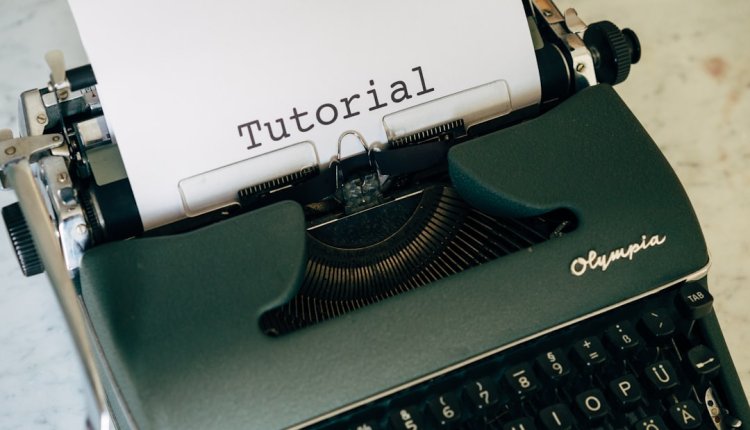
Comments are closed.