Mb vs MB: What’s the Difference Between Megabit and Megabyte?
Have you ever been confused between Mb and MB when reading about internet speeds or downloading files? If so, you’re not alone. Many people mistakenly use these two abbreviations interchangeably, but they actually refer to very different units of digital measurement. Understanding the distinction is crucial, especially when you’re choosing an internet plan, downloading files, or troubleshooting your network speed.
What’s the Basic Difference?
The difference between Mb and MB lies in what they measure and the scale they represent:
- Mb stands for Megabit
- MB stands for Megabyte
They may seem similar due to the same prefix “Mega-“, but the units they represent are different. A bit is the smallest unit of data in computing, while a byte typically consists of 8 bits. So, 1 MB (Megabyte) = 8 Mb (Megabits).
Why Does This Matter?
This distinction becomes especially important when you’re measuring things like:
- Internet speed – usually measured in Megabits per second (Mbps)
- File size – typically measured in Megabytes (MB), Gigabytes (GB), etc.
So when your internet provider offers 100 Mbps, that actually means 100 Megabits per second, not 100 Megabytes per second. If you wanted to understand that in terms of MB, you’d divide by 8, getting 12.5 MB per second.

Real-Life Implications
Let’s say you want to download a 500 MB file. With an internet connection of 100 Mbps:
- Convert 100 Mbps to MBps: 100 ÷ 8 = 12.5 MBps
- Download time: 500 MB ÷ 12.5 MBps = 40 seconds (approximately)
Understanding the difference could save you from frustration if you’re expecting downloads to be faster. Internet providers often promote their speeds in Mbps, which seem higher than MBps, creating the illusion of faster service if you’re not keen on the difference.
How to Identify Mb vs MB
One quick tip: pay attention to capitalization:
- Lowercase ‘b’ = bits (Mb = Megabits)
- Uppercase ‘B’ = bytes (MB = Megabytes)
This simple rule can help you decode data sheets, pricing plans, and technical specifications. So when you’re comparing services or reading system stats, remember that little ‘b’ can make a big difference.
Where Do You Typically See Mb and MB?
You will encounter these units in various contexts. Here’s where they commonly appear:
Mb (Megabits)
- Internet speed packages from ISPs (e.g., “Download speeds up to 150 Mbps”)
- Network bandwidth descriptions
- Streaming quality settings (some services display stream bitrate in Mbps)
MB (Megabytes)
- File sizes (documents, images, software packages)
- Storage capacity (e.g., a USB stick may hold 512 MB)
- Download progress bars and browser download pages

Other Units You Should Know
Data units don’t stop at Mb and MB. To make sense of larger files or faster speeds, you’ll often come across these common units:
- KB – Kilobyte (1,000 bytes)
- GB – Gigabyte (1,000 MB)
- Gb – Gigabit (1,000 Mb)
- TB – Terabyte (1,000 GB)
And yes, the same capitalization rule applies. For instance, 1 GB (Gigabyte) = 8 Gb (Gigabits).
Why Do Internet Speeds Use Megabits Instead of Megabytes?
This is largely due to industry conventions stemming from telecommunications terminology. Bits, being the most granular unit of data, offer a more precise measurement for bandwidth and data transfer speed. Also, advertising a 100 Mbps connection sounds better than saying your internet runs at 12.5 MBps—it just looks faster, even though they’re mathematically equivalent.
That said, some modern routers, download managers, and system monitors do display speeds in MBps (Megabytes per second), which might cause confusion if you’re comparing these readings directly to your ISP’s marketed Mbps speeds.
Common Misconceptions
Many people mistakenly believe that
- 100 Mbps means you can download 100 MB per second – not true
- MB is a faster data rate than Mb – context matters; MB is a storage unit, not a speed measurement
- You’ll always get the exact speed advertised by your ISP – that’s often an “up to” measure, and many other factors influence actual speed
Being informed about these differences can help you troubleshoot your own network more effectively and make better decisions when upgrading your plan.
How to Convert Between Mb and MB
Luckily, the conversion is simple:
1 Byte = 8 bits
- To convert Mb to MB: divide by 8
(e.g., 80 Mb = 80 ÷ 8 = 10 MB) - To convert MB to Mb: multiply by 8
(e.g., 10 MB = 10 × 8 = 80 Mb)
Useful Tips to Keep in Mind
- Always check the unit of measurement when looking at file sizes or network speeds
- Don’t assume faster = better without considering unit type
- Use online converters for quick Mb/MB calculations if you’re unsure
- Understand that Mbps is what affects your download time, and MB is what you’re actually downloading
Conclusion
The difference between Mb and MB may seem like a small detail, but it has big implications for your digital life. From determining your internet speed to calculating file download times, paying attention to this one character difference can massively improve your understanding and prevent confusion.
So the next time you see that capital “B” or lowercase “b,” you’ll know exactly what it means—and what to expect. Happy surfing and downloading!
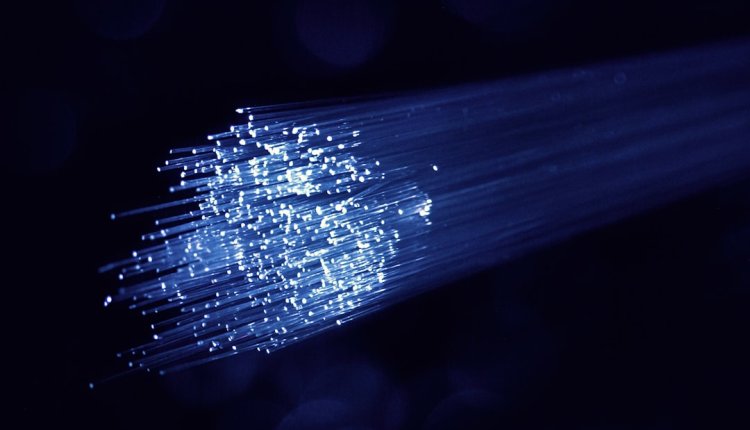
Comments are closed, but trackbacks and pingbacks are open.