How to Fix the ERR_CONNECTION_RESET Error in Chrome
Imagine this scenario: you’re in the middle of an important online research project, frantically clicking through various tabs on Google Chrome when suddenly, a frustrating message pops up – ERR_CONNECTION_RESET. Your heart sinks as you realize that your internet connection has been abruptly cut off, leaving you stranded in the vast expanse of cyberspace. But fear not, for help is at hand! In this article, we will delve into the depths of this perplexing error and equip you with the knowledge to conquer it once and for all. Say goodbye to endless cycles of frustration and hello to smooth sailing on the world wide web as we unravel the mysteries behind the ERR CONNECTION RESET error in Chrome.
Introduction: Understanding the ERR_CONNECTION_RESET error
Have you ever encountered the frustrating ERR CONNECTION RESET error while browsing the web on Chrome? This mysterious error message can disrupt your online experience and leave you wondering what went wrong. Essentially, this error occurs when the connection between your browser and the website server is unexpectedly interrupted. While it can be a perplexing issue to troubleshoot, understanding the root cause of this error is crucial to resolving it effectively.
One potential reason for the ERR CONNECTION RESET error could be related to network issues, such as unstable internet connections or firewall settings blocking certain websites. Additionally, outdated browser versions or conflicting browser extensions can also trigger this error. By delving deeper into these underlying factors, users can take proactive measures to address them and minimize the likelihood of encountering this frustrating error in the future.
Common Causes: Network issues, browser settings, website problems
Network issues, browser settings, and website problems are common culprits behind the frustrating ERR CONNECTION RESET error in Chrome. It’s essential to troubleshoot each of these factors systematically to identify the root cause of the issue. Sometimes, a simple network glitch or misconfiguration in browser settings can trigger this error, causing interruptions in your browsing experience.
When faced with the ERR CONNECTION RESET error, it’s crucial to check your network stability first. Poor internet connection or DNS issues can often lead to this error message. Additionally, ensuring that your browser settings are optimized and up-to-date can help prevent such errors from occurring frequently. Lastly, website problems, such as server overload or maintenance activities, can also trigger connection resets. By being mindful of these common causes and taking proactive steps to address them, you can effectively resolve the ERR CONNECTION RESET error and enjoy a smoother browsing session.
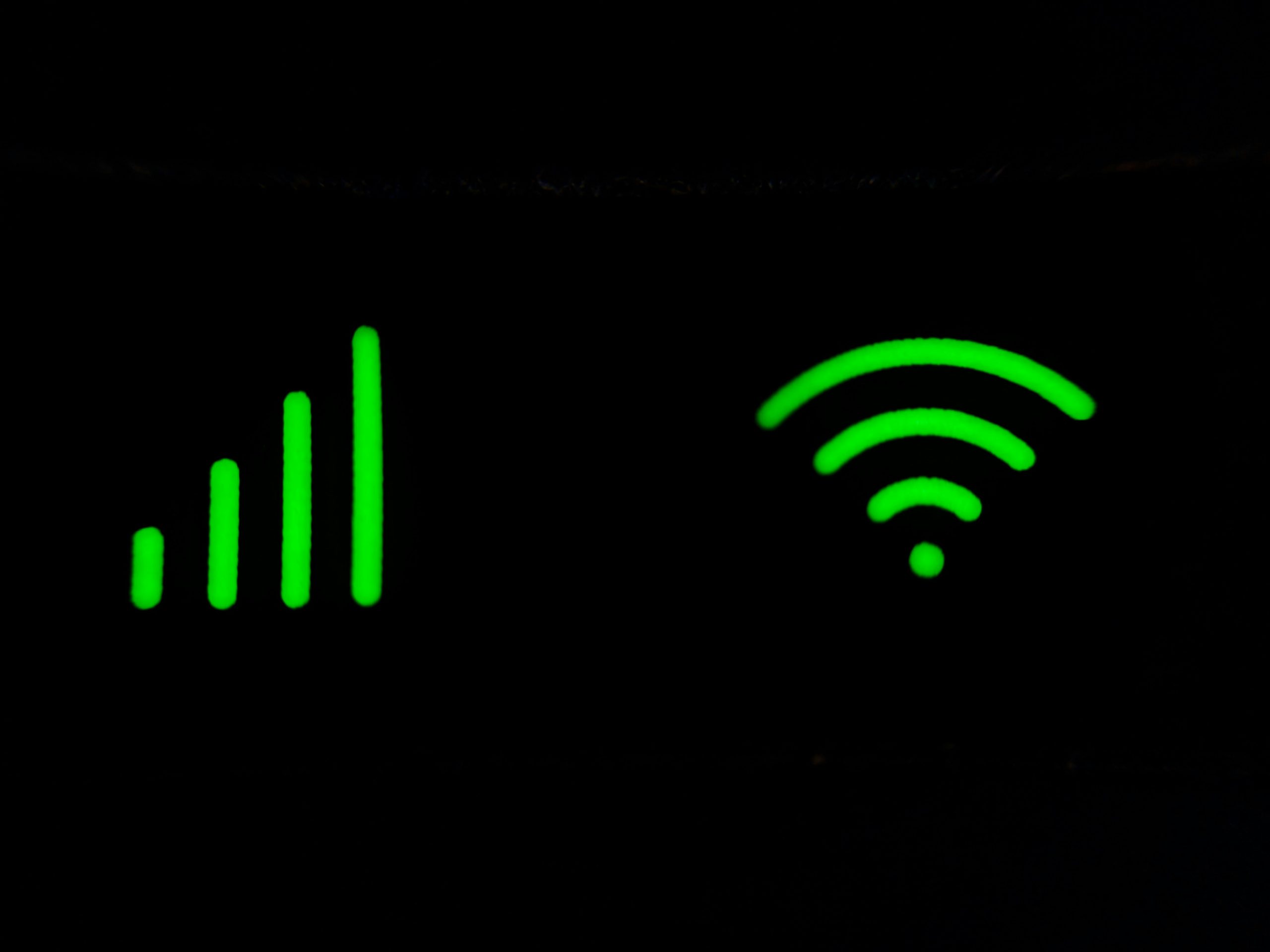
Troubleshooting Steps: Check connection, clear cache, disable extensions
When faced with the frustrating ERR CONNECTION RESET error in Chrome, it’s essential to go through a systematic troubleshooting process. Start by checking your internet connection to ensure you have a stable and uninterrupted signal. Often, a simple connectivity issue could be the root cause of the error message.
Next, clearing your browser’s cache can help resolve any temporary data or corrupted files that might be causing the connection reset problem. This step is quick and easy to perform and can significantly improve your browsing experience. Additionally, disabling any third-party extensions or plugins is another crucial step in troubleshooting this error. Sometimes, conflicting or outdated extensions can interfere with your browser’s normal functionality and lead to connection issues. By turning off all extensions temporarily, you can identify if one of them is causing the problem and take necessary action to rectify it.
In conclusion, these three troubleshooting steps—checking your connection, clearing cache, and disabling extensions—are fundamental in resolving the ERR CONNECTION RESET error in Chrome efficiently. By following these guidelines diligently and systematically, users can navigate their way through technical glitches with ease and enjoy seamless browsing experiences once more.

Advanced Solutions: Update drivers, adjust firewall settings
When encountering the ERR_CONNECTION_RESET error in Chrome, updating drivers and adjusting firewall settings can offer advanced solutions to resolve the issue effectively. Outdated or faulty drivers can sometimes cause connectivity problems, so ensuring that all your hardware drivers are up to date is crucial. By visiting the manufacturer’s website or using driver update software, you can easily check for updates and install them if needed.
Firewalls are essential for protecting your system from security threats, but they can also block legitimate connections and trigger connection reset errors. Adjusting the settings of your firewall to allow Chrome to communicate freely can help eliminate these errors. By creating specific rules or exceptions for Chrome within your firewall settings, you can ensure smooth browsing experiences without encountering connection reset issues. Implementing these advanced solutions can enhance your browsing experience by preventing connection errors and promoting seamless internet connectivity.
Additional Tips: Use incognito mode, check for malware
When troubleshooting the ERR_CONNECTION_RESET error in Chrome, it’s important to consider utilizing incognito mode as a helpful tool. By browsing in incognito mode, you can eliminate potential issues caused by browser extensions or cookies that might be interfering with your connection. This provides a clean slate for testing and can help identify if the error is specific to your browsing history or settings.
Additionally, conducting regular checks for malware on your device is crucial for maintaining a secure browsing experience. Malware infections can disrupt internet connections and lead to various errors, including ERR_CONNECTION_RESET. Using reputable antivirus software to scan and remove any malicious programs can help resolve root causes of connectivity issues and ensure a safer online environment. Taking these proactive measures not only aids in fixing immediate errors but also prevents future disruptions that may impact your browsing experience.

Conclusion: Resolving ERR_CONNECTION_RESET and browsing smoothly
In conclusion, resolving the ERR_CONNECTION_RESET error is crucial for a seamless browsing experience. By following the troubleshooting steps outlined in this article, such as clearing cache and cookies, disabling browser extensions, or checking network settings, users can effectively tackle this issue. Additionally, keeping browsers and operating systems updated can help prevent such errors from occurring in the future.
Furthermore, prioritizing internet security measures and regularly running antivirus scans are essential practices to maintain a safe online environment while reducing the chances of encountering connection errors. Remember that ERR_CONNECTION_RESET can sometimes be influenced by server-side issues beyond your control; being patient and persistent in addressing these errors will go a long way. Embracing proactive approaches to address connectivity problems will not only enhance browsing performance but also contribute to a smoother online experience overall.

Comments are closed.