What Is Mixed Content on Your WordPress Site, and How to Fix It
- A yellow triangle on the right side of your URL bar
- Users get notifications that your website isn’t fully secure
- There is no green lock next to the URL bar
If any of these situations happen on your website, you probably have problems with mixed content. Mixed content problems happen because of the incorrect HTTPS and SSL settings. In this case, the web browser loads content or pages that are both HTTPS and HTTP simultaneously.
It means these pages are only partially encrypted and therefore partially safe. Non-secure content can be attacked even though it is served over HTTP. And this also affects visitors to your site.
When visitors reach a website that isn’t safe, they can react in two ways:
- They can ignore the warning and continue browsing, which can be bad for them
- The second option (and the worst one) is if they leave your website and never return because they assume it is unsafe and unreliable.
Why does this happen in the first place
When you migrate your website to HTTPS, everything should run over that protocol, including images, Javascripts, files, etc.
If there is HTTP content on the webpage, users can see the content, but your site won’t have a green lock – a symbol that shows that your page is safe and reliable.
Here are the most common reasons mixed content problems happen:
- Most of these problems occur when you migrate your webpage to HTTPS, and some HTTP files get carried over automatically.
- If you add a new plugin on service to your webpage via absolute paths instead of relative paths – mixed content problems can happen.
- Images have hardcoded URLs on pages, widgets that are HTTP
- External embedded videos are HTTP instead of HTTPS
- Your website is linking to external HTTP sources
Mixed content errors can also happen if you have an SSL plugin that is not set up correctly. SSL is a great addition to your website and can prevent mixed content errors. But if the SSL is not working correctly, the plugin won’t be able to detect your HTTP content and therefore avoid any further problems.
What is the best SSL to use and prevent mixed content problems
If you want to install the plugin that will easily and simply resolve any issues with mixed content errors on your page, choose WP Force SSL.
First, this plugin comes with various tools that can work with other plugins or themes. WP Force SSL is straightforward to use mostly because it was designed to be accessible to anyone – even to people who do not have any technical or coding knowledge.
This plugin does not need coding because WP Force SSL will automatically generate SSL for you. The only thing you should do is to install SSL on your website, and that process is also simple. You can use any type of SSL certificate for this – either free or paid.
Regarding content check, the plugin has an automatic content scanner that can check every page of your site in search of errors. Furthermore, the SSL monitor scans your website in search of more than 50 errors.
WP Force SSL will securely migrate the content to a new page if you decide to move your website to a different address. And guess what – this will be done without coming in contact with code! It will also add an SSL certificate and any other necessary features.
The plugin does the real-time content check, and the website monitors always look for any mistake that could harm your site’s reputation.
Some of the errors related to the mixed content issues that WP Force SSL checks are:
- Is HTTPS redirection functioning properly?
- Does file redirection work
- Force Secure Content (only in the PRO version)
- Is HSTS activated
- Is 404 redirection activated (available only in the PRO version)
- X FRAME options
WP Force SSL offers users to move their licenses between various sites. In other words, if you deactivate your site but still have your license, you can use that same license on another site. You can keep track of this and many other things at WP Force SSL Dashboard.
We already mentioned that mixed content errors happen if your SSL certificate expires. But with WP Force SSL, you do not have to worry about that because the plugin tracks the SSL certificate on the site and sends notifications if the certificate validity deadline approaches.
The huge asset of this plugin is the centralized dashboard, and you can easily track all of your payments, sites, and SSL monitors in one location.
The plugin comes in free and pro versions, and as with pretty much every other plugin, the pro version offers many more different features. For example, content scanning and support are only available in the PRO version.

Why is mixed content dangerous
- Hackers can attack your website and change any piece of the content on it
- Passwords, cookies, or any data can leak and land in the hands of criminals
- Visitors can be redirected to other sites without their knowledge
- Visitors will lose trust in your brand and site
- Your content will be marked unsafe and rank lower in Google search results.
- Visitors will leave your site if they see it isn’t safe. What is even worse, they are unlikely to come back.
Three main benefits you get if you resolve the issues of mixed content errors are:
Authentication – Visitors will be assured that they are safe browsing your site. Also, no mixed errors will show that your website isn’t malicious.
Data integrity – You visitors will be assured that you are safe and that none of their data or personal information will leak.
Anonymity – Your visitors will see that their identity and their behavior on your website are protected. This will suggest that none of their data will intercept.
What are the types of mixed content
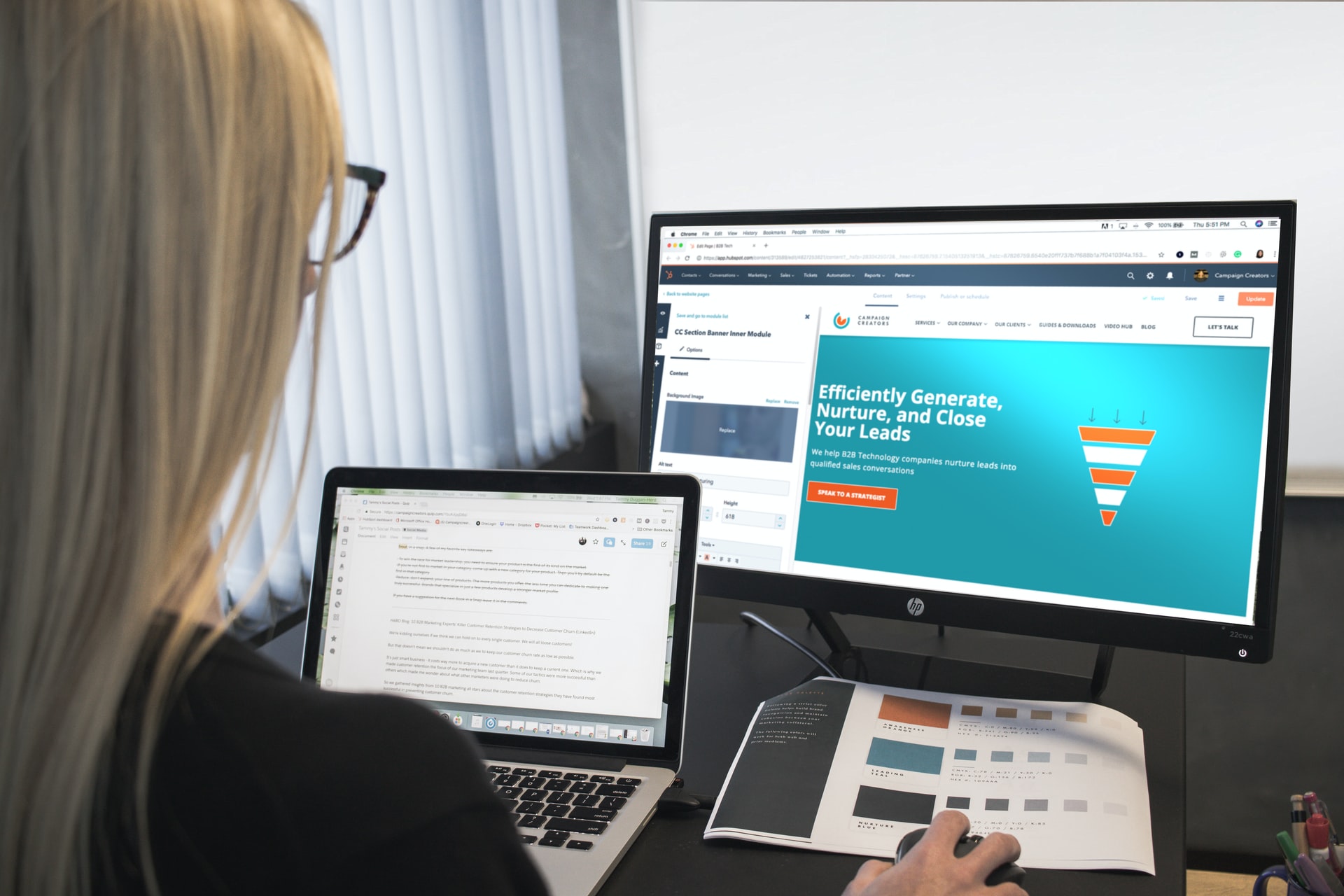
There are two types of mixed content errors – mixed passive/display content and mixed active content. The main difference is in the level of the threat website can face if the content becomes the center of the attack.
In the case of passive content, the danger is lower than compared with problems a website can have if it has active mixed content mistakes.
Mixed passive content or passive scripting
This mixed content error happens when the content is served on HTTP and included on HTTPS. In this case, hackers can replace images on the website and track what images users see on the page and which page they are visiting. Loading this type of content on HTTPS can completely ruin the safety of your website.
These HTTP requests are considered passive content:
- <img> (src attribute)
- <audio> (src attribute)
- <video> (src attribute)
- <object> subresources (when an <object> performs HTTP requests)
Active content
This type of mixed content is more common but is also more dangerous. Websites prone to these problems can face issues with data leaks. In other words, if there is active mixed content on the site, potential threats include altering the users’ behavior and stealing their data.
When the active content type of error happens, attackers can interrupt the request for HTTP content, rewrite the code, and include malicious code. This will allow attackers to steal users’ login information, obtain sensitive data or even install malicious software on the users’ system.
The degree of harm usually depends on the type of data. If the data on the website is public without any sensitive information, the active mixed content error can still cause problems. Some of them are the theft of the HTTP cookies or redirection to another HTTP page.
These are the most common active mixed content errors:
- <script> (src attribute)
- <link> (href attribute) (this includes CSS stylesheets)
- <iframe> (src attribute)
- XMLHttpRequest requests
- fetch() requests
- All cases in CSS where a URL() value is used (@font-face, cursor, background-image, and so forth).
- <object> (data attribute)
- sendBeacon (URL attribute)
How to resolve mixed content issues
The easiest way to resolve this issue is to install the SSL plugin. This will add a layer of security to your website. Also, since 2018, having SSL installed on your website has affected your ranking in Google searches.
SSL ensures the safe transfer of data, its correlation to a proper server, and its integrity. Every website should have SSL installed because this plugin affects visitors’ trust. When you install SSL on your website, you show your customers that they can trust your business.
How to resolve mixed content issues using the WP Force SSL plugin
If you want to eliminate the mixed content issues, the first step would be to download an SSL plugin. When you install it and activate it, you can access it.
Simply go to a Plugin section of your website and choose WP Force SSL. Once you open a page, you will see the current situation on your website regarding the SSL. You will be able to see if you have a valid SSL certificate, if your SSL is active or if you performed content scanning or page monitoring.
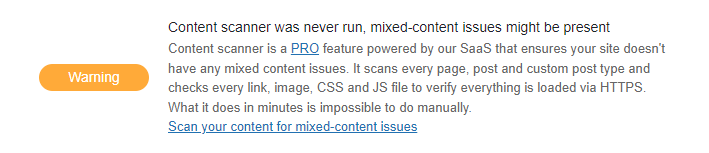
If you wish to perform a content scanning check, go to the top of the page and choose Content Scanner in the menu section. You will get a new page that looks like the one below. Click on the option Start scanning.
It may take a few seconds for a content scanner to check the content you have. All of this depends on the number of pages you have.
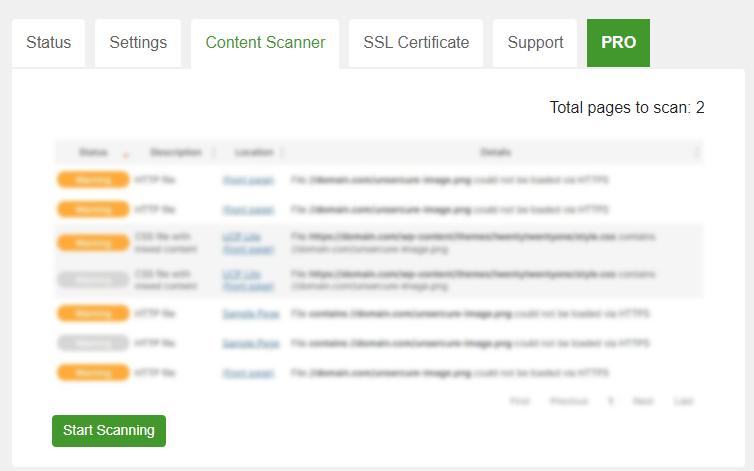
When the scanner finishes checking your website, it gives you a comprehensive list of information:
- Types of errors you have on your website
- Short description of every error
- Location or page where the scanner detected the error
- More details about each error
After the plugin performs content scanning, you will have two options. This plugin will detect these mistakes but can also correct them automatically. The second option is that WP Force SSL shows you the mistakes together with potential solutions. So you can choose to resolve those mistakes manually.
Note that you can perform the mixed content check manually without any plugin. But to do this, you will need to perform some database changes. This requires coding and technical knowledge, and if you are unfamiliar with the matter, the plugin is the best option.
To wrap up
Mixed content errors can cause serious damage to your website. Errors can cause data leaks, redirections to other HTTP sites, or theft of users’ data and alter their behavior on your site.
All these problems decrease the visitors’ trust in your site and lead to fewer visitors. Mixed error content on the website also decreases the rankings on Google because the algorithm considers your site unsafe.
Installing the SSL plugin is the easiest way to prevent these problems. WP Force SSL is one of the best plugins to choose from if you want to secure your website and ensure the best user experience.
This plugin will fix your mixed content issues, help you install the SSL certificate, and constantly monitor your SSL status, preventing the problems from happening.

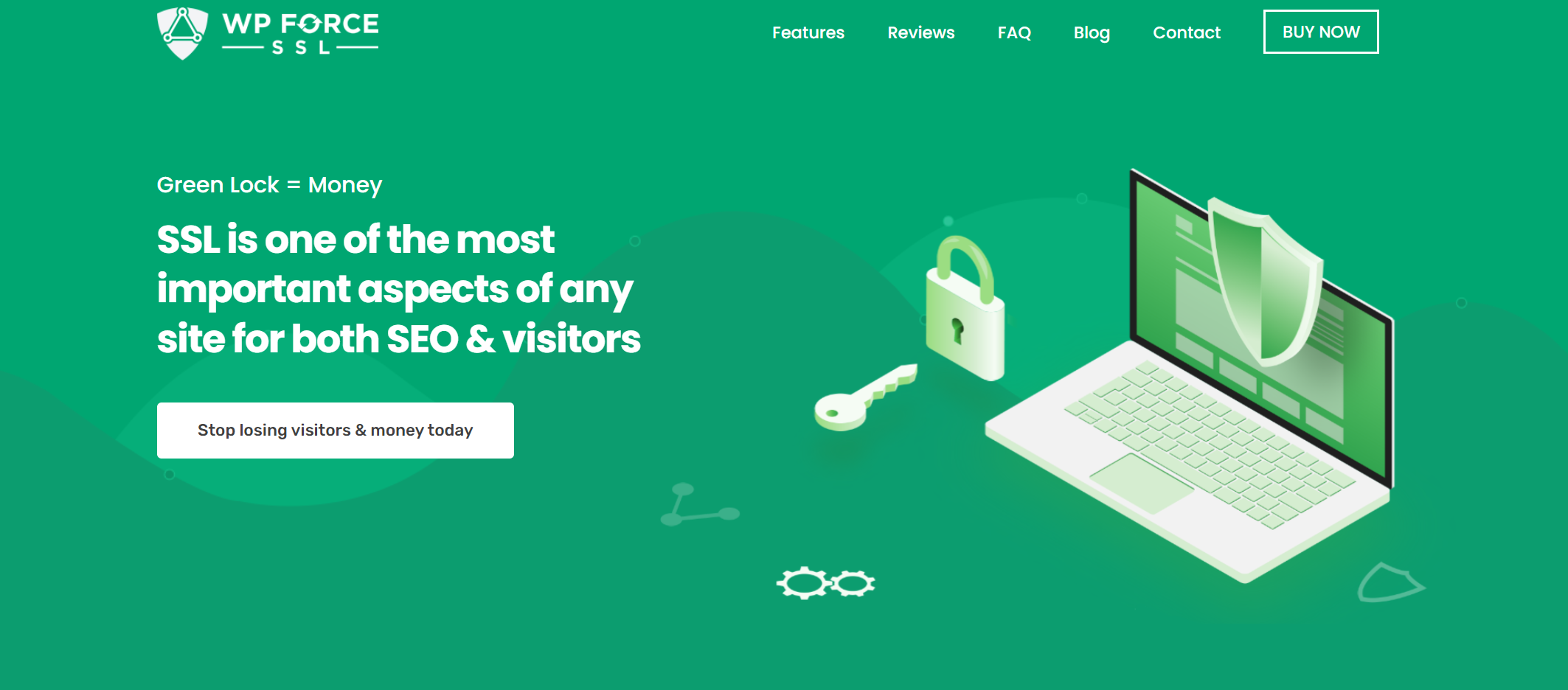
Comments are closed.