Best WooCommerce Order Management Plugins: Manage Orders With No Hassle
To deliver the best possible customer experience, an eCommerce company owner must manage each order methodically. Manual inventory management entails checking all product descriptions and adjusting inventory numbers by hand.
However, manually maintaining shop inventory can go catastrophically bad, with one misstep swiftly developing into a disaster. You may have to start again with the tally, which will require a major amount of time and effort, particularly true if you have a large business with thousands of products.
Since running an eCommerce business and sustaining regular sales is difficult enough, don’t add to the burden by taking note of the hundreds of goods offered on your site. It not only reduces productivity but also diverts your focus away from increasing sales.
So, you must guarantee that every phase of the contract lifecycle is handled from the moment you receive an order. It’s a good idea to invest in certain solutions that will help you ensure efficient order administration. Using WooCommerce covers all of the eCommerce fundamentals.
To solve these issues with order management, you can select from various free and paid WooCommerce WordPress plugins and develop a personal, distinctive e-store.
This post will go through a variety of great WooCommerce order management extensions for various purposes that will help you to improve your online business.
1. WooCommerce Order Export PRO
WooCommerce Order Export PRO, the premium version, allows you to export information from your WooCommerce shop, such as sales, clients, coupons, goods, shipment categories, groups, labels, and so on. The data may be exported as CSV files, viewed in Excel or Google Sheets.
There is also a free edition of this great plugin, it will enable you to export the information you want easily, and it’s simple to install and use. You can use this plugin’s excellent filter feature to guarantee that you only export data.
Also, you can sort columns by drag and drop. The premium version provides additional features such as additional fields for orders, export customer data, coupon data, category data, and many more. Scheduled exports are another paid plugin feature not available in the free edition.
The plugin uses this functionality to deliver the export data to the selected mailbox on a predefined schedule. The premium edition has the distinct benefit of enabling specialized help in any troubles with the plugin.
A single site license for this plugin is $49 per year. You must pay $89.50 if you wish to utilize the five-site license.
2. Autocomplete WooCommerce Orders
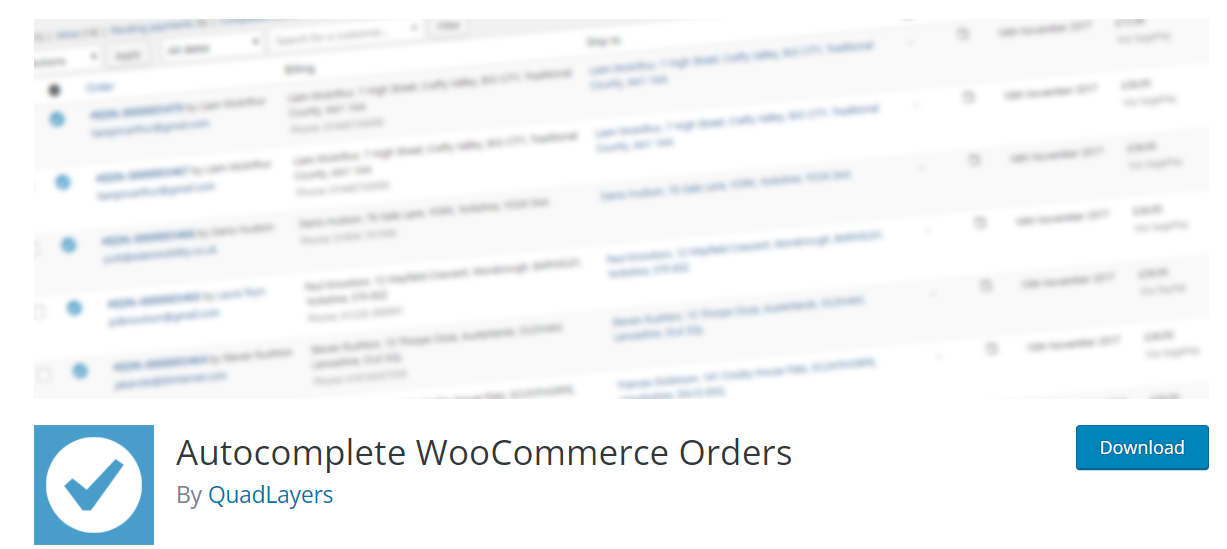
Orders may only be marked as Completed automatically by the normal WooCommerce order status if they solely include downloadable or digital items. However, as long as your order contains a tangible or purchased item, this functionality will not function.
It signifies that your purchase will stay in the “Processing” state until you change it to “Completed” or payment is processed correctly. You don’t want to spend energy doing this. Thus, Autocomplete WooCommerce Orders was created to assist you with this issue.
You’ll save quite a lot of time, and your consumers won’t have to wait for approval for the things they’ve ordered. Autocomplete WooCommerce Orders is connected with Paypal, allowing purchasers to pay using PayPal safely.
3. Sequential Order Number for WooCommerce
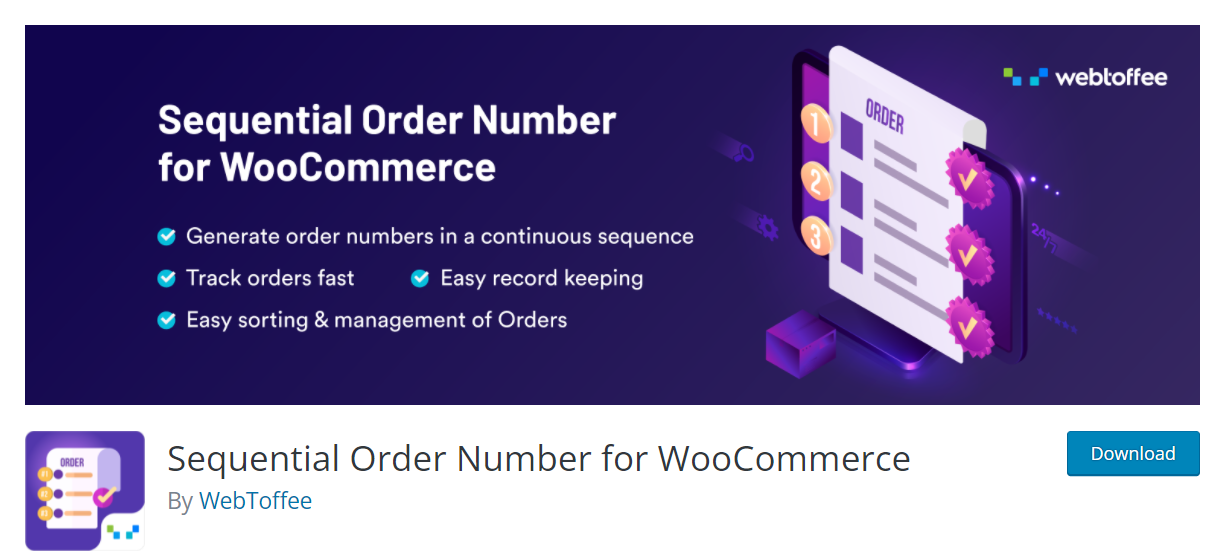
You may establish customized numbers for orders in your WooCommerce store with this WooCommerce sequential order number plugin. For all or new WooCommerce orders, you may choose a custom prefix, beginning number, and order number length.
This plugin allows you to re-arrange or structure your current and new WooCommerce order id sequential or linear. Shortcode-enabled order tracking, custom order search features, and other features make store administration easier and quicker.
The commercial version of the plugin includes extra functionality such as appending suffix, auto-resetting order numbers, configurable increment of order numbers, a distinct sequence for free orders, and so on.
4. Purchased Items Column for WooCommerce Orders
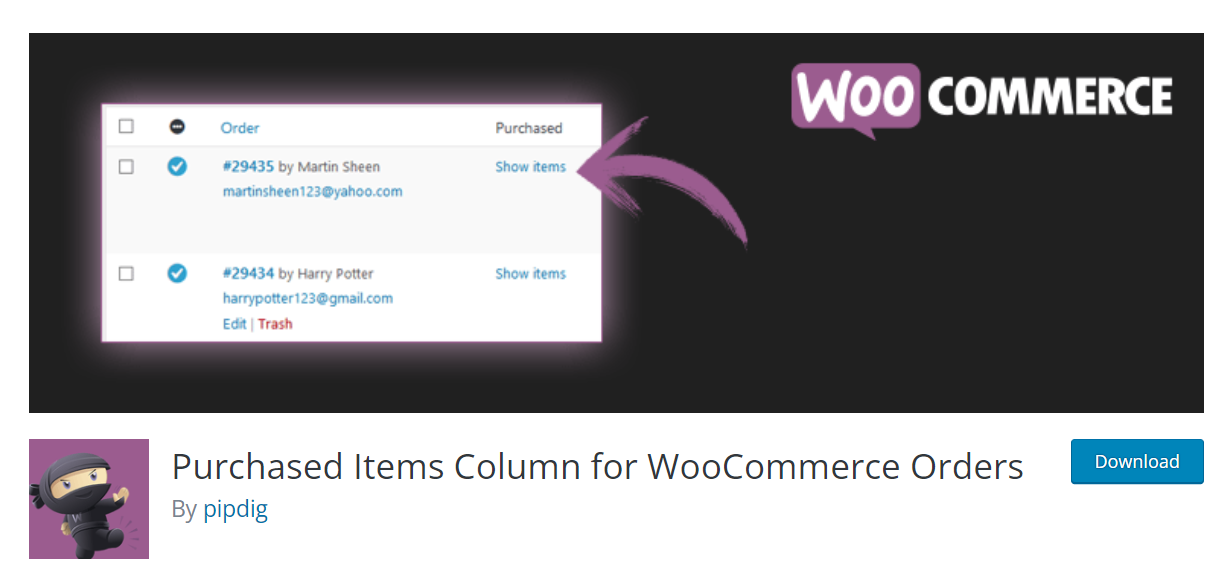
The “Purchased Items” column, which was eliminated in WooCommerce 3.0, will be restored with this awesome plugin. When the link is pressed, the order information is fetched using Ajax.
Each time a page is loaded, resources are saved. So when the button is pressed, the amount and item name for an order will be shown. Its value to the online sale is obvious.
5. WooCommerce Order Navigation
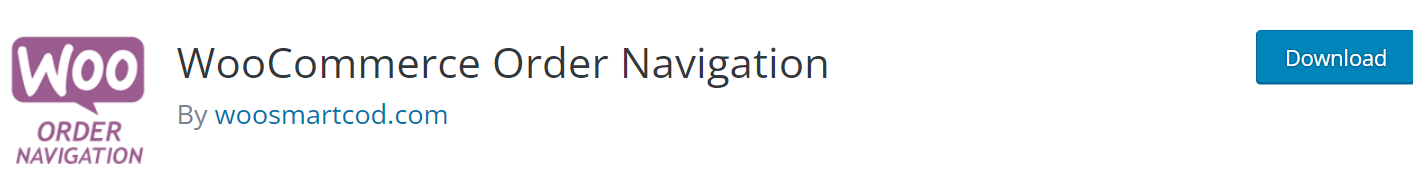
This plugin offers an easy UI for admins and store managers to move around WooCommerce Orders inside the order edit panel, eliminating the need to return to the order listing view and lose track and time.
Assume you have 250 orders to handle after a long day, and you need to keep records of the order you just finished in your head. So, you may avoid the hassle and go back to work with two discrete buttons (Next Order, Previous Order) in a very accessible position under the update order button.
Conclusion
There are various solutions to this issue, but we highly suggest the most efficient WooCommerce Order Export PRO plugin. So you can save time and energy in the long run with a one-time investment.
All these WooCommerce order management plugins should be handy for your shop. While it is necessary to work hard to make your shop a triumph, it is equally necessary to work smartly to keep focused on key duties such as increasing sales and income.
These plugins assist you in accomplishing this by handling the time-consuming task of managing inventory.

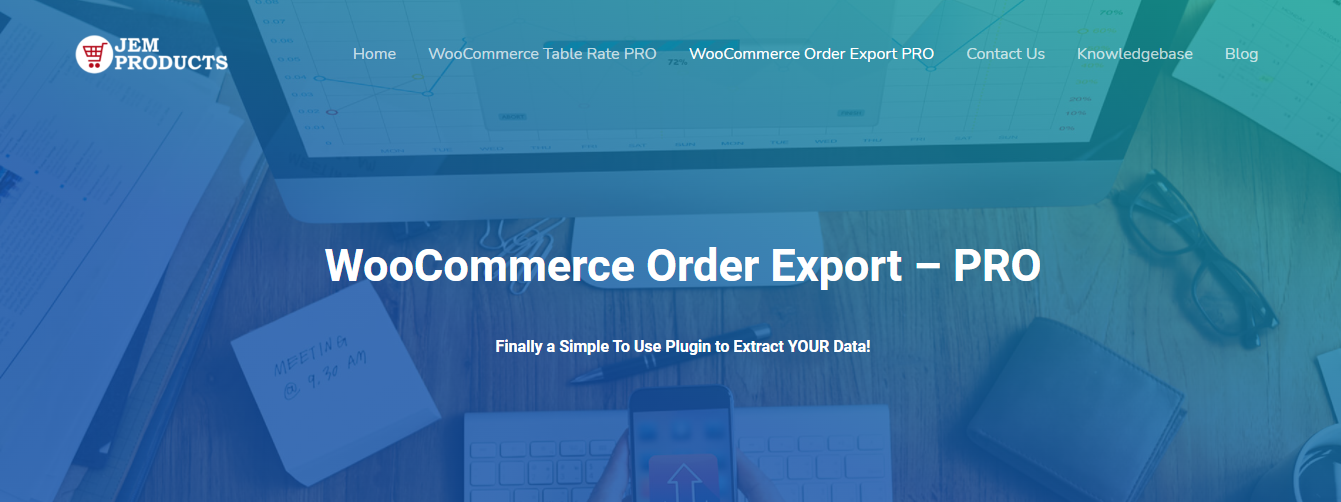
Comments are closed.