What is Google Discover and What Content Does It Support?
What is Google Discover and how does it work?
The Google Paradox is a common occurrence when marketers think that they already know everything about Google but then it comes up with a new interesting concept or idea. And yes, I just made up the “Google paradox” term, but if you’re a marketer, I assume that you can relate.
In this article, we’ll discuss a real term, though, Google Discover. Although it’s already 3 years old, not all marketers and businesses know how to exploit this amazing opportunity for their business’ sake.
But, when you’re done reading this article, you will know what Google Discover is and how it works. In addition, we’ll introduce you to the best content types and methods to use for Google Discover, as well as the content that is a no-go.
Finally, you’ll be 100% prepared to drive even more organic traffic to your website and make an informed decision.
Let’s start!
What Is Google Discover?
Google Discover was launched in September 2018. It’s basically a feed that is located in the Google app. When you get to the app, you can find Google Discover among other icons on the bottom of the screen, where you can see the name “Discover”.
The concept is quite simple but extremely accurate nonetheless. Also, it’s proven to be efficient for businesses, as Google Discover is used by more than 800 million active users from all around the world.
Consequentially, Google Discover drives the most relevant traffic to your content. Since Google Discover is a relatively new concept, it’s not used by everyone yet. This means that by starting early, you can get ahead of the competition and make the traffic yours.
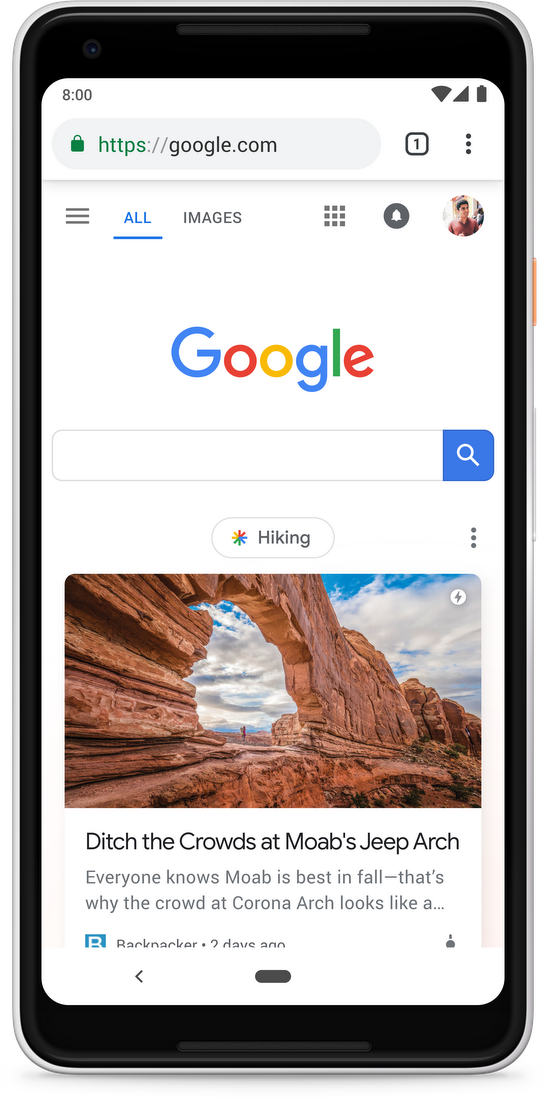
How Does It Work?
In the previous paragraph we already figured out a part of how Google Discover works, but there’s more.
As mentioned earlier, what you’ll get on your Google Discover feed depends on your recent online behavior, search options, preferences, and context.
That being said, it doesn’t mean that a user can’t adjust and control the feed. There are various ways to do that, one of them being an option to block irrelevant suggestions.
Naturally, Google appreciates the feedback and improves the user experience as often as it has to.
Another important factor worth discussing is the age of content. You might have older content and it’s natural to wonder if it has better or worse chances to be displayed.
The truth of the matter is that the most important requirement is relevance. As long as your content is relevant to users, it will be displayed. Be it brand new or older content, it doesn’t make a big difference. While Google might know your older content for quite some time now, for a certain interested person it might be new and refreshing.
Is Google Discover Like Social Media Feeds?
It could be helpful to think of Google Discover as something similar to social media feeds. It’s true that the two have similarities, though the number of differences is more significant than that of similarities.
Truth be told, we recommend comparing Google Discover to social media feeds only to understand the general idea.
The differences, however, are important to know in order to make an informed decision if you’re trying to decide whether you should use Google Discover or not.
More specifically, one of the most important differences is different personalisation capabilities. Google’s Knowledge Graph uses a huge amount of data contained during years of its existence. This makes it more advanced when it comes to a personalised touch for a user.
Moreover, unlike social media, Google Discover doesn’t discriminate older content based on age alone. Instead, the focus is…yes, you guessed it – relevancy.
Finally, there are no interactions with people you know on Google discover, so don’t expect to find notifications on its feed. It’s distraction-free!
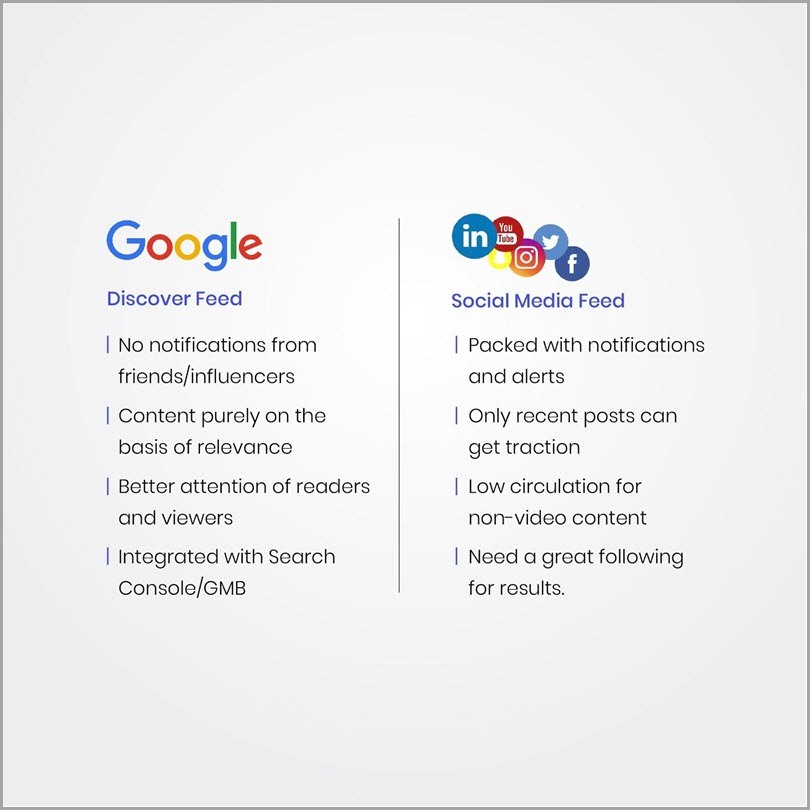
Google Discover Or Google Search?
Okay, we all know what Google Search is and we’ve all used it to find answers.
For instance, when someone uses Google Search, a certain level of interaction is needed for Google Search to assist the user. Simply put, if you’d like to find a nice restaurant to have dinner at, first you’ll need to type in a relevant term. This is the first interaction coming from your initiative.
Then, Google takes over and presents the results to you, where once again, nothing really happens unless you investigate one or a few search results.
Now, if you take Google Discover, it works a bit differently. You don’t need to search for anything, Google already knows what you tend to search for. Instead, it displays content that Google considers to be a great fit for your interests and needs.
Naturally, in the scenario that a user develops new interests and needs, Google Discover updates the feed and displays new types of content.
Google Discover And Google Search!
While it’s true that Google Search and Google Discover are quite different, the two complement each other very well.
After all, without Google Search, Discover wouldn’t have enough data to display the quality content in the first place!
Also, here’s a word of advice: don’t replace your SEO efforts with a sole focus on Google Discover. You’d likely end up wasting a lot of time and favorable results are not guaranteed.
If you don’t believe us, here’s what Google itself has to say…
…traffic from Discover is less predictable or dependable when compared to Search, and should be considered supplemental to your Search traffic.
In other words, while Google Discover is a powerful addition, you shouldn’t rely on it alone due to its unpredictable nature. While there are certain and specific methods to improve your ranking on Google search results, targeting Discover is not something you can do.
You can think of Search as French fries, whereas Discover is ketchup or whatever else you like on your fries. Ketchup (aka Discover) can definitely make your fries (aka Search) taste better and achieve better results. You can also eat fries without ketchup, that’s completely fine. However, eating ketchup alone just doesn’t make much sense.
How To Optimise Content For Google Discovery
Although you have less control over the traffic that comes from Discovery than Search, it doesn’t mean that your content should be sloppy. Just like with everything else, there are things you can do to ensure that your content is attractive, relevant, and optimised.
Here are the do’s that you should remember in order to have better chances of success with Discovery.
1. Mobile-friendliness Can’t Be Ignored
It’s probably not the first time you’re hearing (or reading) about this. Nowadays all that marketers seem to be hearing is that websites and content have to be mobile-friendly. It’s been said so much, that it can be hard to forget.
Specifically in this case, however, it’s even more important to optimise your content. While mobile-friendliness, in general, is a worthy goal due to increasing usage and browsing using a mobile, there is something even more important to consider.
The thing is, that Google Discover is not available on desktop, at least not yet. Instead, its sole focus is based on mobile users.
This essentially means that if you want Discover to be favorable for you, there’s simply no other way, no alternative to a mobile.
So, consider mobile-friendliness a rule of thumb for Google Discover. You do want the new visitors to stay on your website, right?
2. Keywords Are The Foundation Of Discover
As you well know, keywords lead the relevant traffic to relevant websites. One may call them a matchmaker of the Google universe.
In this case, keywords are also the fuel of Google Discover, as they help to create an image of a specific user, as well as the user’s interests. The final result is the Discover feed that is generated just for you.
Naturally, it’s more than just keywords alone. Your online interactions and overall behavior determine the details, but keywords are the very foundation that you can influence.
That being said, defining your keywords and performing a keyword analysis will make your content optimised, hence more attractive and findable.
3. AMP Won’t Go Unnoticed
This one won’t just improve your traffic from Google Discover, but the overall performance and organic traffic.
In case you didn’t know, AMP is largely adored due to improving page loading speed that makes a website run smoothly. In fact, research shows that the websites that use AMP have experienced an improvement of 88% in loading speed. If you don’t believe us, try it yourself and website analysis will confirm it!
Naturally, Google couldn’t be happier about that, and as you already know, Google Discover is especially picky and careful when setting up a proper personalised feed. AMP and improved speed will surely make your content appear as solid material for Discover feed.
4. Google My Business (GMB) Is A Must
It might seem like a small detail, but having a Google My Business account or anything else that is in the scope of Knowledge Graph is crucial.
Unfortunately, if you don’t have something like that, your content will not be displayed in Google Discover, no matter how great it might be.
In addition to that, you may want to keep your GMB account attractive and updated, meaning that a high review average with positive business reviews can’t hurt. Also, don’t forget to have quality posts and appealing images.
5. Security Matters
Just like when you’re navigating on Google Search and avoid suspicious websites, the same applies to Discover. Google itself encourages website owners to ensure the website’s safety and, like a true guardian, it does warn the users if a website they’re about to visit is unsafe.
Let’s face it, people won’t risk their sensitive information and privacy, no matter how interesting your content appears. And they shouldn’t. With so many websites and competition out there, a website’s owner should make the users feel comfortable and entertained.
More specifically, it can be done by securing your website with an SSL certification, as well as preventing malware infection and unwanted software from ruining the user experience.
6. Web Stories Could Be Interesting – But Not A Must
Another worthy topic is web stories, however, this one is less significant than the other factors mentioned above.
If you never had a run-in with web stories before, all you need to know right now is that they’re a lot like Instagram, Facebook, or LinkedIn stories. Content creators can create and share stories, consequentially driving more organic traffic.
The web stories can be displayed on Google Images, Google Search, and of course Google Discover.
Google Discover even has a carousel dedicated to web stories!
If your web stories are shown on Discover, they can drive relevant leads and traffic efficiently, as for many of us stories are simply easier to consume thanks to a quick setup, audio, video, etc.
On the other hand, remember what we said about the unpredictable nature of Discover earlier. While it’s true that it can be very successful for you, it’s not guaranteed that your web stories would show up in the Discover carousel in the first place.
That doesn’t mean that it’s not worth a try, just don’t get your hopes up too much and remember to focus on the crucial elements that you can have under control. Let’s just say the web stories can be a side project or an experiment for the future.
7. Measure Performance
Measuring performance is unlikely to be a surprise, as it’s done regularly by marketers with campaigns, content performance, and basically everything else.
Google Discover even gives you reports about the content that was displayed, as well as its performance!
How to monitor content performance on Discover?
Just like you can track your overall SEO performance track, you can also observe how successful your content turns out to be on Discover.
To be more precise, you can receive reports regarding clicks and impressions. Also, the report also reveals the CTR of all content that’s been displayed on Discover during the last 16 months.
Which Content Is A No-no On Google Discover
In the latest update, Google Discover has reported that there are 5 types of content that aren’t recommended on Google Discover. The reasons behind that are that these 5 types of content either didn’t produce much success or they’re perceived as confusing. In some cases, it’s both.
Here are the types of content that you might want to reconsider:
- Job applications
- Forms
- Petitions
- Code repositories
- Satire
Satire in particular is interesting and while some may want to argue for its defence, there is a valid explanation.
Turns out that satire can confuse readers and some might take it as a source of real news rather than an ironic expression. Not wanting to create misinformation and confusion, Google Discover made a conclusion that it’s not the best kind of content for it.
Recap And Final Words
Now you know everything there is to know about Google Discover and if we had to summarise it in a few sentences, this is what we’d say.
Google Discover is a feed that generates only the most relevant content for a specific person. This excludes job applications, satire, forms, petitions, and code repositories. Discover, unlike Google Search, is unpredictable and there’s no guarantee that your content would even appear there. However, if it does, you can track the performance and receive significant organic traffic.
Finally, while you can’t really influence Discover much, you can take some matters into your hands. Remember to produce quality content, make it mobile-friendly, perform keyword analysis, have a GMB account, SSL certificate, and measure your performance.
We hope that you enjoyed this article and will get all the best out of Google Discover!

Comments are closed.